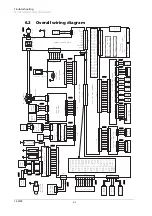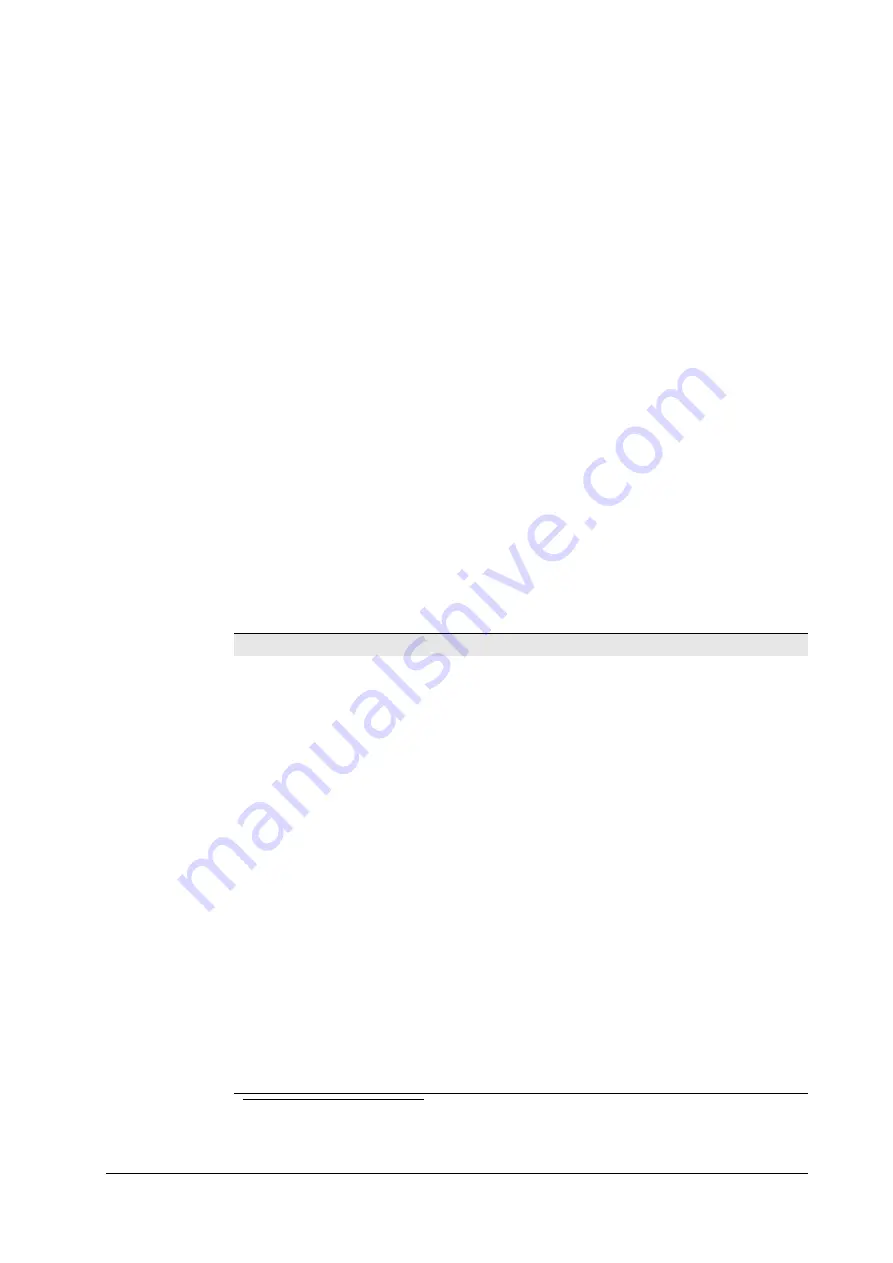
FS-6700
A.2 Serial interface
The printer is equipped with a serial port whose circuitry duplicates the option
interface card IB-9. The device responsible for controlling the serial interface is
integrated in the gate array in the controller system. The serial interface supports
both protocols of RS-232C and RS-422A.
In the RS-232C protocol, CTS and DSR signals are included to support SNMP
(Simple Network Management Protocol) protocol (used typically for Windows 95’s
plug-and-play function). Toggling the protocol between RS-232C and RS-422A is
made by a shorting jumper socket that is accessible on the controller board. (The
jumper wire arrangement, that used to be provided for the succeeding models to
switch the DTR polarity is not used with these models.) To change the serial inter-
face protocol, refer to Changing the serial interface configuration section which fol-
lows.
A 25-pin D-sub connector is used for the serial interface. The extra signals used for
RS-422A are assigned to these pins that are not used for RS-232C according to the
IBM pin assignment scheme.
Serial interface specifications
The table below summarizes the specifications for the serial interface used in the
printer. The parameter options can be selected using either the printer’s front
panel or Prescribe FRPO command.
Table A. 3 Serial interface specifications
Item
Option parameters
Selection
Default
Interface mode
†
†. The serial interface mode currently engaged is indicated at the bottom of the service status page
as: RS2=RS-232C mode, RS4=RS-422C mode.
RS-232C or RS-422C By changing hard-
ware jumper (See the
next section)
RS-232C (factory set-
ting)
Baud rate
300, 600, 1200, 2400,
4800, 9600, 19200,
38400, 57600, 115200
Front panel or FRPO
H1 command
9600 (96)
Data bit length
7, 8
Front panel or FRPO
H2 command
8
Parity bit length
None (0), odd (1),
even (2), ignore (3)
Front panel or FRPO
H4 command
None (0)
Protocol
††
††. In the protocols that do not use DTR, DTR is fixed to be positive.
DTR [pos] & Xflow
[buf] (0), DTR [pos]
(1), DTR [neg] (2),
Xflow [buf] (3), ETX
[nobuf] (4), Xflow
[nobuf] (5), ETX [buf]
(6), Xflow [buf] &
ETX [nobuf] (7)
Front panel [(1)
through (4) only] or
FRPO H5 command
DTR [pos] & Xflow
[buf] (0)
Error robust con-
trol
†††
Robust On (0),
Robust Off (1), Error
Control & Robust Off
(10), Error Control &
Robust On (11)
FRPO D0 command
Robust On (0)
Status send
^C, ^T, Esc.B, Esc.
Summary of Contents for Ecosys FS-6700
Page 1: ...Service Manual L A S E R P R I N T E R Ecosys FS 6700 ...
Page 6: ...Conventions Preface vi This page left intentionally blank ...
Page 11: ...B 5 FS 6700 ...
Page 61: ...Troubleshooting Print quality problems 6 42 FS 6700 This page left blank intentionally ...
Page 83: ...Disassembly Disassembly Option paper feeder 5 22 FS 6700 This page left blank intentionally ...
Page 114: ...2SHUDWLRQ WKHRU QJLQH FRQWUROOHU V VWHP éðêì 609 33 LJXUH 7149 3RZHU VXSSO FLUFXLW GLDJUDP ...
Page 122: ...2SHUDWLRQ WKHRU RJLF FRQWUROOHU V VWHP éðêä 609 33 QJLQH LQWHUIDFH EORFN GLDJUDP ...
Page 123: ...2SHUDWLRQ WKHRU RJLF FRQWUROOHU V VWHP éðéí 609 33 7KLVýSDJHýOHIWýEODQNýLQWHQWLRQDOO ...