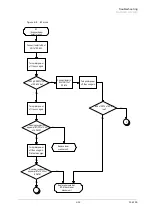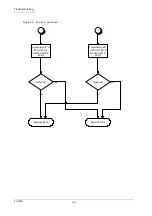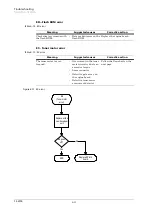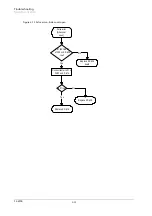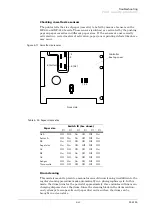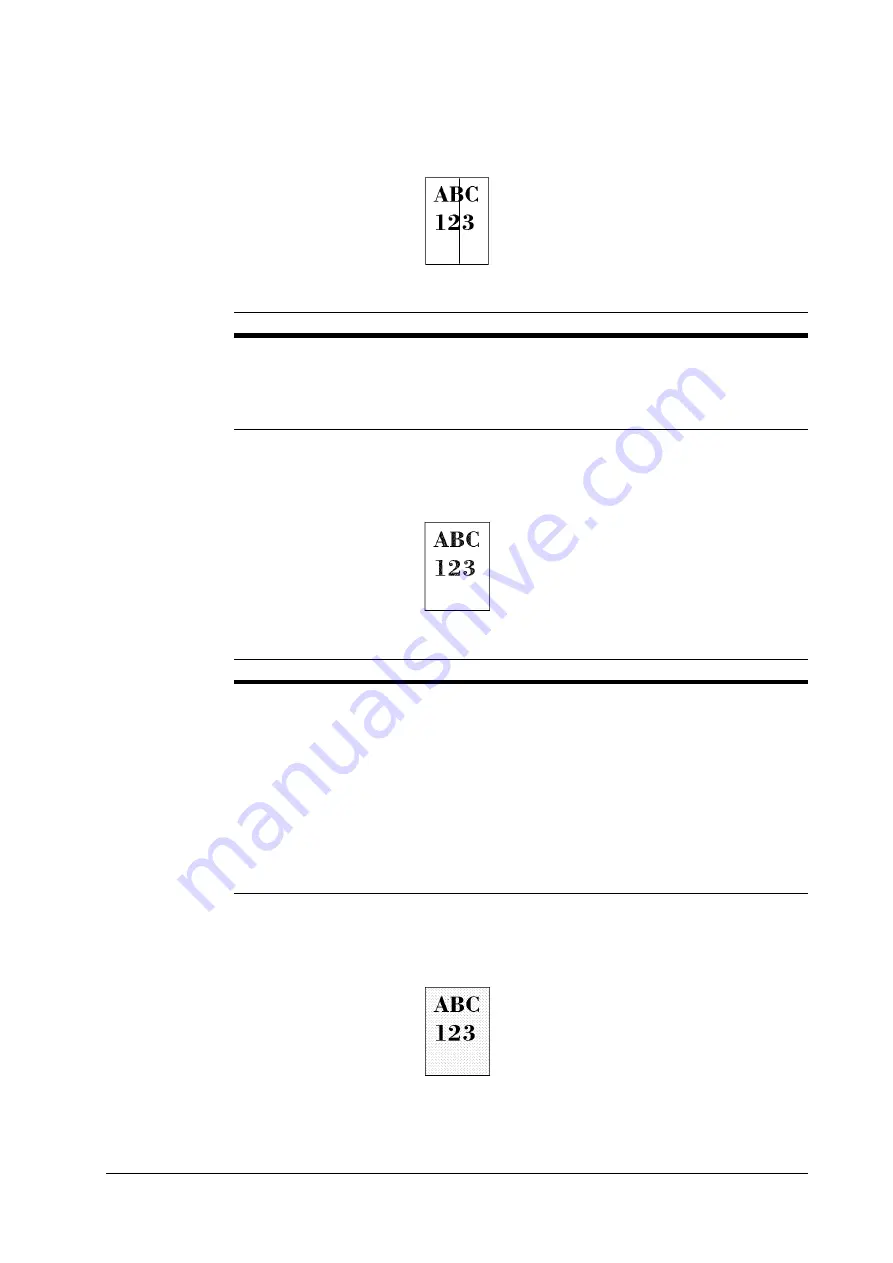
Troubleshooting
Print quality problems
FS-6700
Black vertical streaks
Unsharp printing
Grey background
Check point
Suggested remedy
Check the front display for
indication of “Toner low.”
• If the display shows that the toner is running out,
replace the toner container with a new one. See page 3,
Contaminated main charger
wire.
• Clean the main charger wire by pulling the green colored
cleaning knob in and out several times.
Check point
Suggested remedy
Check the front display for
indication of “Toner low.”
• If the display shows that the toner is running out,
replace the toner container with a new one. See page 3,
Check the print density set-
ting.
• Operate the operator panel to see if the print density set-
ting is adequate.
Check the paper thickness
setting.
• If thick paper is used, try changing the paper thickness
setting. See page 15,
3.7. Adjusting the transfer bias
Check Ecoprint setting
• Turn Ecoprint for normal density printing.
The surface of the drum is
contaminated.
• See ...
Summary of Contents for Ecosys FS-6700
Page 1: ...Service Manual L A S E R P R I N T E R Ecosys FS 6700 ...
Page 6: ...Conventions Preface vi This page left intentionally blank ...
Page 11: ...B 5 FS 6700 ...
Page 61: ...Troubleshooting Print quality problems 6 42 FS 6700 This page left blank intentionally ...
Page 83: ...Disassembly Disassembly Option paper feeder 5 22 FS 6700 This page left blank intentionally ...
Page 114: ...2SHUDWLRQ WKHRU QJLQH FRQWUROOHU V VWHP éðêì 609 33 LJXUH 7149 3RZHU VXSSO FLUFXLW GLDJUDP ...
Page 122: ...2SHUDWLRQ WKHRU RJLF FRQWUROOHU V VWHP éðêä 609 33 QJLQH LQWHUIDFH EORFN GLDJUDP ...
Page 123: ...2SHUDWLRQ WKHRU RJLF FRQWUROOHU V VWHP éðéí 609 33 7KLVýSDJHýOHIWýEODQNýLQWHQWLRQDOO ...