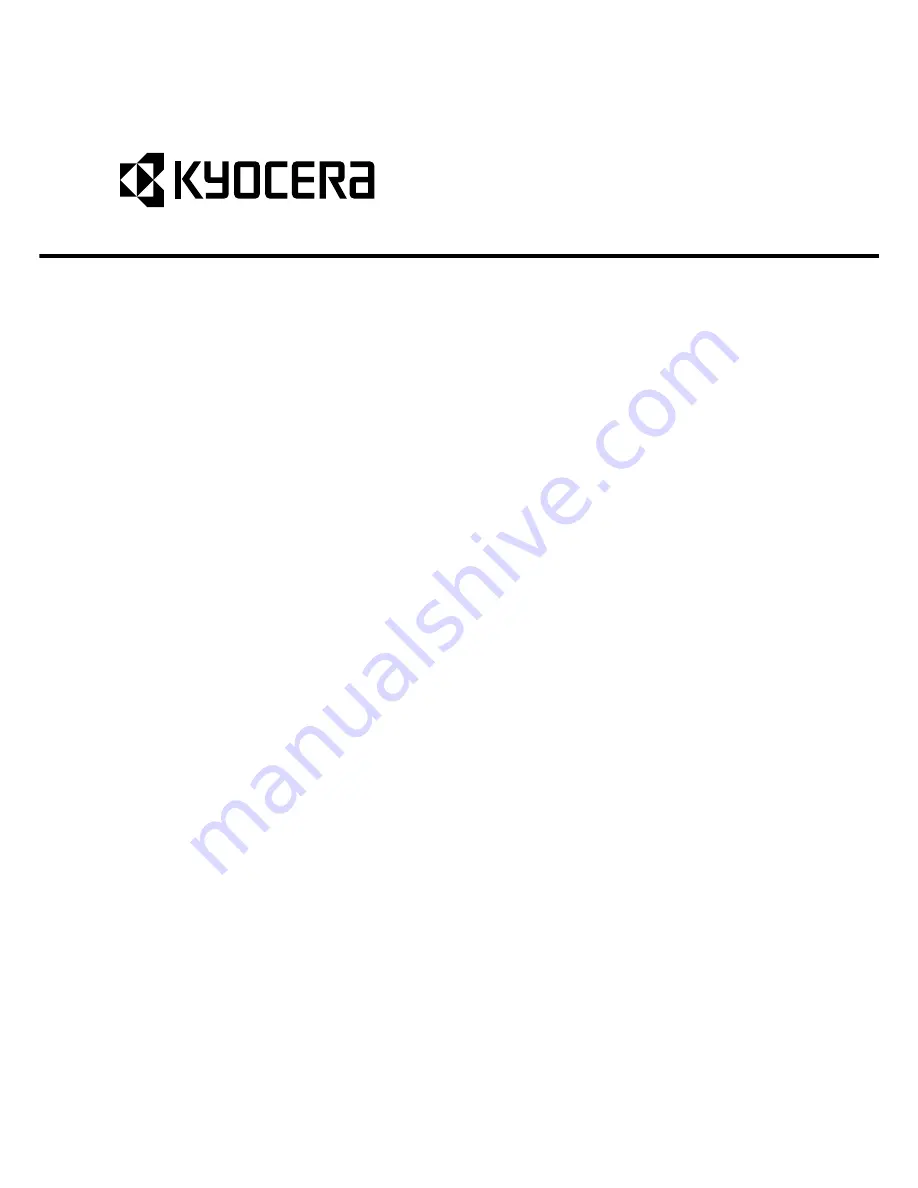Summary of Contents for ECOSYS FS-C5350DN
Page 1: ...SERVICE MANUAL Published in December 2009 2K8SM061 Rev 1 FS C5350DN...
Page 3: ...Revision history Revision Date Replaced pages Remarks 1 December 11 2009 1 4 19 1 4 20 1 5 2...
Page 4: ...This page is intentionally left blank...
Page 10: ...This page is intentionally left blank...
Page 14: ...2K8 This page is intentionally left blank...
Page 20: ...2K8 1 1 6 This page is intentionally left blank...
Page 28: ...2K8 1 2 8 This page is intentionally left blank...
Page 78: ...2K8 1 4 32 This page is intentionally left blank...
Page 126: ...2K8 1 6 8 This page is intentionally left blank...
Page 172: ...2K8 2 3 16 This page is intentionally left blank...
Page 177: ......
Page 178: ......