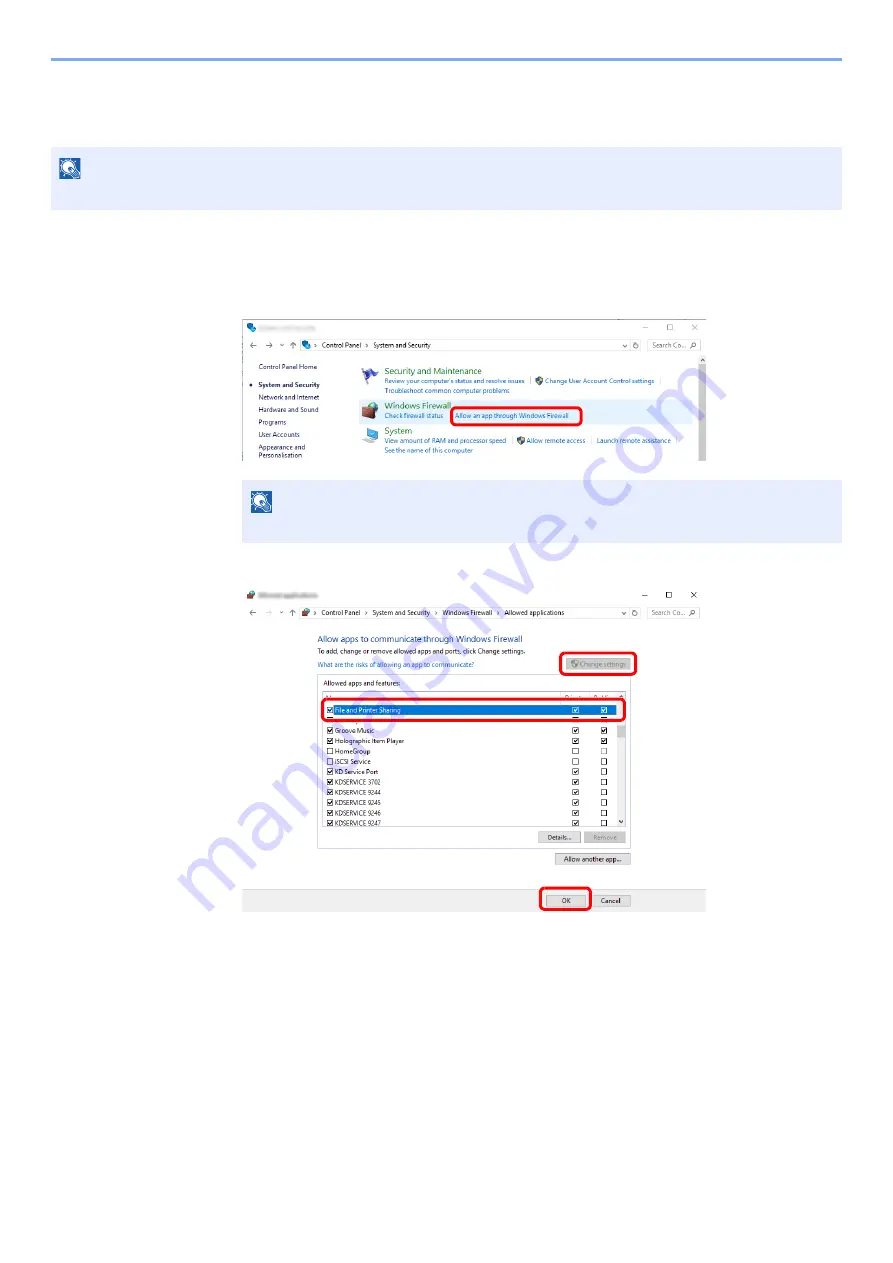
3-24
Preparation before Use > Preparation for Sending a Document to a Shared Folder in a PC
Configuring Windows Firewall
Permit sharing of files and printers and set the port used for SMB transmission.
1
Check file and printer sharing.
1
Click [
Start
] button on the Windows and then select [
Windows System
], [
Control Panel
],
[
System and Security
], and [
Allow an app through Windows Firewall
].
2
Select the [
File and Printer Sharing
] checkbox.
NOTE
Log on to Windows with administrator privileges.
NOTE
If the User Account Control dialog box appears, click the [
Continue
] button.
1
2
3
Summary of Contents for ECOSYS M3860idn
Page 1: ...kyoceradocumentsolutions com Operation Guide ECOSYS M3860idnf ECOSYS M3860idn ...
Page 407: ...10 8 Troubleshooting Regular Maintenance 4 5 6 IMPORTANT Do not touch the points shown below ...
Page 412: ...10 13 Troubleshooting Regular Maintenance Model with the finisher 1 2 3 4 1 1 2 ...
Page 433: ...10 34 Troubleshooting Troubleshooting Duplex Unit 1 2 3 ...
Page 436: ...10 37 Troubleshooting Troubleshooting Finisher tray 1 2 3 ...
Page 437: ...10 38 Troubleshooting Troubleshooting Document Processor 1 2 3 4 ...
Page 438: ...10 39 Troubleshooting Troubleshooting Clearing a Staple Jam Model without the finisher 1 2 3 ...
Page 439: ...10 40 Troubleshooting Troubleshooting Model with the finisher 1 2 ...
Page 480: ......
Page 483: ...2019 4 2WFKDEN000 ...
















































