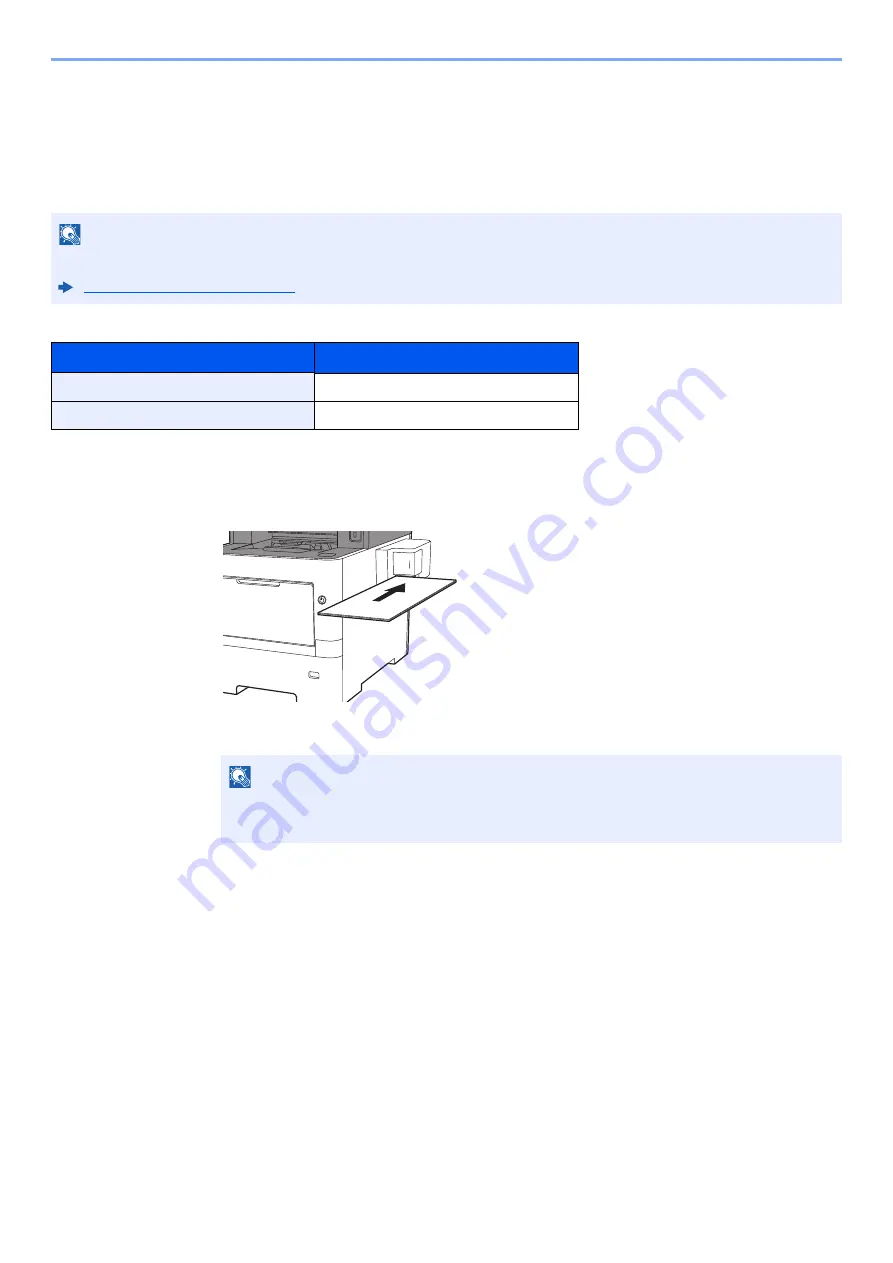
5-55
Operation on the Machine > Using the Manual Stapler (ECOSYS M3860idn only)
Using the Manual Stapler
(ECOSYS M3860idn only)
You can staple copied paper manually without any print operation.
Maximum number of sheets available for manual stapling
1
Straighten the edges of the stack of paper, and with the front
side facing up, insert the paper into the manual stapler.
When the paper is inserted all the way in, stapling takes place.
NOTE
If the machine is out of staples, add more staples.
Replacing Staples (page 10-12)
Paper weight
Number of stapled sheets
80 g/m
2
20 sheets maximum
*1
*1 Paper stack up to 2 mm thick.
90 g/m
2
or less
15 sheets maximum
NOTE
Manual stapling cannot be used while the machine is in sleep mode.
To use manual stapling, select the [
Energy Saver
] key.
Summary of Contents for ECOSYS M3860idn
Page 1: ...kyoceradocumentsolutions com Operation Guide ECOSYS M3860idnf ECOSYS M3860idn ...
Page 407: ...10 8 Troubleshooting Regular Maintenance 4 5 6 IMPORTANT Do not touch the points shown below ...
Page 412: ...10 13 Troubleshooting Regular Maintenance Model with the finisher 1 2 3 4 1 1 2 ...
Page 433: ...10 34 Troubleshooting Troubleshooting Duplex Unit 1 2 3 ...
Page 436: ...10 37 Troubleshooting Troubleshooting Finisher tray 1 2 3 ...
Page 437: ...10 38 Troubleshooting Troubleshooting Document Processor 1 2 3 4 ...
Page 438: ...10 39 Troubleshooting Troubleshooting Clearing a Staple Jam Model without the finisher 1 2 3 ...
Page 439: ...10 40 Troubleshooting Troubleshooting Model with the finisher 1 2 ...
Page 480: ......
Page 483: ...2019 4 2WFKDEN000 ...
















































