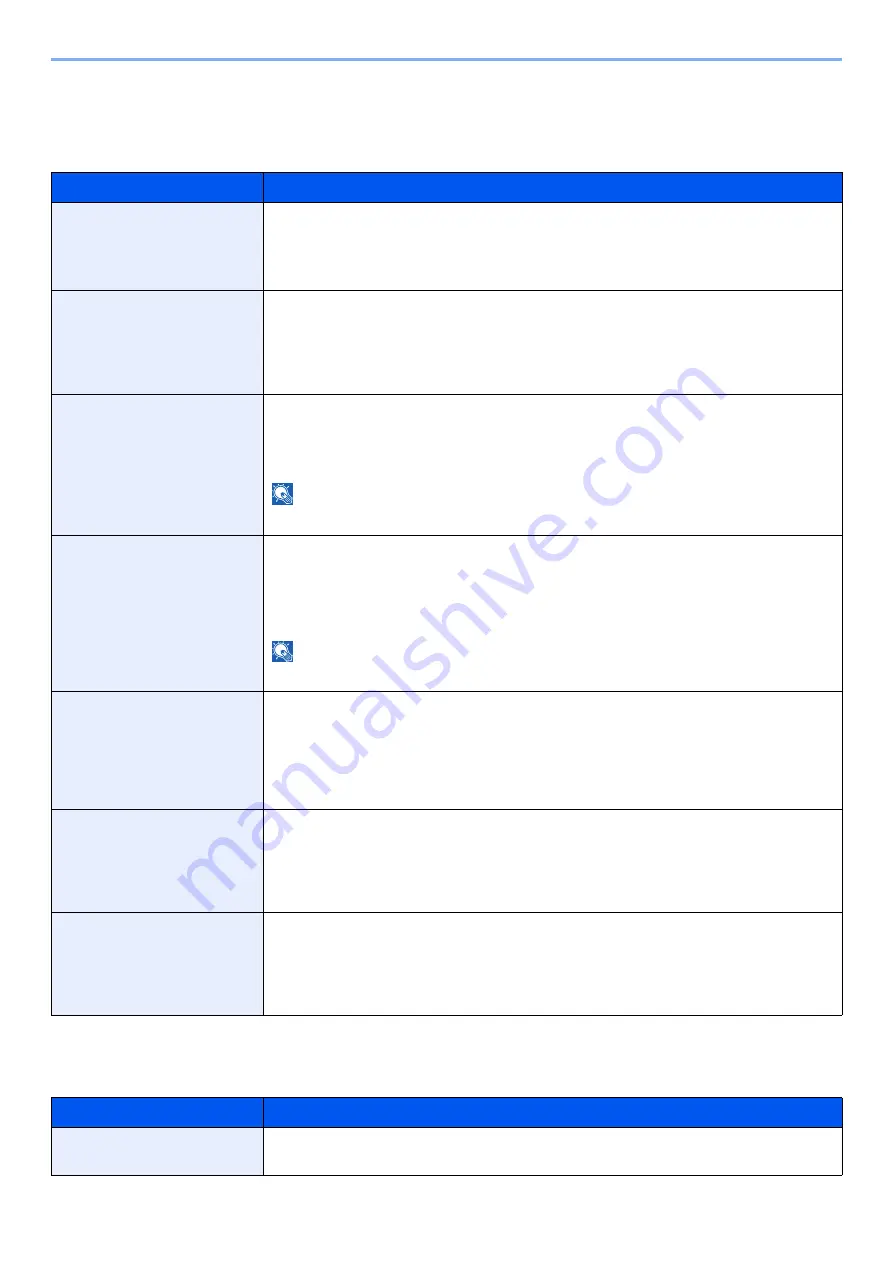
8-18
Setup and Registration (System Menu) > System Menu
Error Handling
[
System Menu/Counter
] key > [
Common Settings
] > [
Error Handling
]
Select whether to cancel or continue the job when error has occurred.
Measurement
[
System Menu/Counter
] key > [
Common Settings
] > [
Measurement
]
Item
Description
Duplexing Error
Select what to do when duplex printing is not possible for the selected paper size and media type.
Value
1-sided: Printed in 1-sided
Display Error: Message to cancel printing is displayed.
Finishing Error
Set alternative actions when finishing (Staple/Punch/Offset/Fold/Auto Image Rotation) is not
available for the selected paper size or media type.
Value
Ignore: The setting is ignored and the job is printed.
Display Error: Message to cancel printing is displayed.
No Staple Error
Set what to do when staples run out during printing.
Value
Ignore: Printing continues without stapling.
Display Error: Message to cancel printing is displayed.
NOTE
This function is displayed for the finisher models.
Paper Jam before Staple
The page from which printing is resumed when a paper jam occurs during a job with stapling
can be selected.
Value
Resume at Top of Page: Resume printing from the first page of the document.
Resume at Jammed Page: Resume printing from the page where the jam occurred.
NOTE
This function is displayed for the finisher models.
Paper Mismatch Error
Select what to do when the selected paper size or type does not match paper size or type
loaded in the specified paper source while printing from the computer by specifying the
cassette or multi-purpose tray.
Value
Ignore: The setting is ignored and the job is printed.
Display Error: Message to cancel printing is displayed.
Wrong Size Paper Loaded
Set what to do when it is detected that the cassette paper size setting does not match the
actual paper size that is fed.
Value
Ignore: The setting is ignored and the job is printed.
Display Error: Message to cancel printing is displayed.
Multi Originals Fed
Set the action that is executed when two or more original sheets feed at once in the automatic
document feeder.
Value
Ignore: Scanning the originals is continued.
Display Error: Message to cancel scanning is displayed.
Item
Description
Measurement
Select inch or metric for the unit for paper dimensions.
Value
: mm, inch
Summary of Contents for ECOSYS M3860idn
Page 1: ...kyoceradocumentsolutions com Operation Guide ECOSYS M3860idnf ECOSYS M3860idn ...
Page 407: ...10 8 Troubleshooting Regular Maintenance 4 5 6 IMPORTANT Do not touch the points shown below ...
Page 412: ...10 13 Troubleshooting Regular Maintenance Model with the finisher 1 2 3 4 1 1 2 ...
Page 433: ...10 34 Troubleshooting Troubleshooting Duplex Unit 1 2 3 ...
Page 436: ...10 37 Troubleshooting Troubleshooting Finisher tray 1 2 3 ...
Page 437: ...10 38 Troubleshooting Troubleshooting Document Processor 1 2 3 4 ...
Page 438: ...10 39 Troubleshooting Troubleshooting Clearing a Staple Jam Model without the finisher 1 2 3 ...
Page 439: ...10 40 Troubleshooting Troubleshooting Model with the finisher 1 2 ...
Page 480: ......
Page 483: ...2019 4 2WFKDEN000 ...
















































