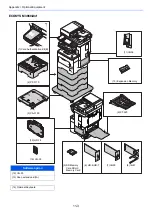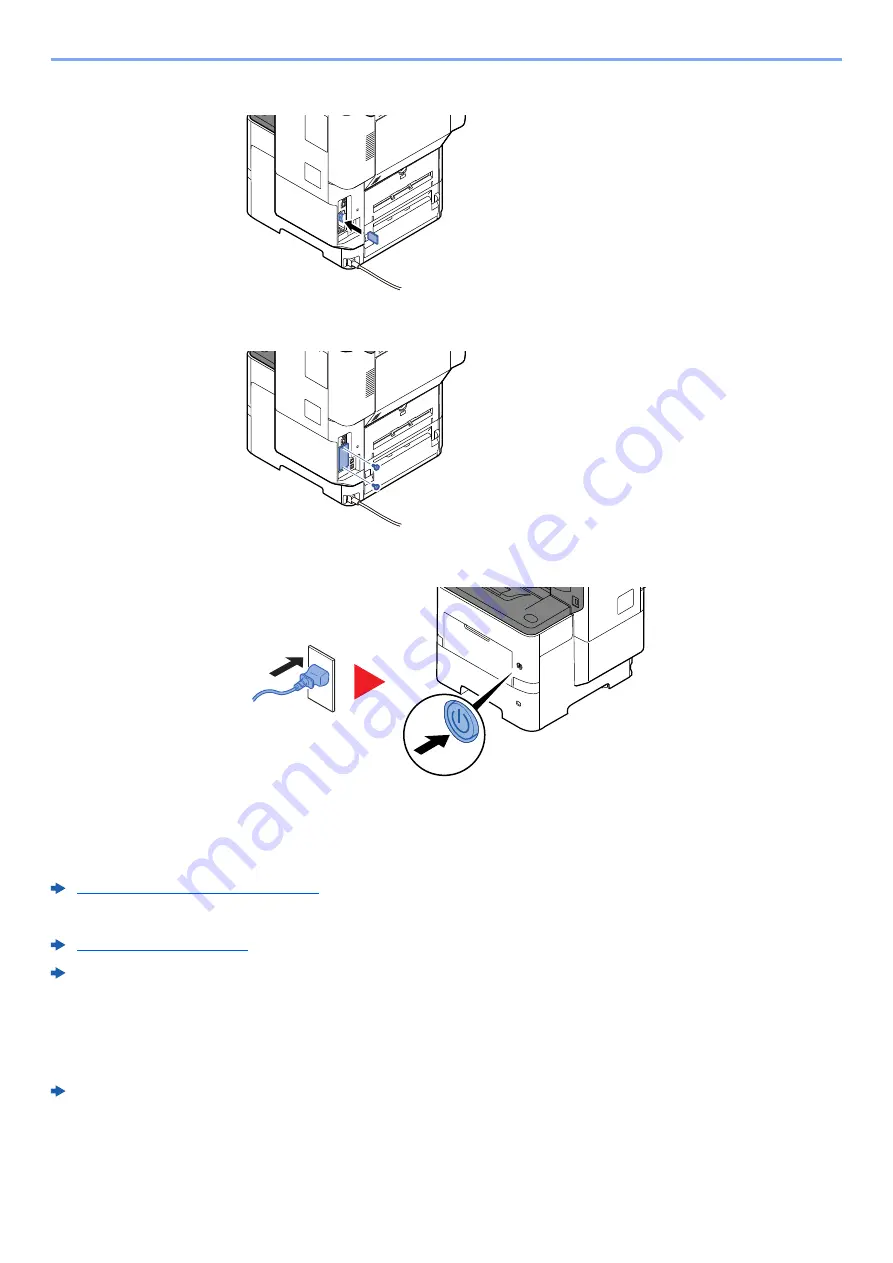
11-5
Appendix > Optional Equipment
3
Insert the SD/SDHC memory card into the SD/SDHC memory card slot.
4
Replace the covers.
5
Insert the power cord into the socket and turn on the power switch.
(6) HD-6/HD-7 "SSD"
With SSD installed in the machine, received data can be rasterized and stored on this SSD. This enables high-speed
printing of multiple copies using an electric sort function. Also, you can use the Document Box functions.
What is Document Box? (page 5-37)
The security function can be used by installing the SSD.
Data Encryption/Overwrite OPERATION GUIDE
(7) IB-50 "Network Interface Kit"
The Network Interface Kit provides a high-speed connection for the Gigabit-per-second interface. Settings are possible
for a variety of OS and network protocols.
IB-50 User's Manual
Summary of Contents for ECOSYS M3860idn
Page 1: ...kyoceradocumentsolutions com Operation Guide ECOSYS M3860idnf ECOSYS M3860idn ...
Page 407: ...10 8 Troubleshooting Regular Maintenance 4 5 6 IMPORTANT Do not touch the points shown below ...
Page 412: ...10 13 Troubleshooting Regular Maintenance Model with the finisher 1 2 3 4 1 1 2 ...
Page 433: ...10 34 Troubleshooting Troubleshooting Duplex Unit 1 2 3 ...
Page 436: ...10 37 Troubleshooting Troubleshooting Finisher tray 1 2 3 ...
Page 437: ...10 38 Troubleshooting Troubleshooting Document Processor 1 2 3 4 ...
Page 438: ...10 39 Troubleshooting Troubleshooting Clearing a Staple Jam Model without the finisher 1 2 3 ...
Page 439: ...10 40 Troubleshooting Troubleshooting Model with the finisher 1 2 ...
Page 480: ......
Page 483: ...2019 4 2WFKDEN000 ...