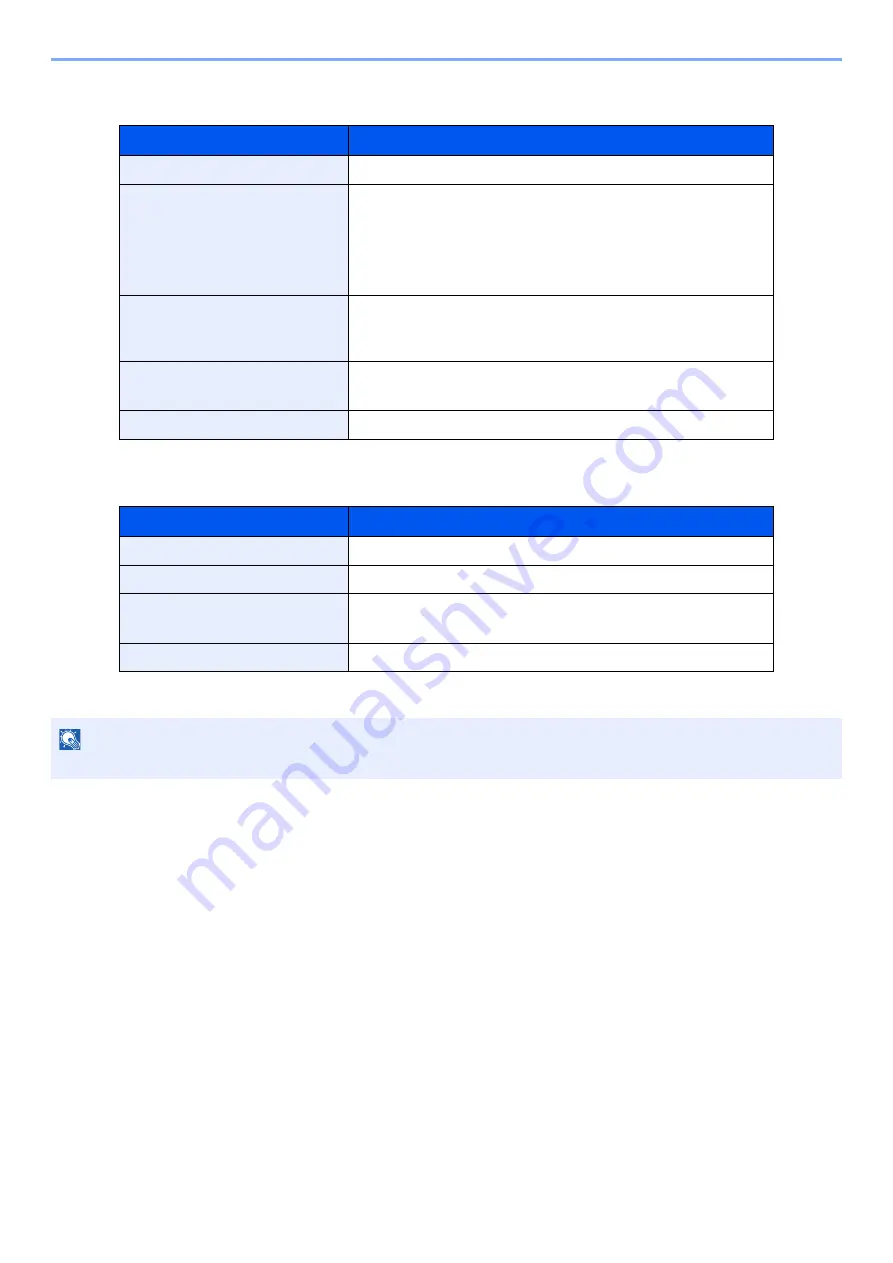
11-26
Appendix > Specifications
Paper Feeder (500-sheet) (Option)
Manual Stapler (ECOSYS M3860idn only)
Item
Description
Paper Supply Method
Friction roller feeder (No. Sheets: 500, 80 g/m²)
Paper Size
A4, A5, A5 (Landscape), B5, B6, Folio, Letter, Legal, Statement,
Statement (Landscape), Executive, Oficio II, 16K, B5 (ISO),
Envelope #10, Envelope #9, Envelope #6 3/4, Envelope Monarch,
Envelope DL, Envelope C5,
Oufuku Hagaki (Return postcard), Youkei 4, Youkei 2,
Custom (92 × 162 to 216 × 356 mm)
Supported Paper
Paper weight: 60 to 120 g/m²
Media types: Plain, Rough, Recycled, Preprinted, Bond,
Color (Colour), Prepunched, Letterhead, High Quality, Custom 1 to 8
Dimensions
(W) × (D) × (H)
14.97" × 16.16" × 4.77"
380 × 410 × 121 mm
Weight
8.4 lbs. or less/ 3.8 kg or less
Item
Description
Paper Weight
90 g/m² or less
Number of stapled sheets
*1
*1 Paper stack up to 2mm thick.
20 sheets (80 g/m²) maximum, 15 sheets (90 g/m² or less) maximum
Dimensions
(W) × (D) × (H)
2.64" × 6.5" × 5.32"
67 × 165 × 135 mm
Weight
1.4 lbs. or less/ 0.6 kg or less
NOTE
Consult your dealer or service representative for recommended paper types.
Summary of Contents for ECOSYS M3860idn
Page 1: ...kyoceradocumentsolutions com Operation Guide ECOSYS M3860idnf ECOSYS M3860idn ...
Page 407: ...10 8 Troubleshooting Regular Maintenance 4 5 6 IMPORTANT Do not touch the points shown below ...
Page 412: ...10 13 Troubleshooting Regular Maintenance Model with the finisher 1 2 3 4 1 1 2 ...
Page 433: ...10 34 Troubleshooting Troubleshooting Duplex Unit 1 2 3 ...
Page 436: ...10 37 Troubleshooting Troubleshooting Finisher tray 1 2 3 ...
Page 437: ...10 38 Troubleshooting Troubleshooting Document Processor 1 2 3 4 ...
Page 438: ...10 39 Troubleshooting Troubleshooting Clearing a Staple Jam Model without the finisher 1 2 3 ...
Page 439: ...10 40 Troubleshooting Troubleshooting Model with the finisher 1 2 ...
Page 480: ......
Page 483: ...2019 4 2WFKDEN000 ...
















































