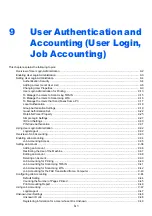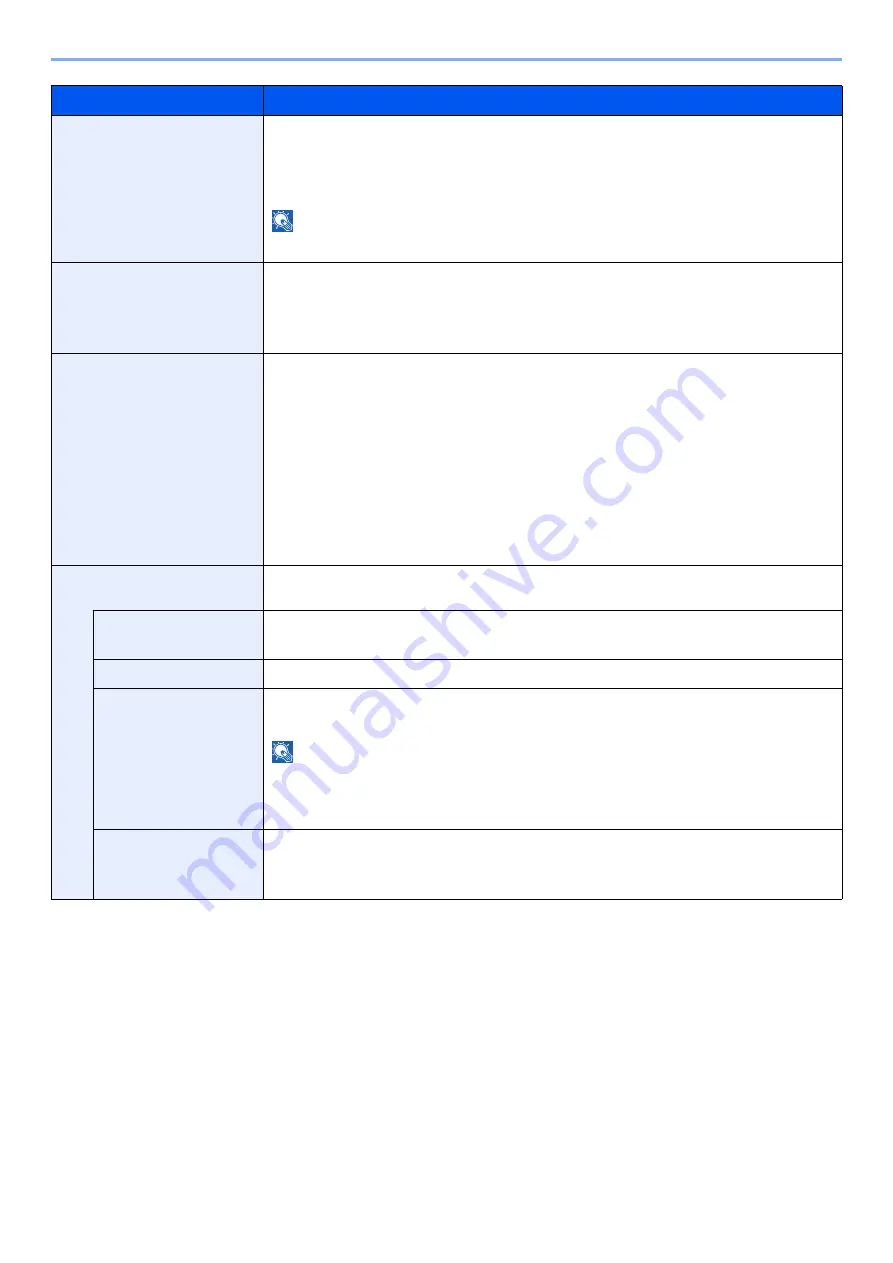
8-50
Setup and Registration (System Menu) > System Menu
Item
Description
Sleep Rules (models for
Europe)
Select whether to use the Sleep mode for the following functions individually:
•
Card Reader
*1
•
Application
Value
: Off, On
NOTE
If the sleep condition is not turned off, the ID card cannot be recognized.
Sleep Timer
Set amount of time before entering Sleep.
Value
For Europe: 1 to 120 minutes (1 minute increments)
Except for Europe: 1 to 240 minutes (1 minute increments)
Energy Saver Recovery Level
Select the method of recovery from energy saver.
Value
:
Full Recovery:
This mode enables the use of all functions immediately.
However, this mode saves less energy.
Normal Recovery:
In this mode, you can select the method from the following:
enabling the use of all functions immediately or enabling the
use of desired functions only.
If you want to use all functions immediately, select the [Energy
Saver] key to execute recovery.
Power Saving Recovery: This mode enables the use of desired functions only.
This mode saves energy most effectively.
Weekly Timer Settings
Configure settings for switching the machine to OFF and waking it automatically at a specified
time for each day of the week.
Weekly Timer
Select whether to use Weekly Timer.
Value
: Off, On
Schedule
Specify the time for each day of the week at which the machine turns OFF.
Retry Times
Set the number of retries for turning OFF this machine.
Value
: Limited Retries, Unlimited Retries
NOTE
If [
Limited Retries
] is selected, set the number of retry. The setting range is 0 to 10. Retry is
not performed when "0" is set.
If [
Unlimited Retries
] is selected, retry is performed until the machine turns OFF.
Retry Interval
Set the retry interval.
Use [
-
] / [
+
] to enter a number.
Value
: 10 to 60 seconds (increments of 10 seconds)
*1 Displayed when the optional Card Authentication Kit is activated.
Summary of Contents for ECOSYS M3860idn
Page 1: ...kyoceradocumentsolutions com Operation Guide ECOSYS M3860idnf ECOSYS M3860idn ...
Page 407: ...10 8 Troubleshooting Regular Maintenance 4 5 6 IMPORTANT Do not touch the points shown below ...
Page 412: ...10 13 Troubleshooting Regular Maintenance Model with the finisher 1 2 3 4 1 1 2 ...
Page 433: ...10 34 Troubleshooting Troubleshooting Duplex Unit 1 2 3 ...
Page 436: ...10 37 Troubleshooting Troubleshooting Finisher tray 1 2 3 ...
Page 437: ...10 38 Troubleshooting Troubleshooting Document Processor 1 2 3 4 ...
Page 438: ...10 39 Troubleshooting Troubleshooting Clearing a Staple Jam Model without the finisher 1 2 3 ...
Page 439: ...10 40 Troubleshooting Troubleshooting Model with the finisher 1 2 ...
Page 480: ......
Page 483: ...2019 4 2WFKDEN000 ...