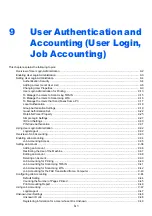9-2
User Authentication and Accounting (User Login, Job Accounting) > Overview of User Login Administration
Overview of User Login Administration
User login administration specifies how the user access is administered on this machine. Enter a correct login user
name and password for user authentication to login.
Access are in three levels - "User", "Administrator", and "Machine Administrator". The security levels can be modified
only by the "Machine Administrator".
To manage the job account from PC
In addition to the above settings, the following are necessary to manage the job account from PC.
To Manage the Users to Print from PCs
Printer driver settings are necessary to manage the users that print on the machine from PCs.
To Manage the Users to Use TWAIN for Scanning
TWAIN driver settings on the PC are necessary to manage the users that use TWAIN for scanning.
To Manage the Users to Scan Using TWAIN (page 9-15)
To Manage the Users to Use WIA for Scanning
WIA driver settings on the PC are necessary to manage the users that use WIA for scanning.
To Manage the Users to Scan Using WIA (page 9-16)
To Manage the Users to Send Faxes from a PC
FAX driver settings on the PC are necessary to manage the users that send faxes from a PC.
To Manage the Users that Send Faxes from a PC (page 9-17)
UserA
1
Enable User Login
Administration
(
)
2
Set the user
(
3
Enter the login user name and
password and execute the job
(
)
User A
User B
User C
1
Set the User Login Administration
on the printer driver (
2
Summary of Contents for ECOSYS M3860idn
Page 1: ...kyoceradocumentsolutions com Operation Guide ECOSYS M3860idnf ECOSYS M3860idn ...
Page 407: ...10 8 Troubleshooting Regular Maintenance 4 5 6 IMPORTANT Do not touch the points shown below ...
Page 412: ...10 13 Troubleshooting Regular Maintenance Model with the finisher 1 2 3 4 1 1 2 ...
Page 433: ...10 34 Troubleshooting Troubleshooting Duplex Unit 1 2 3 ...
Page 436: ...10 37 Troubleshooting Troubleshooting Finisher tray 1 2 3 ...
Page 437: ...10 38 Troubleshooting Troubleshooting Document Processor 1 2 3 4 ...
Page 438: ...10 39 Troubleshooting Troubleshooting Clearing a Staple Jam Model without the finisher 1 2 3 ...
Page 439: ...10 40 Troubleshooting Troubleshooting Model with the finisher 1 2 ...
Page 480: ......
Page 483: ...2019 4 2WFKDEN000 ...