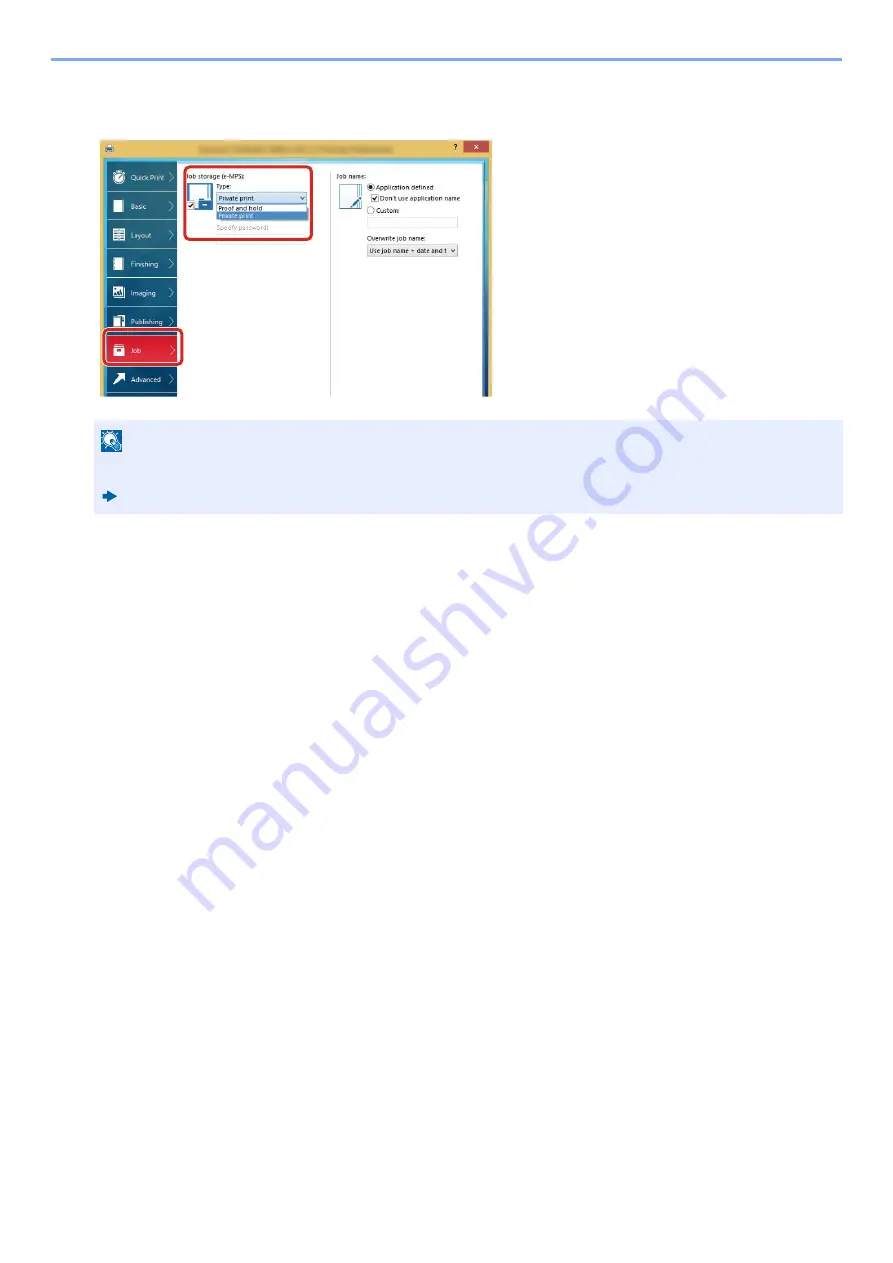
4-12
Operation on PC > Storing Data in Machine Memory and Printing Data in Machine Memory
4
Click the [Job] tab and select the [Job storage (e-MPS)] check box to set the function >
[OK].
5
Click the [Print] button.
The print job is stored.
Using Command Center RX to Print a Job Stored in a Custom
Box
A document stored in a Custom Box can be printed from Command Center RX.
1
Display the screen.
1
Launch your Web browser.
2
In the address or location bar, enter the machine's IP address or the host name.
Click in the following order to check the machine's IP address and the host name.
[Device Information] in the home screen > [Identification/Wired Network]
NOTE
For information on how to use the printer driver software, refer to the following:
Printer Driver User Guide
Summary of Contents for Ecosys M812cidn
Page 1: ...ECOSYS M8124cidn ECOSYS M8130cidn OPERATION GUIDE PRINT COPY SCAN FAX...
Page 80: ...2 2 Installing and Setting up the Machine Uninstalling Applications 2 55...
Page 433: ...10 3 Maintenance Regular Maintenance 2 Clean the slit glass and the reading guide...
Page 485: ...11 44 Troubleshooting Clearing a Staple Jam 5 Close the staple cover...
Page 523: ......
Page 526: ...2017 10 2P3KDEN002...
















































