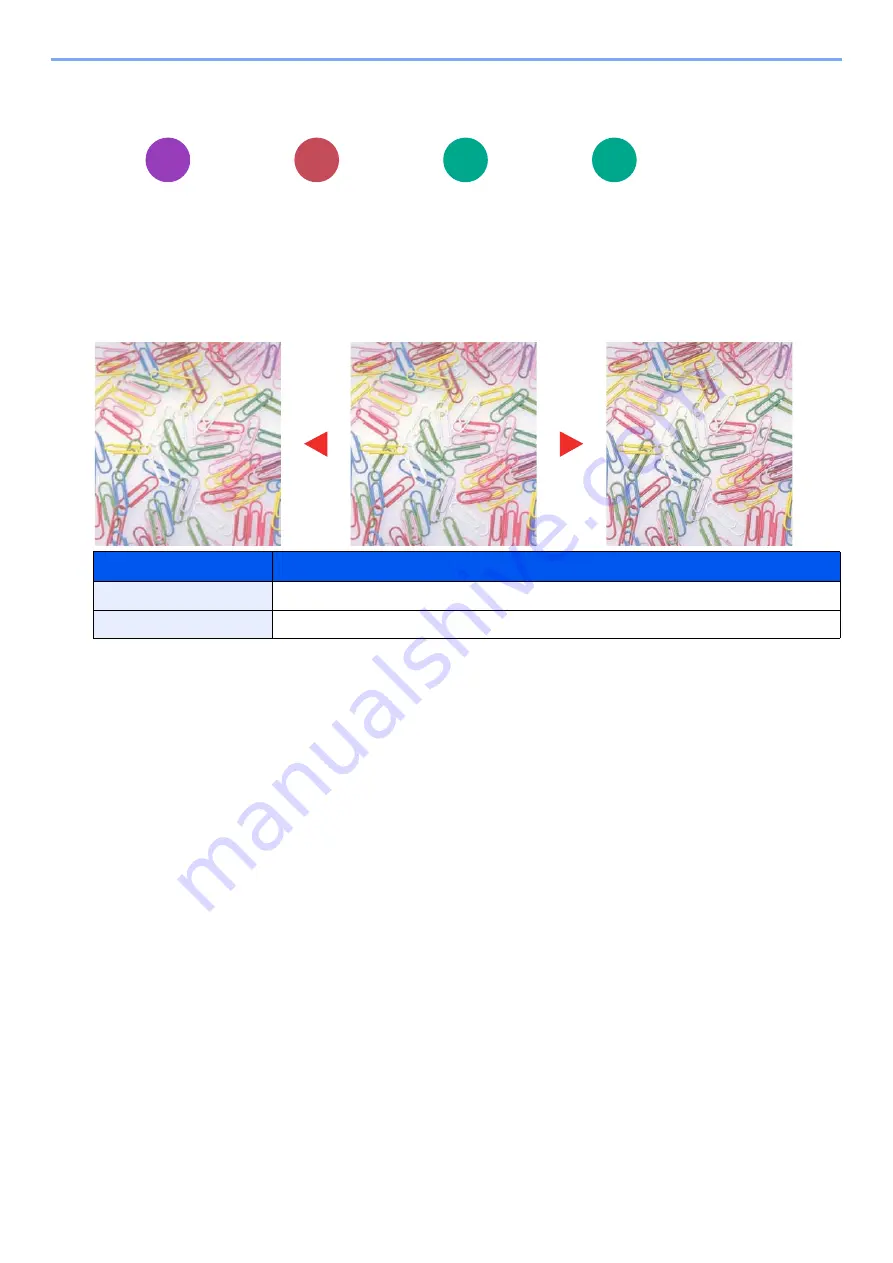
6-22
Advanced Setting of Functions > [Sharpness]
[Sharpness]
Adjusts the sharpness of image outlines.
When copying penciled originals with rough or broken lines, clear copies can be taken by adjusting sharpness toward
"Sharpen". When copying images made up of patterned dots such as magazine photos, in which moire
*1
patterns
appear, edge softening and weakening of the moire effect can be obtained by setting the sharpness toward "Blur".
*1 Patterns that are created by irregular distribution of halftone dots.
Item
Description
[+1] to [+3] (Vivid)
Emphasizes the image outline.
[-1] to [-3] (Grayish)
Blurs the image outline. Can weaken a Moire
*1
effect.
Copy
Send
Custom
Box
USB
Memory
Original
More Sharp
Less Sharp
Summary of Contents for Ecosys M812cidn
Page 1: ...ECOSYS M8124cidn ECOSYS M8130cidn OPERATION GUIDE PRINT COPY SCAN FAX...
Page 80: ...2 2 Installing and Setting up the Machine Uninstalling Applications 2 55...
Page 433: ...10 3 Maintenance Regular Maintenance 2 Clean the slit glass and the reading guide...
Page 485: ...11 44 Troubleshooting Clearing a Staple Jam 5 Close the staple cover...
Page 523: ......
Page 526: ...2017 10 2P3KDEN002...
















































