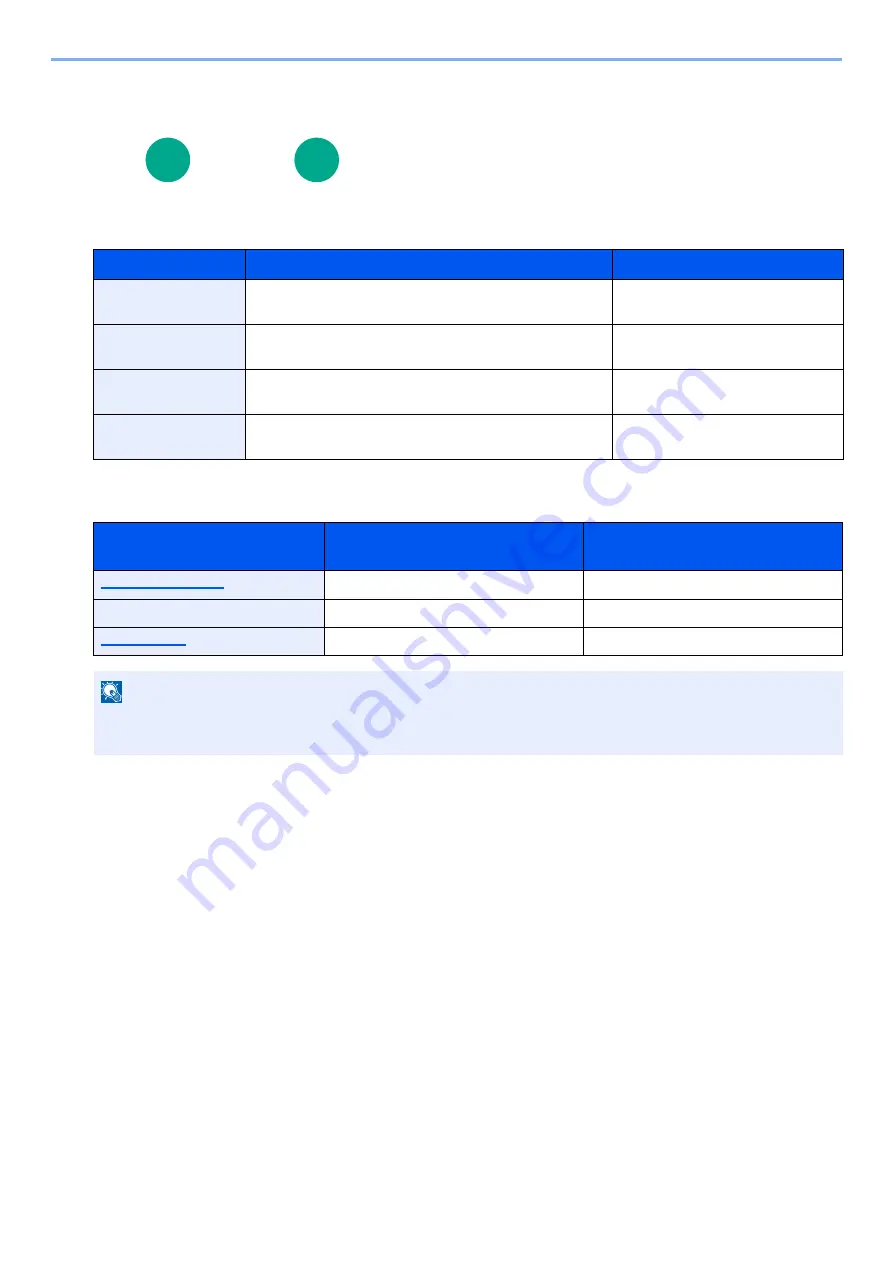
6-52
Advanced Setting of Functions > [Storing Size]
[Storing Size]
Select size of image to be stored.
Select [Same as Original Size], [Metric], [Inch], or [Others] to select the storing size.
Relationship between Original Size, Storing Size, and Zoom
Original Size, Storing Size, and Zoom are related to each other. For details, see the table below.
Item
Value
Description
Same as Original
Size
---
Store an image the same size as the
original.
Inch
Ledger, Letter, Legal, Statement, 11x15”, Oficio II
Select from the Inch series standard
sizes.
Metric
A3, A4, A5, A6, B4, B5, B6, Folio, 216 × 340 mm
Select from the Metric series
standard sizes.
Others
8K, 16K, Hagaki (Cardstock), Oufukuhagaki (Return
postcard)
Select from special standard sizes.
Original size and sending size
are
the same
different
Specify as necessary.
Specify as necessary.
Sending Size
Select [Same as Original].
Select the desired size.
Select [100%] (or [Auto]).
Select [Auto].
NOTE
When you select Storing Size that is different from Original Size, and select the Zoom [100%], you can store the
image as the actual size (No Zoom).
Custom
Box
USB
Memory
Summary of Contents for Ecosys M812cidn
Page 1: ...ECOSYS M8124cidn ECOSYS M8130cidn OPERATION GUIDE PRINT COPY SCAN FAX...
Page 80: ...2 2 Installing and Setting up the Machine Uninstalling Applications 2 55...
Page 433: ...10 3 Maintenance Regular Maintenance 2 Clean the slit glass and the reading guide...
Page 485: ...11 44 Troubleshooting Clearing a Staple Jam 5 Close the staple cover...
Page 523: ......
Page 526: ...2017 10 2P3KDEN002...
















































