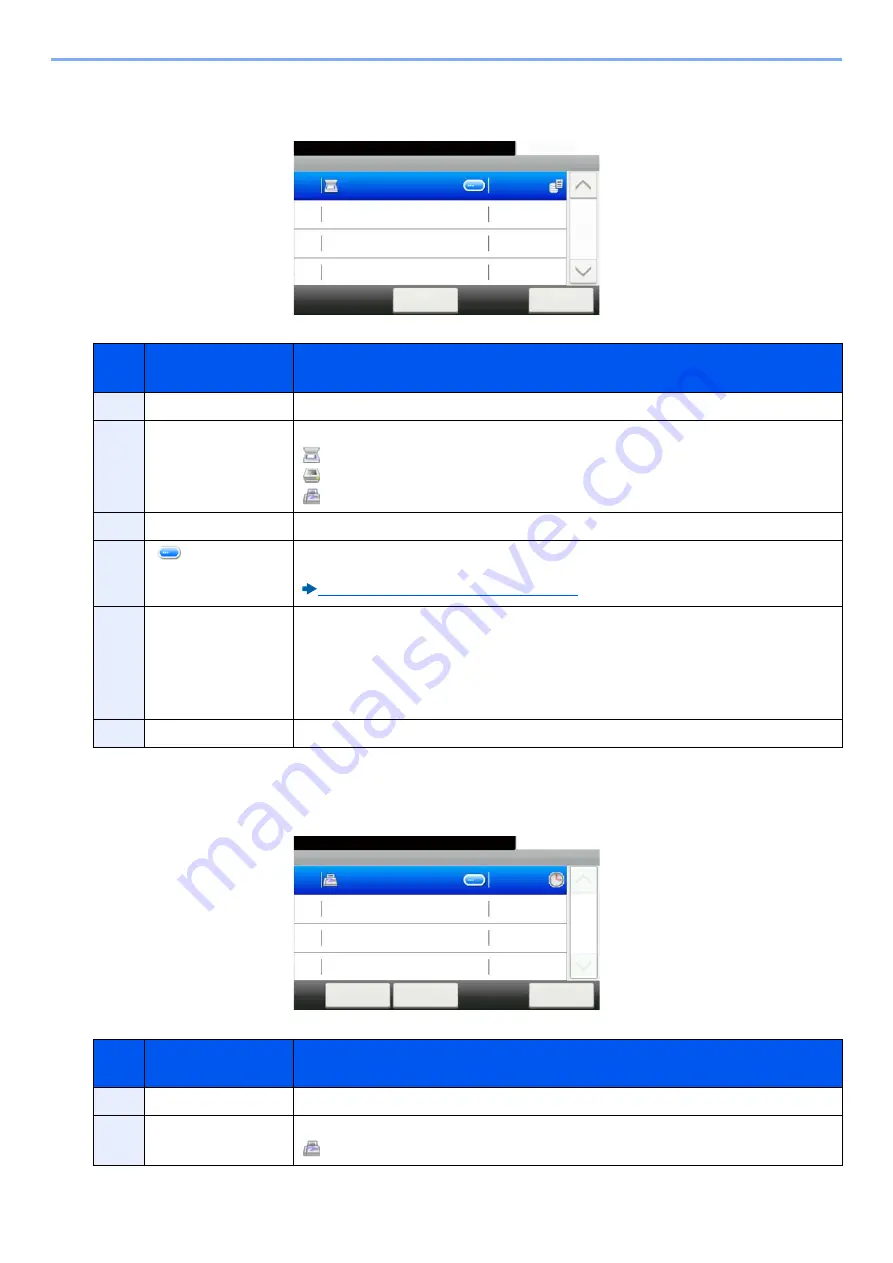
7-5
Managing Jobs, Consumables, and Devices > Status Display
Store Job Status Screen
Scheduled Job Status Screen
Num
ber
Item
Description
1
Display/Key
Acceptance No. of job
2
Type
Icon indicates job type.
Storing Job Scan
Storing Job Printer
Storing Job FAX
3
Job name
Job name or file name is displayed.
4
[
]
Select the job whose detailed information you want to display from the list, and press this
key.
Checking Detailed Information of Jobs (7-6)
5
Status
Status of job
InProcess: The status before starting to save such as during scanning originals
Storing: Storing Data
Canceling: Canceling the job
Pause: Pausing the job
6
[Cancel]
Select the job you want to cancel from the list, and press this key.
Num
ber
Item
Description
1
Display/Key
Acceptance No. of job
2
Type
Icon indicates job type.
Scheduling Job FAX
Store Job Status
10:10
Status/Job Cancel.
doc0000162010082913...
Cancel
Close
Storing
1/1
0016
1
2 3
4
5
6
Scheduled Job
10:10
Status/Job Cancel.
A OFFICE
Cancel
Close
12:00
1/1
0014
Menu
1
2 3
4
5
6
7
Summary of Contents for Ecosys M812cidn
Page 1: ...ECOSYS M8124cidn ECOSYS M8130cidn OPERATION GUIDE PRINT COPY SCAN FAX...
Page 80: ...2 2 Installing and Setting up the Machine Uninstalling Applications 2 55...
Page 433: ...10 3 Maintenance Regular Maintenance 2 Clean the slit glass and the reading guide...
Page 485: ...11 44 Troubleshooting Clearing a Staple Jam 5 Close the staple cover...
Page 523: ......
Page 526: ...2017 10 2P3KDEN002...
















































