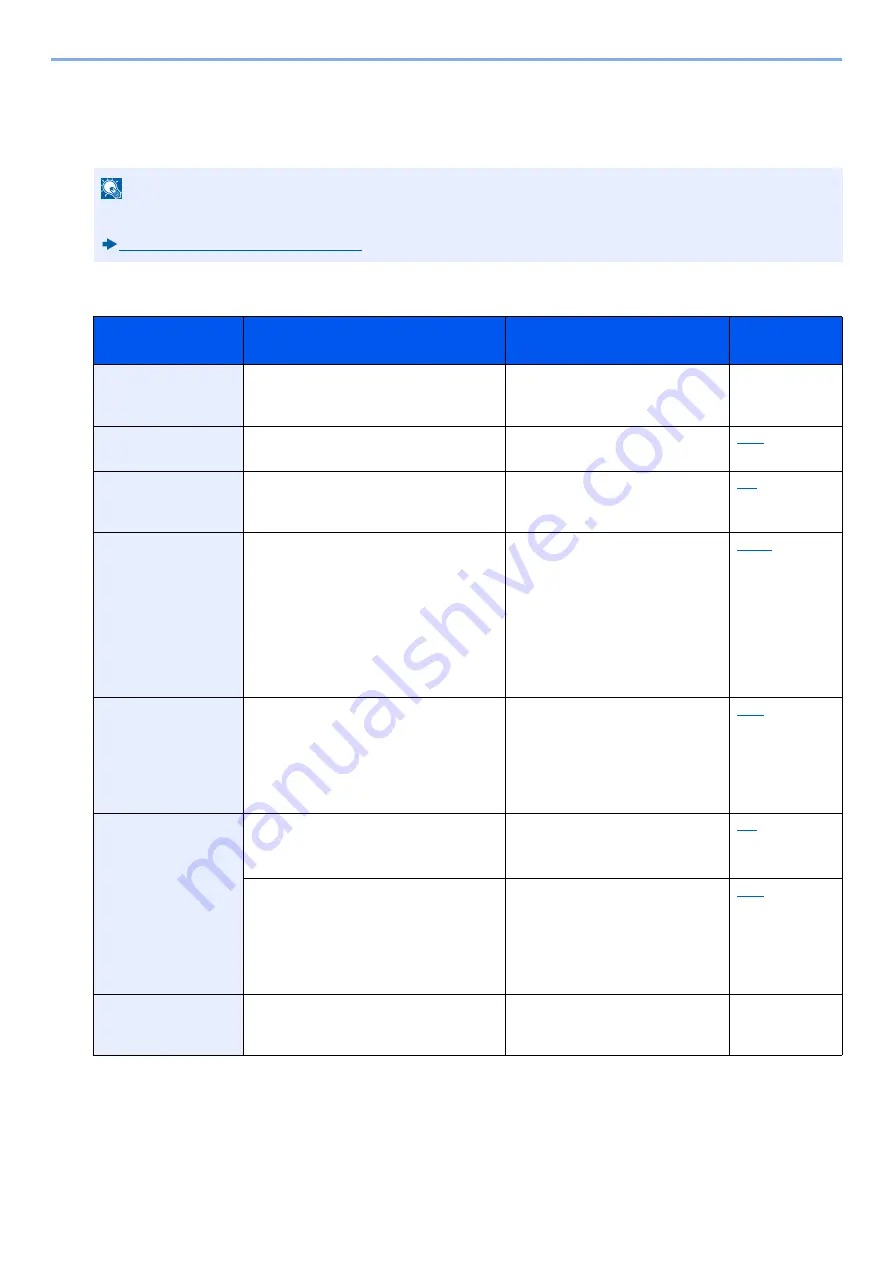
11-10
Troubleshooting > Responding to Messages
Responding to Messages
If the touch panel or the computer displays any of these messages, follow the corresponding procedure.
A
NOTE
When contacting us, the serial number will be necessary. To check the serial number, refer to the following:
Display for Device Information (3-11)
Error Message
Checkpoints
Corrective Actions
Reference
Page
Acceptable staple
count exceeded.
Is the acceptable staple count exceeded? Select [Continue] to print without
stapling. Select [Cancel] to cancel
the job.
-
Access point was
not detected.
-
Check if the access point has been
set correctly.
Activation error.
-
Turn the power switch off and on. If
the error exists, contact
administrator.
Add staples.
Has any of the document finisher run out
of staples?
If the staples are depleted, the
machine will stop and the location
of staple depletion will be indicated
on the screen. Leave the machine
on and follow the instruction to
replace the staple case.
Select [Continue] to print without
stapling. Press [Cancel] to cancel
the job.
Add the following
paper in cassette #.
Is the indicated cassette out of paper?
Load paper.
Select [Paper Selection] to select
the other paper source. Select
[Continue] to print on the paper in
the currently selected paper
source.
Add the following
paper in the
multipurpose tray.
Does the paper size set for the paper
source matches the paper size that was
actually loaded?
Select [Continue] to continue
printing.
Select [Cancel] to cancel the job.
Is the indicated cassette out of paper?
Load paper.
Select [Paper Selection] to select
the other paper source. Select
[Continue] to print on the paper in
the currently selected paper
source.
Adjusting...
-
The machine is under the
adjustment to maintain its quality.
Please wait.
-
Summary of Contents for Ecosys M812cidn
Page 1: ...ECOSYS M8124cidn ECOSYS M8130cidn OPERATION GUIDE PRINT COPY SCAN FAX...
Page 80: ...2 2 Installing and Setting up the Machine Uninstalling Applications 2 55...
Page 433: ...10 3 Maintenance Regular Maintenance 2 Clean the slit glass and the reading guide...
Page 485: ...11 44 Troubleshooting Clearing a Staple Jam 5 Close the staple cover...
Page 523: ......
Page 526: ...2017 10 2P3KDEN002...
















































