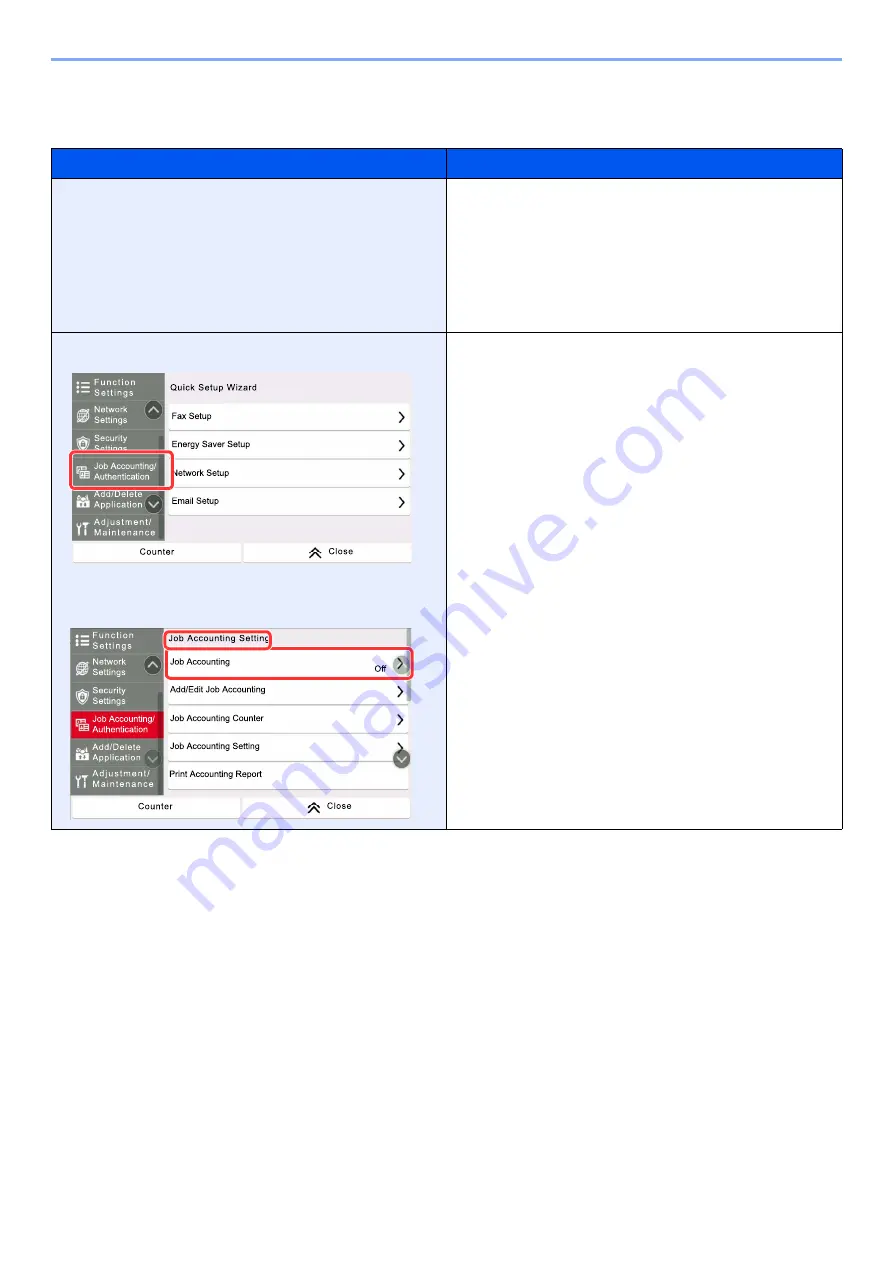
viii
Conventions used in procedures for operating the machine
In this Operation Guide, continuous operation of the keys on the touch panel is as follows:
Actual procedure
Procedure indicated in this guide
Select the
[System Menu/Counter]
key.
Select
[Device Settings]
.
Move the screen downwards (i.e. swiping)
Select
[Sound]
.
[System Menu/Counter]
key >
[Device Settings]
>
[Sound]
Select
[Job Accounting/Authentication]
.
Select
[Job Accounting]
of "Job Accounting Setting".
[Job Accounting/Authentication]
> "Job Accounting Setting"
[Job Accounting]
Summary of Contents for FAX System 10
Page 1: ...kyoceradocumentsolutions com FAX System 10 X Operation Guide 508ci 408ci 358ci...
Page 45: ...2 29 Before Using the Fax Machine Quick Setup Screen D 7 5HVROXWLRQ GSL 1RUPDO 6KRUWFXW HVW...
Page 117: ...5 25 Using Convenient Fax Functions FAX Box Function FAX Reception Box...
Page 264: ......
Page 265: ...is a trademark of KYOCERA Corporation 2019 KYOCERA Document Solutions Inc 2019 7 3R22WHKDEN200...










































