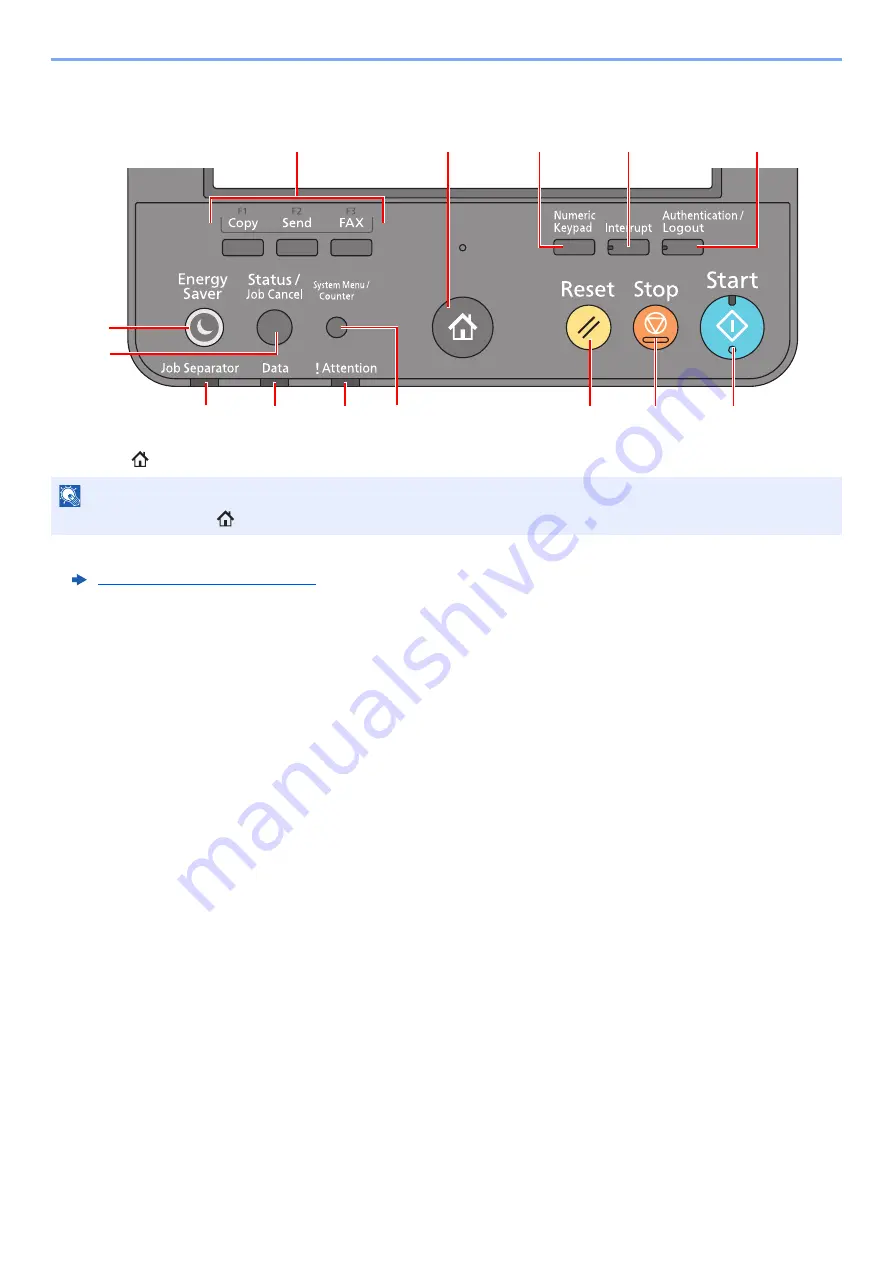
2-4
Before Using the Fax Machine > Part Names and Functions
Operation Panel
1 [
Home
] (
) key: Displays the Home screen.
2 Function Key: These keys enable various functions and applications, including copy and scan, to be registered.
3 [
Energy Saver
] key: Puts the machine into Sleep Mode. Recovers from Sleep if in Sleep Mode.
4 [
Status/Job Cancel
] key: Displays the Status/Job Cancel screen.
5 [
Job Separator
] indicator: Blinks when there is paper in the job separator tray.
6 [
Data
] indicator: Blinks while the machine is accessing the hard disk, fax memory or USB memory (general purpose
item).
7 [
Attention
] indicator: Lights or blinks when an error occurs and a job is stopped.
8 [
System Menu/Counter
] key: Displays the System Menu screen.
9 [
Reset
] key: Returns settings to their default states.
10 [
Stop
] key: Cancels or pauses the job in progress.
11 [
Start
] key: Starts copying and scanning operations and processing for setting operations.
12 [
Authentication/Logout
] key: Authenticates user switching, and exits the operation for the current user (i.e. log out).
13 [
Interrupt
] key: Displays the Interrupt Copy screen.
14 [
Numeric Keypad
] key: Displays numeric keys on the touch panel.
NOTE
Long press the [
Home
](
) key to switch between the Standard screen and the Accessibility screen.
Summary of Contents for FAX System 10
Page 1: ...kyoceradocumentsolutions com FAX System 10 X Operation Guide 508ci 408ci 358ci...
Page 45: ...2 29 Before Using the Fax Machine Quick Setup Screen D 7 5HVROXWLRQ GSL 1RUPDO 6KRUWFXW HVW...
Page 117: ...5 25 Using Convenient Fax Functions FAX Box Function FAX Reception Box...
Page 264: ......
Page 265: ...is a trademark of KYOCERA Corporation 2019 KYOCERA Document Solutions Inc 2019 7 3R22WHKDEN200...
















































