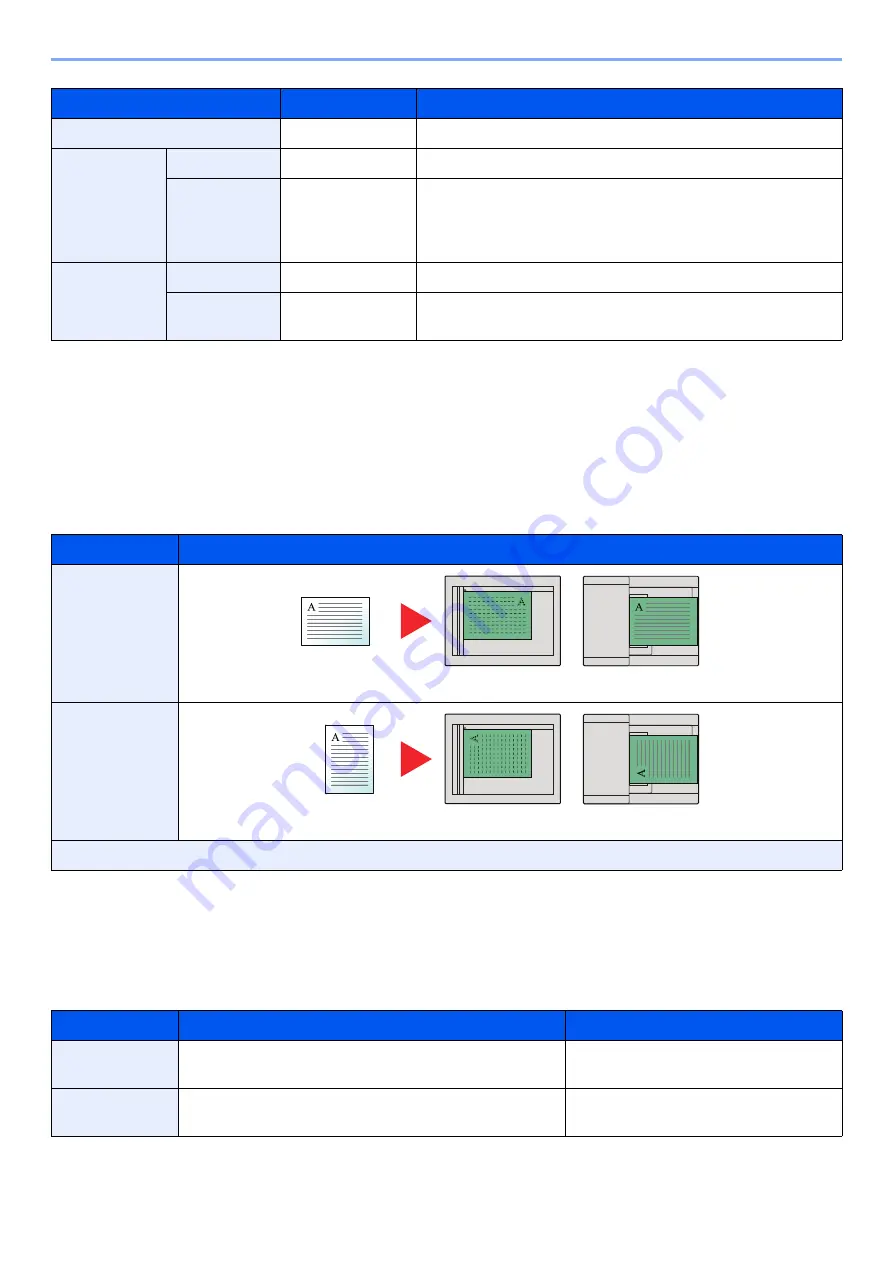
3-22
Sending Faxes > Original Orientation
Original Orientation
To scan the original in the correct orientation, specify which side of the original is the top. To set a 2-sided original,
the orientation of the placed original must be set.
Select original orientation from [
Top Edge on Top
], [
Top Edge on Left
] or [
Auto
].
Sending Size
Select size of image to be sent.
Item
Value
Description
1-sided
―
"2-sided/Book Original" is not set.
2-sided
Binding
Left/Right, Top
Select the binding orientation of originals.
Original
Orientation
Top Edge on Top,
Top Edge on Left,
Auto
*1
*1 This function can only be used when the optional OCR Scan Activation Kit is installed.
Select the orientation of the original document top edge to
scan correct direction. Select [
Original Orientation
] to
choose orientation of the originals, either [
Top Edge on Top
]
or [
Top Edge on Left
]. Then select [
OK
].
Book
Binding
Left, Right
Select the binding orientation of originals.
Original
Orientation
Top Edge on Top
―
Item
Image
Top Edge on
Top
Top Edge on
Left
Auto
*1
*1 This function can only be used when the optional OCR Scan Activation Kit is installed.
Item
Value
Description
Same as
Original Size
―
Automatically sends the same size as
the original.
Metric
A4, A5, A6, B5, B6, Folio, 216×340 mm
Select from the Metric series standard
sizes.
Original
Original orientation
Original
Original orientation
Summary of Contents for FAX System 10
Page 1: ...kyoceradocumentsolutions com FAX System 10 X Operation Guide 508ci 408ci 358ci...
Page 45: ...2 29 Before Using the Fax Machine Quick Setup Screen D 7 5HVROXWLRQ GSL 1RUPDO 6KRUWFXW HVW...
Page 117: ...5 25 Using Convenient Fax Functions FAX Box Function FAX Reception Box...
Page 264: ......
Page 265: ...is a trademark of KYOCERA Corporation 2019 KYOCERA Document Solutions Inc 2019 7 3R22WHKDEN200...
















































