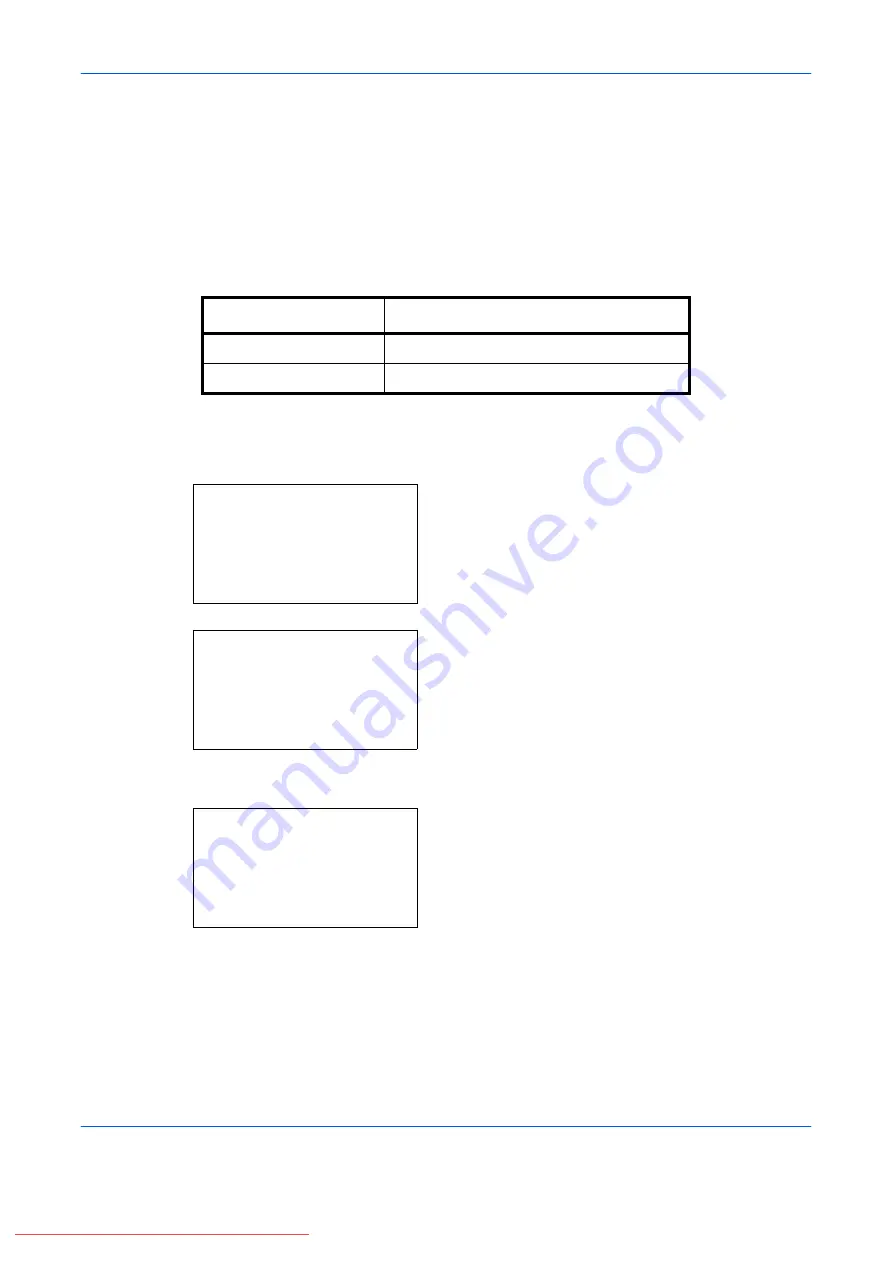
Default Setting (System Menu)
8-30
OPERATION GUIDE
Function Defaults
Defaults are the values automatically set after the warm-up is completed or the
Reset
key is pressed.
Set the defaults for available settings such as copying and sending. Setting the frequently-used values as
defaults makes subsequent jobs easier.
Orig.Orientation
Set the original orientation defaults. The available default settings are shown below.
for Original Orientation.
Use the procedure below to select the default orientation when originals are placed on the platen.
1
In the Sys. Menu/Count. menu, press the
U
or
V
key to select [Common Settings].
2
Press the
OK
key. The Common Settings menu
appears.
3
Press the
U
or
V
key to select [Function Default].
4
Press the
OK
key. The Function Default menu
appears.
5
Press the
U
or
V
key to select [Orig.Orientation].
Item
Description
c
Top Edge Top
Select the original's top edge at the top.
d
Top Edge Left
Select the original's top edge at the left.
Sys. Menu/Count.:
a
b
4
User/Job Account
5
User Property
*********************
[ Exit
]
6
Common Settings
Common Settings:
a
b
*********************
2
Default Screen
3
Sound
[ Exit
]
1
Language
Function Default:
a
b
*********************
2
Scan Resolution
3
FAX Resolution
[ Exit
]
1
Color Selection
Summary of Contents for FS-1028MFP DP
Page 30: ...xxviii OPERATION GUIDE Downloaded From ManualsPrinter com Manuals...
Page 116: ...Basic Operation 3 34 OPERATION GUIDE Downloaded From ManualsPrinter com Manuals...
Page 136: ...Copying Functions 4 20 OPERATION GUIDE Downloaded From ManualsPrinter com Manuals...
Page 188: ...Status Job Cancel 7 22 OPERATION GUIDE Downloaded From ManualsPrinter com Manuals...
Page 340: ...Default Setting System Menu 8 152 OPERATION GUIDE Downloaded From ManualsPrinter com Manuals...
Page 348: ...Maintenance 9 8 OPERATION GUIDE Downloaded From ManualsPrinter com Manuals...
Page 366: ...Troubleshooting 10 18 OPERATION GUIDE Downloaded From ManualsPrinter com Manuals...
Page 436: ...Index 6 OPERATION GUIDE Downloaded From ManualsPrinter com Manuals...
Page 437: ...A1 Downloaded From ManualsPrinter com Manuals...
Page 438: ...Downloaded From ManualsPrinter com Manuals...
Page 439: ...First Edition 2009 7 Downloaded From ManualsPrinter com Manuals...
















































