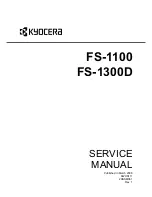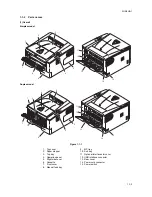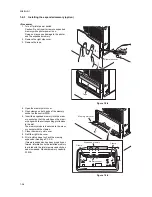2H5/2HS-1
CONTENTS
1-1 Specifications
1-1-1 Specifications..........................................................................................................................................1-1-1
1-1-2 Parts names............................................................................................................................................1-1-3
(1) Overall ...............................................................................................................................................1-1-3
(2) Operation panel.................................................................................................................................1-1-4
1-1-3 Machine cross section ............................................................................................................................1-1-5
1-2 Installation
1-2-1 Installation environment ..........................................................................................................................1-2-1
1-2-2 Unpacking ...............................................................................................................................................1-2-2
(1) Removing the tapes ..........................................................................................................................1-2-3
1-2-3 Installing the expanded memory (option)................................................................................................1-2-4
1-2-4 Installing the memory card (optional)......................................................................................................1-2-5
1-2-5 Installing the network interface card (optional) .......................................................................................1-2-6
1-3 Maintenance Mode
1-3-1 Maintenance mode .................................................................................................................................1-3-1
(1) Executing a service mode .................................................................................................................1-3-1
1-4 Troubleshooting
1-4-1 Paper misfeed detection .........................................................................................................................1-4-1
(1) Paper misfeed indication ...................................................................................................................1-4-1
(2) Paper misfeed detection condition ....................................................................................................1-4-2
1-4-2 Self-diagnostic function...........................................................................................................................1-4-3
(1) Self-diagnostic function .....................................................................................................................1-4-3
(2) Self diagnostic codes indication ........................................................................................................1-4-4
(3) Self diagnostic codes ........................................................................................................................1-4-5
1-4-3 Image formation problems ......................................................................................................................1-4-9
(1) Completely blank printout................................................................................................................1-4-10
(2) All-black printout..............................................................................................................................1-4-10
(3) Dropouts..........................................................................................................................................1-4-11
(4) Black dots........................................................................................................................................1-4-11
(5) Black horizontal streaks. .................................................................................................................1-4-11
(6) Black vertical streaks.......................................................................................................................1-4-12
(7) Unsharpness. ..................................................................................................................................1-4-12
(8) Gray background.............................................................................................................................1-4-12
(9) Dirt on the top edge or back of the paper........................................................................................1-4-13
(10) Undulated printing at the right edge (scanning start position). ........................................................1-4-13
1-4-4 Electric problems ..................................................................................................................................1-4-14
1-4-5 Mechanical problems ............................................................................................................................1-4-16
1-5 Assembly and Disassembly
1-5-1 Precautions for assembly and disassembly............................................................................................1-5-1
(1) Precautions .......................................................................................................................................1-5-1
(2) Drum..................................................................................................................................................1-5-1
(3) Toner container .................................................................................................................................1-5-1
(4) How to tell a genuine Kyocera Mita toner container..........................................................................1-5-2
1-5-2 Outer covers ...........................................................................................................................................1-5-3
(1) Detaching and refitting the top cover.................................................................................................1-5-3
(2) Detaching and refitting the right and left covers ................................................................................1-5-4
1-5-3 Paper feed section ..................................................................................................................................1-5-6
(1) Detaching and refitting the paper feed assembly (paper feed roller and pickup roller) .....................1-5-6
(2) Detaching and refitting the retard roller assembly.............................................................................1-5-8
(3) Detaching and refitting the MP paper feed roller (Duplex model only)............................................1-5-10
1-5-4 Developing section................................................................................................................................1-5-11
(1) Detaching and refitting the developing unit .....................................................................................1-5-11
1-5-5 Drum section.........................................................................................................................................1-5-12
(1) Detaching and refitting the drum unit ..............................................................................................1-5-12
(2) Detaching and refitting the main charger unit..................................................................................1-5-13
1-5-6 Transfer/separation section ..................................................................................................................1-5-14
(1) Detaching and refitting the transfer roller ........................................................................................1-5-14
1-5-7 Fuser section ........................................................................................................................................1-5-16
Summary of Contents for FS-1300DN - B/W Laser Printer
Page 1: ...SERVICE MANUAL Published in March 2008 842HS111 2HSSM061 Rev 1 FS 1100 FS 1300D...
Page 4: ...This page is intentionally left blank...
Page 10: ...This page is intentionally left blank...
Page 18: ...2H5 2HS 1 1 6 This page is intentionally left blank...
Page 86: ...2H5 2HS 1 5 34 This page is intentionally left blank...
Page 122: ...2H5 2HS 2 4 6 This page is intentionally left blank...
Page 123: ......
Page 124: ......