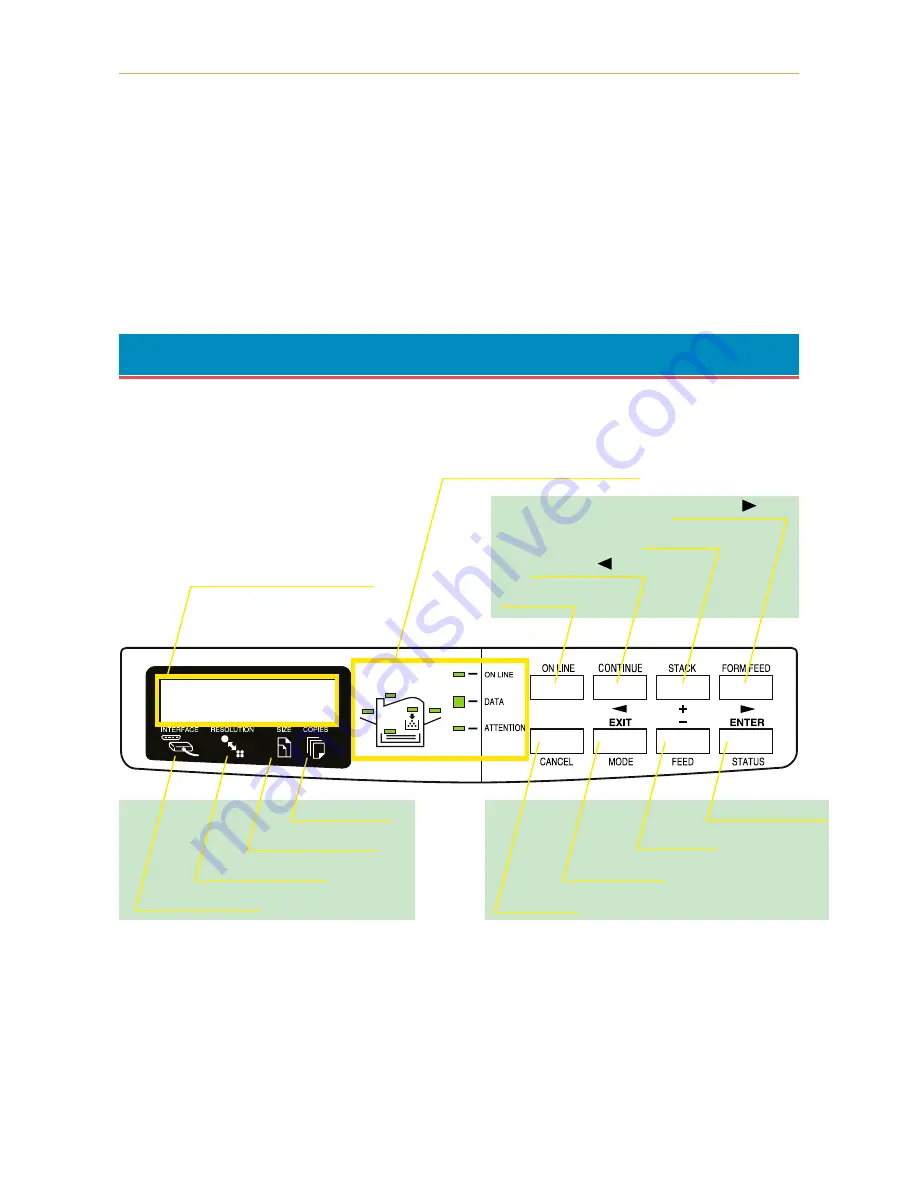
2.1. Control Panel
2-1
Chapter 2
Operating the Laser Printer
This chapter explains the printer's control panel and operating procedures. It covers the fun-
damental information you will need to use the page printer.
2.1.
Control Panel
The printer control panel comprises a message display, keys, and indicators, as shown below.
ENTER/STATUS key
(
☛
Page 2-5)
Symbolic Indicators
(
☛
Page 2-4)
FORM FEED/
Key
STACK/+ Key
CONTINUE/
Key
ON LINE Key
- /FEED Key
EXIT/MODE Key
CANCEL Key
Copy Indicator
Paper Size Indicator
Resolution Indicator
Interface Indicator
(
☛
Page 2-5)
Message Display
(
☛
Page 2-2)
(
☛
Page 2-2, 3)
















































