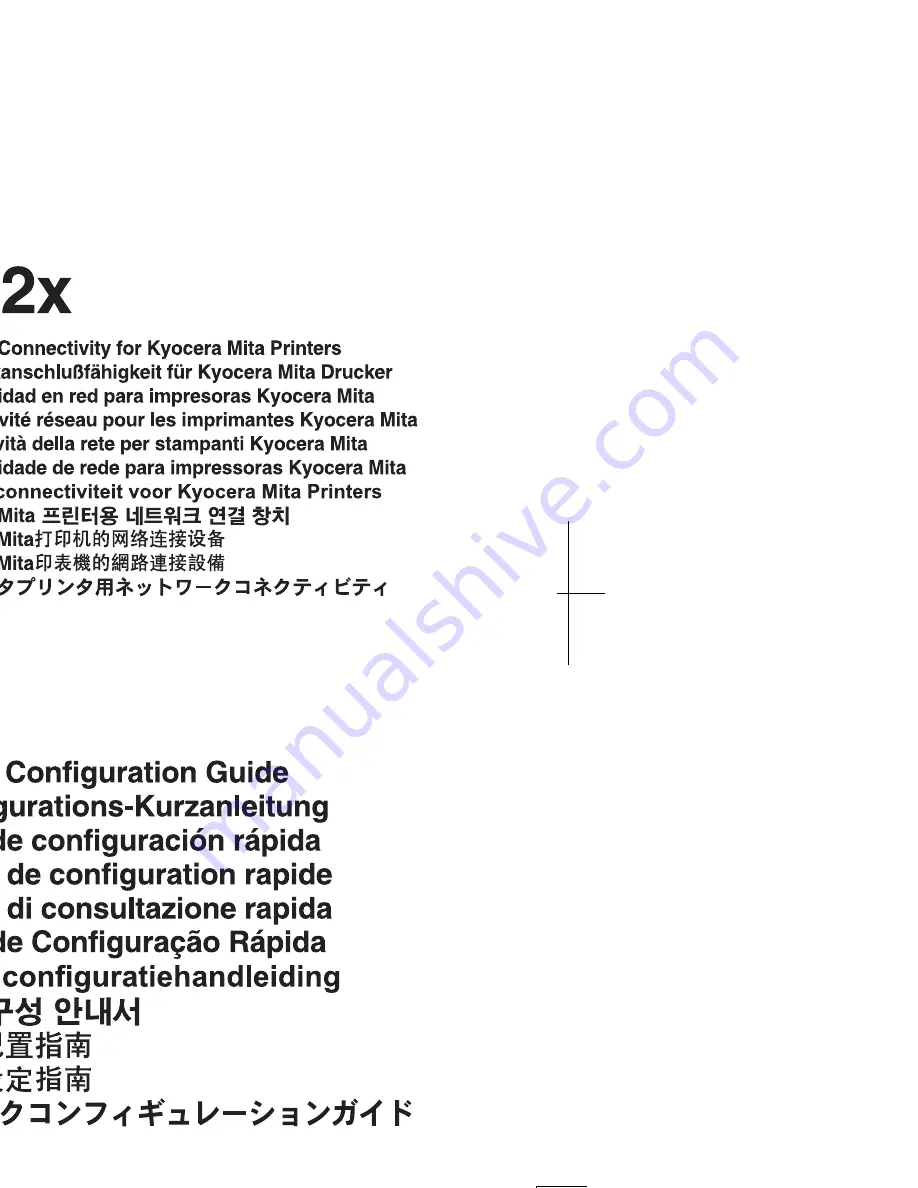Summary of Contents for FS-3800
Page 1: ......
Page 17: ...18 English...
Page 53: ...54 Espa ol...
Page 71: ...72 Fran ais...
Page 107: ...108 Portugu s...
Page 125: ...126 Nederlands Nederlands...
Page 159: ...160 a WEP 64 40 128 b WEP 64 5 4C 75 63 6B 79 128 13 IB 22 WEP 10 IB 22...
Page 175: ...176...
Page 193: ......
Page 194: ......