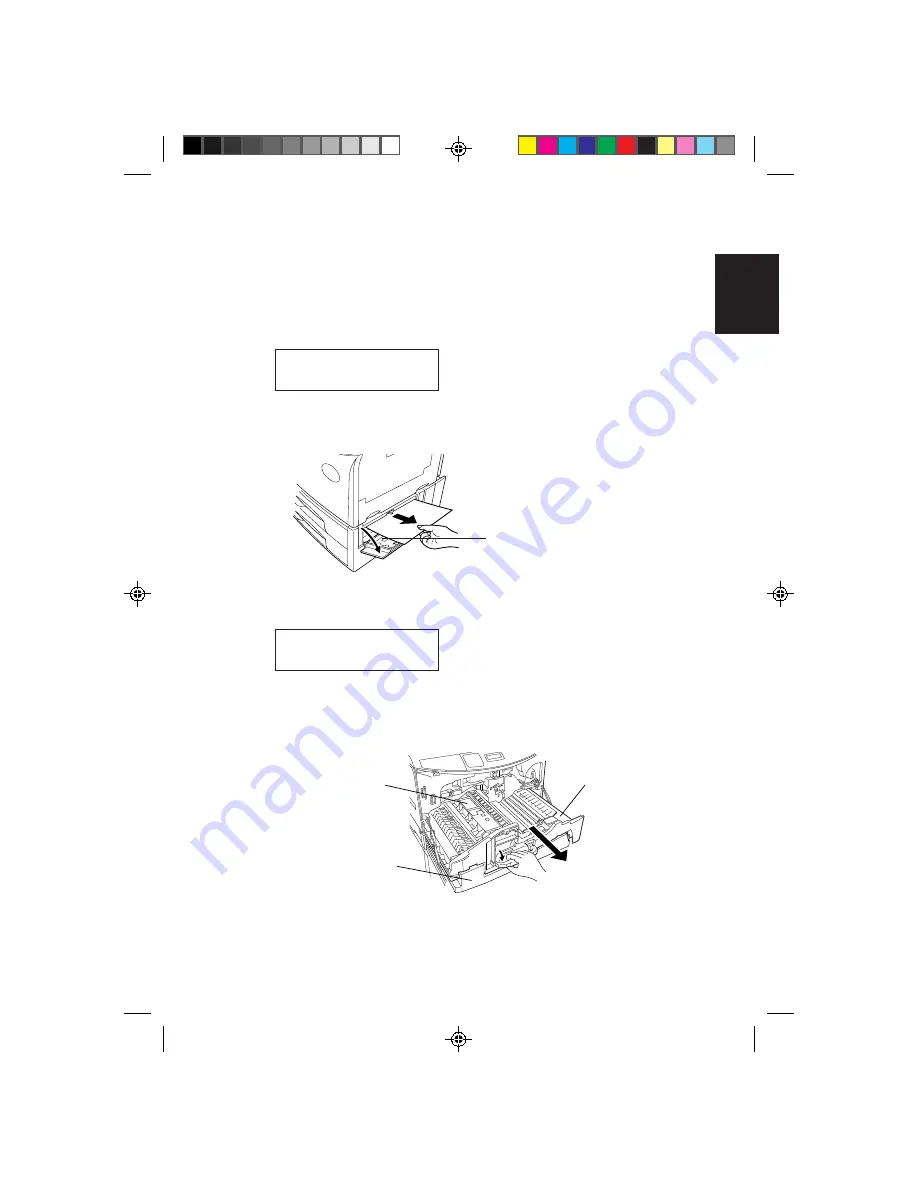
17
English
Deutsch
Français
Italiano
Español
Example
In the example given on page 14, paper is jammed in the paper feeder (
C
), the
paper feed unit (
H
), the duplexer (
I
), and upper cassette of the optional paper
feeder (
3
).
Paper jam
C, H, I, 3
1.
When paper jams in multiple locations such as in this example, begin
taking corrective action from the location displayed at the left.
After the paper jam in the paper feeder (
C
) has been corrected, the display
will change as follows:
Paper jam
H, I, 3
2.
Next, open the printer’s front cover and turn the lock lever counter
clockwise (except for the FS-7000). And then carefully pull the transfer
unit out as far as it will go. (At this point, the duplexer is simultaneously
pulled out.)
CAUTION
For a while after the transfer unit is pulled out, the fuser unit
inside will be hot. Do not touch with bare hands as burns
could result.
Side cover of the paper feeder
Fuser unit
Duplexer
Transfer unit
















































