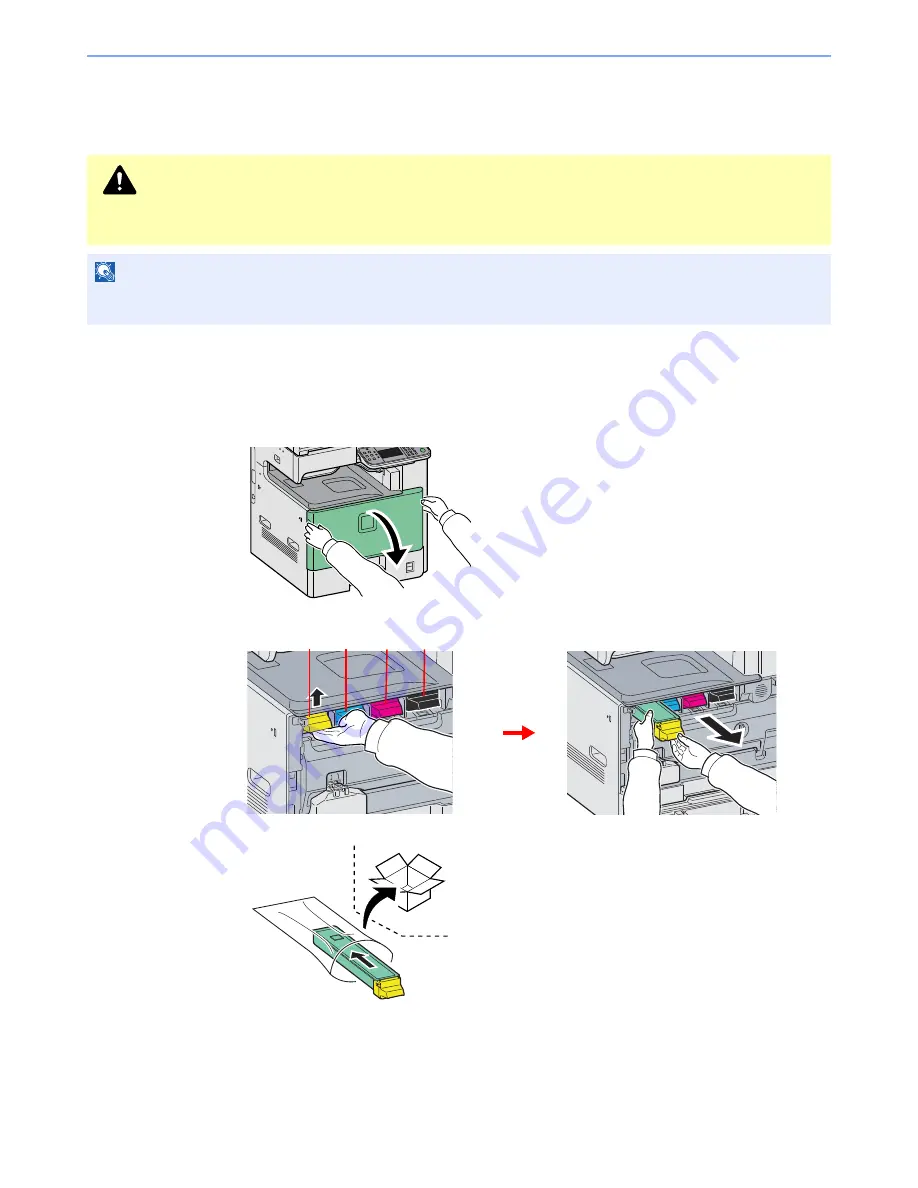
10-2
Troubleshooting > Toner Container Replacement
Toner Container Replacement
When the touch panel displays
Toner is empty.
, replace the toner.
Installation procedures of the toner container is same for every color. The procedures here represent the yellow toner
container.
1
Remove the old toner container.
1
2
3
CAUTION
Do not attempt to incinerate the toner container or the waste toner box. Dangerous sparks may cause
burns.
NOTE
Return the exhausted toner container and waste toner box to your dealer or service representative. The collected
toner container and waste toner box will be recycled or disposed in accordance with the relevant regulations.
Y
C
M
K
Summary of Contents for FS-C8020MFP
Page 1: ...OPERATION GUIDE FS C8020MFP FS C8025MFP...
Page 4: ......
Page 10: ...vi...
Page 40: ...1 16 Preface About this Operation Guide...
Page 66: ...2 26 Preparation before Use COMMAND CENTER Settings for E mail...
Page 130: ...3 64 Common Operations Using Various Functions...
Page 162: ...5 12 Printing Printing Data Saved on the Printer...
Page 174: ...6 12 Sending Preparation for Sending a Document to a PC 2 3 4 5 1 2...
Page 224: ...7 16 Document Box Functions for Document Box...
Page 314: ...9 76 Setup Registration and User Management Job Accounting...
Page 321: ...10 7 Troubleshooting Cleaning 2 Wipe the white guide...
Page 374: ...Index 6...
Page 375: ......
Page 376: ...Brazil...
Page 377: ......
Page 378: ...Rev 2 2011 7 2K0KMEN002...
















































