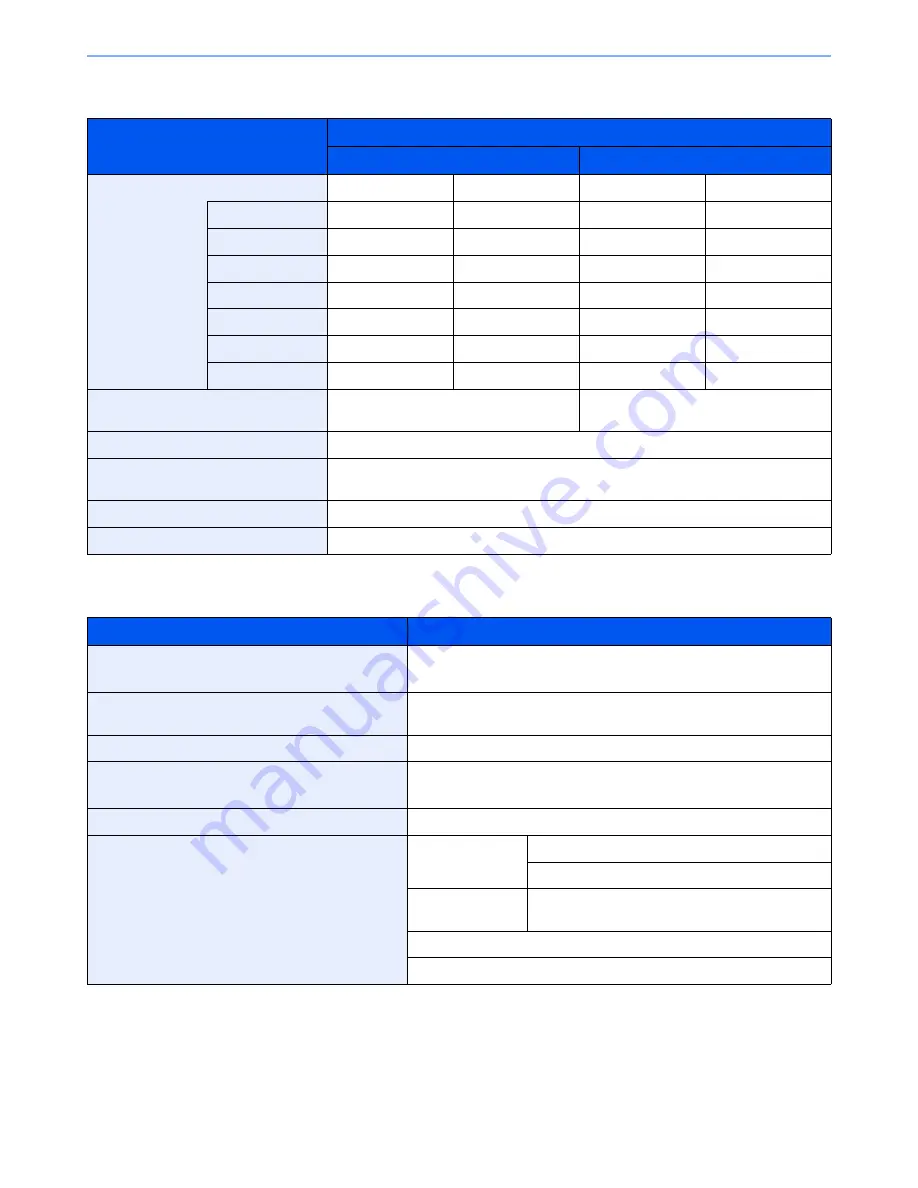
11-20
Appendix > Specifications
Printer functions
Scanner
Item
Description
20 ppm model
25 ppm model
Printing Speed
Full color
Black and White
Full color
Black and White
Letter/A4
20 sheets/min
20 sheets/min
25 sheets/min
25 sheets/min
Letter-R/A4-R
14 sheets/min
14 sheets/min
17 sheets/min
17 sheets/min
Ledger/A3
10 sheets/min
10 sheets/min
13 sheets/min
13 sheets/min
Legal/B4
10 sheets/min
10 sheets/min
13 sheets/min
13 sheets/min
B5
20 sheets/min
20 sheets/min
25 sheets/min
25 sheets/min
B5-R
14 sheets/min
14 sheets/min
17 sheets/min
17 sheets/min
A5-R
10 sheets/min
10 sheets/min
13 sheets/min
13 sheets/min
First Print Time (A4, feed from Cassette) Full color: 14.0 seconds or less,
Black and White: 11.0 seconds or less
Full color: 12.0 seconds or less,
Black and White: 10.0 seconds or less
Resolution
600×600 dpi
Operating System
Windows XP, Windows Server 2003, Windows Vista, Windows 7, Windows Server
2008, Apple Macintosh OS X
Page Description Language
PRESCRIBE
Emulations
PCL6 (PCL5c, PCL-XL), KPDL3 (PostScript 3 compatible)
Item
Description
System requirements
CPU: 600 Mhz or higher
RAM: 128 MB or more
Resolution
600 dpi, 400 dpi, 300 dpi, 200 dpi, 200×100 dpi, 200×400 dpi (Resolution
in FAX mode included)
File Format
TIFF (JPEG6.0, tn2), JPEG, XPS, PDF (1.4, /A)
Scanning Speed*
*
When using the document processor (except TWAIN and WIA scanning)
(A4 landscape, 300 dpi, Image quality: Text/Photo original)
1-sided B/W 40 Images/min, Color 40 Images/min
Network Protocol
TCP/IP
Transmission System
PC transmission
SMB: Scan to SMB
FTP: Scan to FTP, FTP over SSL
E-mail
transmission
SMTP: Scan to E-mail
TWAIN scan**
**
Available Operating System: Windows XP, Windows Server 2003, Windows Vista, Windows 7, Windows Server 2008
WIA scan***
*** Available Operating System: Windows Vista, Windows 7, Windows Server 2008
Summary of Contents for FS-C8020MFP
Page 1: ...OPERATION GUIDE FS C8020MFP FS C8025MFP...
Page 4: ......
Page 10: ...vi...
Page 40: ...1 16 Preface About this Operation Guide...
Page 66: ...2 26 Preparation before Use COMMAND CENTER Settings for E mail...
Page 130: ...3 64 Common Operations Using Various Functions...
Page 162: ...5 12 Printing Printing Data Saved on the Printer...
Page 174: ...6 12 Sending Preparation for Sending a Document to a PC 2 3 4 5 1 2...
Page 224: ...7 16 Document Box Functions for Document Box...
Page 314: ...9 76 Setup Registration and User Management Job Accounting...
Page 321: ...10 7 Troubleshooting Cleaning 2 Wipe the white guide...
Page 374: ...Index 6...
Page 375: ......
Page 376: ...Brazil...
Page 377: ......
Page 378: ...Rev 2 2011 7 2K0KMEN002...
















































