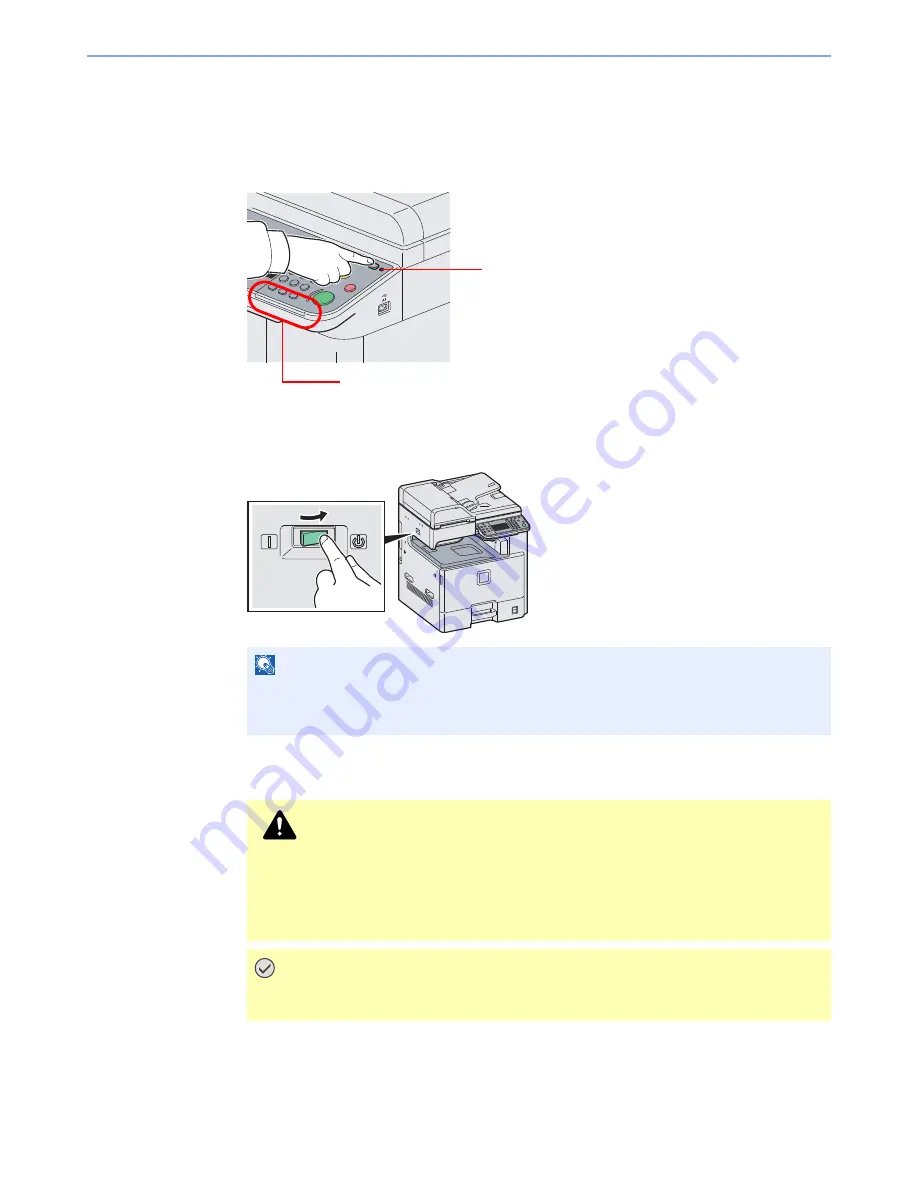
2-13
Preparation before Use > Power On/Off
When turning off the main power switch
Note that when the main power switch is turned off, the machine will be unable to
automatically receive print data from computers or faxes.
1
Press the Power key.
Verify that the
Power
key light has gone out and that the Main Power indicator is lit up.
2
Turn the main power switch off.
In case of not using the machine for an extended period of time
NOTE
When the
Processing
indicator or
Memory
indicator is lit up, the machine is operating.
Turning off the main power switch while the machine is operating may cause it to
malfunction.
CAUTION
If this machine will be left unused for an extended period (e.g. overnight), turn it off
at the main power switch. If the machine will not be used for an even longer period
of time (e.g. vacation), remove the power plug from the outlet as a safety
precaution. If the optional Fax kit is installed, note that turning the machine off at
the main power switch disables fax transmission and reception.
IMPORTANT
Remove paper from the cassettes and seal it in the paper storage bag to protect it
from humidity.
Check that the indicators are off.
Main Power indicator
Summary of Contents for FS-C8020MFP
Page 1: ...OPERATION GUIDE FS C8020MFP FS C8025MFP...
Page 4: ......
Page 10: ...vi...
Page 40: ...1 16 Preface About this Operation Guide...
Page 66: ...2 26 Preparation before Use COMMAND CENTER Settings for E mail...
Page 130: ...3 64 Common Operations Using Various Functions...
Page 162: ...5 12 Printing Printing Data Saved on the Printer...
Page 174: ...6 12 Sending Preparation for Sending a Document to a PC 2 3 4 5 1 2...
Page 224: ...7 16 Document Box Functions for Document Box...
Page 314: ...9 76 Setup Registration and User Management Job Accounting...
Page 321: ...10 7 Troubleshooting Cleaning 2 Wipe the white guide...
Page 374: ...Index 6...
Page 375: ......
Page 376: ...Brazil...
Page 377: ......
Page 378: ...Rev 2 2011 7 2K0KMEN002...
















































