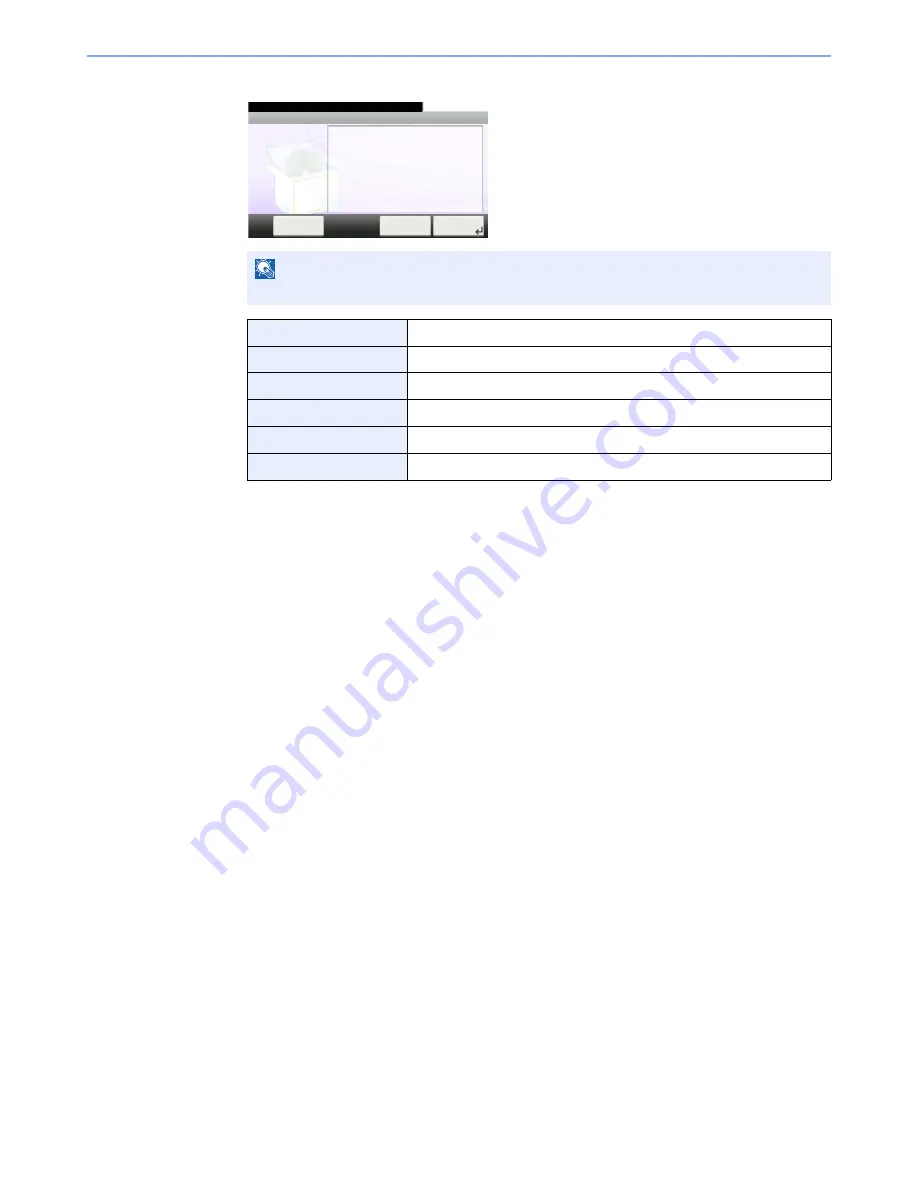
3-27
Common Operations > Quick Setup Wizard
Start the wizard. Follow the instructions on the screen to configure settings.
NOTE
If you experience difficulty configuring the settings, refer to
Help Screen on page 3-28
.
End
Exits the wizard. Settings configured so far are applied.
<< Previous
Returns to the previous item.
Skip >>
Advances to the next item without setting the current item.
Next >
Advances to the next screen.
< Back
Returns to the previous screen.
Complete
Register the settings and exit the wizard.
Local Fax Info.
10:10
Set the dialing and reception mode.
End
Next >
1. Dialing/RX Mode
2. Local FAX Info.
3. Sound Volume
4. Rings
5. Output
6. Redial
System Menu/Counter.
Skip >>
G
B
0846_00
Summary of Contents for FS-C8020MFP
Page 1: ...OPERATION GUIDE FS C8020MFP FS C8025MFP...
Page 4: ......
Page 10: ...vi...
Page 40: ...1 16 Preface About this Operation Guide...
Page 66: ...2 26 Preparation before Use COMMAND CENTER Settings for E mail...
Page 130: ...3 64 Common Operations Using Various Functions...
Page 162: ...5 12 Printing Printing Data Saved on the Printer...
Page 174: ...6 12 Sending Preparation for Sending a Document to a PC 2 3 4 5 1 2...
Page 224: ...7 16 Document Box Functions for Document Box...
Page 314: ...9 76 Setup Registration and User Management Job Accounting...
Page 321: ...10 7 Troubleshooting Cleaning 2 Wipe the white guide...
Page 374: ...Index 6...
Page 375: ......
Page 376: ...Brazil...
Page 377: ......
Page 378: ...Rev 2 2011 7 2K0KMEN002...
















































