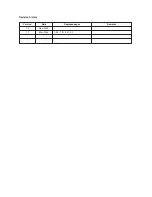FS-9120DN/9520DN
1-5-15
1-5-2 Self-diagnosis
(1) Self-diagnostic function
This printer is equipped with a self-diagnostic function. When a problem is detected, printing is disabled. The problem is
displayed as a code consisting of digits number followed by a number between 0100 and F080, indicating the nature of the
problem. A message is also displayed requesting the user to call for service.
• Method of clearing "6050" that occurs immediately after the power switch is turned on
1. Turn off the power switch and remove the fuser unit.
2. With the fuser unit removed, turn on the power switch. After approximately 10 seconds elapse, turn off the power switch
again.
3. Reattach the normal fuser unit that was inspected or repaired to its original position and turn on the power switch.