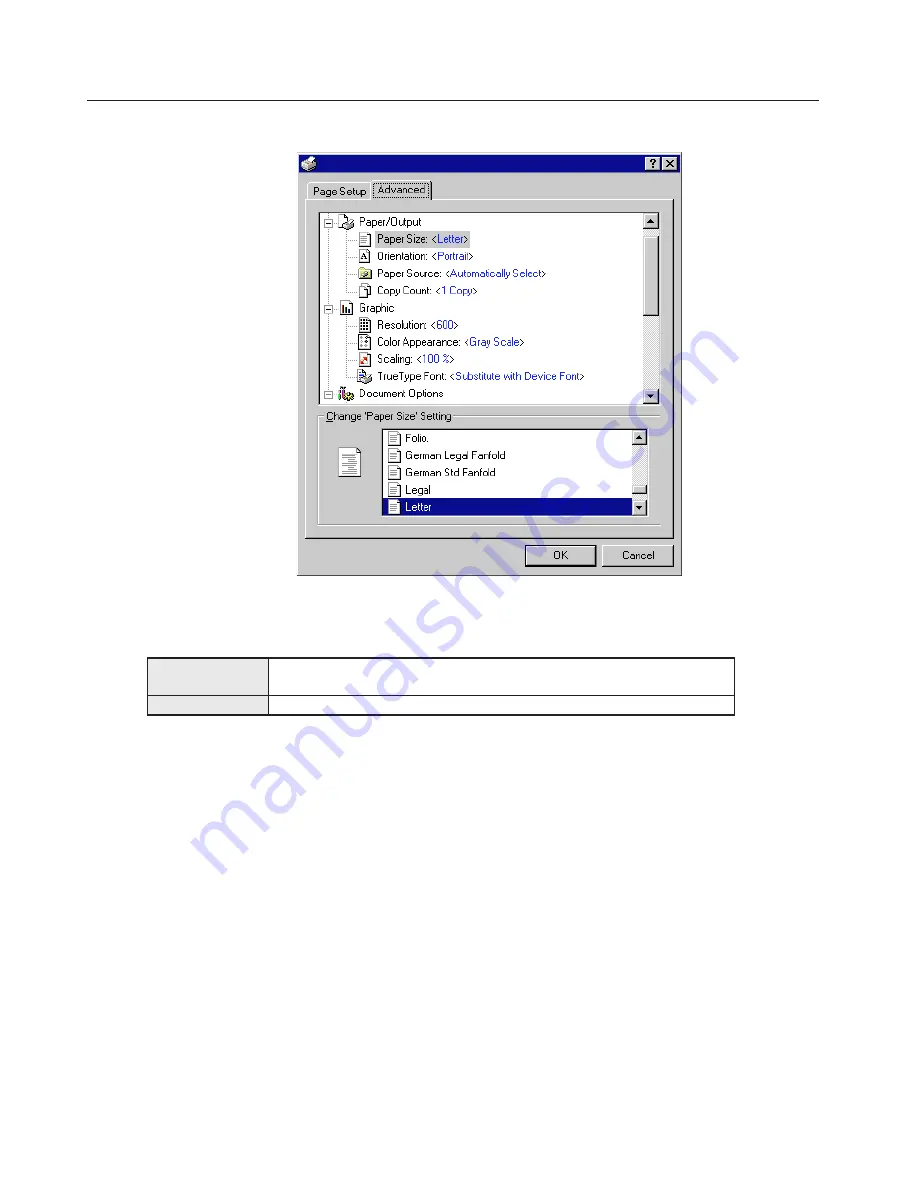
4-4
4. Printer Driver for WindowsNT
■
Paper Size:
Select the size of standard-size paper sheet or envelope. Selection can be made in the “Change ‘Paper Size’ Setting” area.
The following standard-size paper sheets and envelopes can be used with this printer:
■
Orientation:
Select the print orientation from the following: Selection can be made in the “Change ‘Orientation’ Setting” area. The factory default setting
is “Portrait”.
[Portrait] ..................................... Prints lengthwise.
[Landscape] ............................... Prints widthwise.
■
Paper Source:
Select the desired tray in the “Change ‘Paper Source’ Setting” area. The factory default setting is “Automatically Select”.
* It is necessary to perform the settings under “Page Policy” on page 4-6 BEFORE making settings here. If you want to select the source
of paper feed according to the tray, make sure that “Cassette Base” is selected there.
If you select “Automatically Select” here, be sure that the “Page Policy” setting is set to “Auto Size Select” or there is a possibility that
printing will be accomplished onto paper that is difference the expected.
■
Copy Count:
Set the number of copies to be made. The allowable range is from 1 to 999. Setting can be made in the “Change ‘Copy Count’ Setting”
area. Click the arrow buttons (
▲
,
▼
) or enter directly from the keyboard. The factory default setting is “1”.
4-6 Graphic (KPDL2 Driver)
■
Resolution:
Specify the desired print resolution. The resolution must be specified in the number of dots per inch (dpi). Select between “600 x 600 dots
per inch” and “300 x 300 dots per inch”. The factory default setting is “600 dots per inch”.
4-5 Paper/Output (KPDL2 Driver)
Standard-size paper
sheet
Envelope
Letter (8 1/2" x 11"), Legal (8 1/2" x 14"), Statement (5 1/2" x 8 1/2"), A4, A5, A6, Folio (210 x
330 mm), JIS B5, JIS B6
COM-10, Monarch, DL, C5
















































