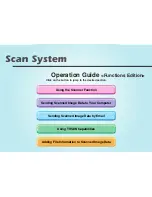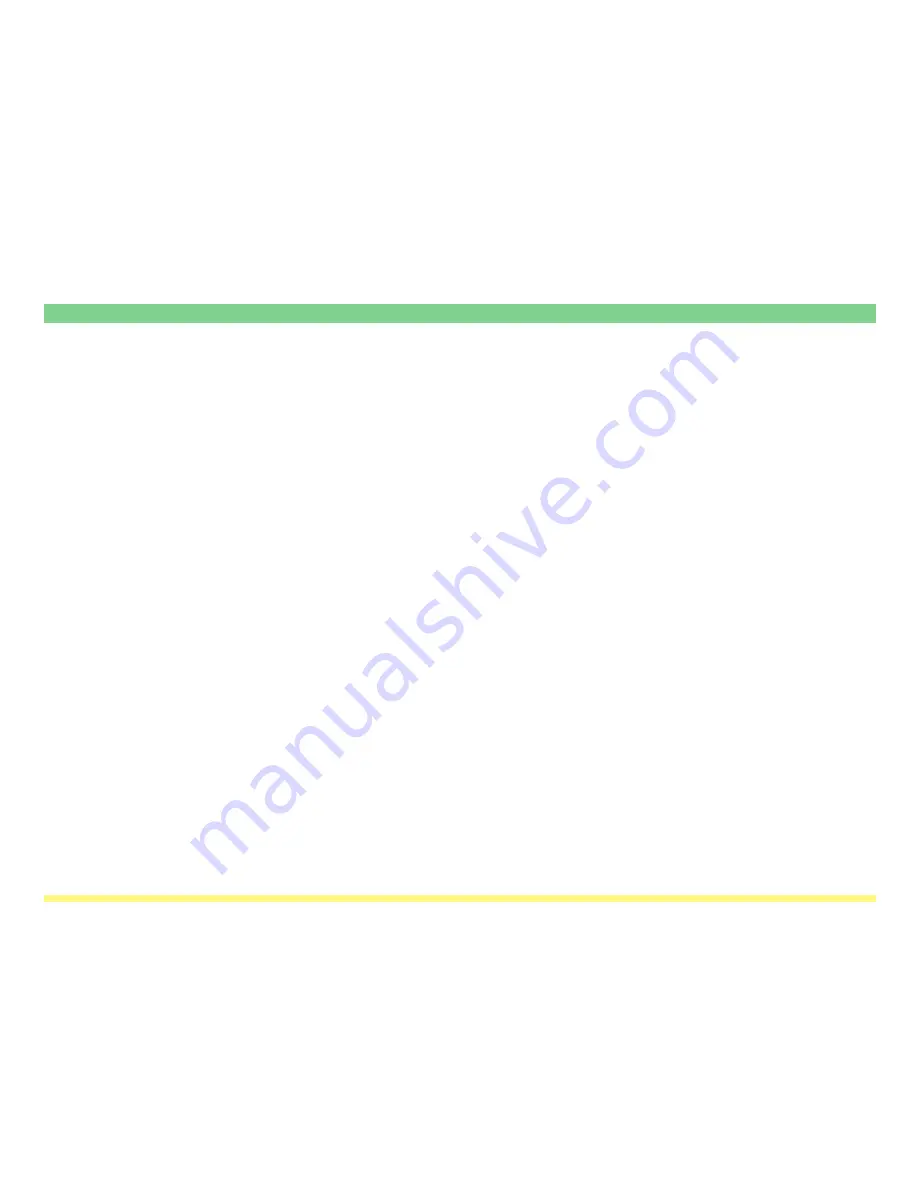
xii
Address Editor ............................................................................................................. 3-28
The Address Editor .............................................................................................. 3-28
Computer Environment ........................................................................................ 3-28
Installation and Uninstallation .............................................................................. 3-29
(1)
Installing the Address Editor ........................................................... 3-29
(2)
Uninstalling the Address Editor ...................................................... 3-30
Running Address Editor ....................................................................................... 3-31
Editing Data Selection screen .............................................................................. 3-33
(1)
Scanner address settings ............................................................... 3-34
Scanner Search ................................................................................................... 3-36
Password Entry (when connected to the scanner) .............................................. 3-38
System Setting ..................................................................................................... 3-39
(1)
System Basic Setting ...................................................................... 3-39
(2)
Default Setting ................................................................................ 3-48
(3)
Sender (User) List .......................................................................... 3-50
(4)
Registering and editing user information ........................................ 3-52
Summary of Contents for KM-1650
Page 19: ...Page 1 1 What is the Network Scanning System Section 1 ...
Page 53: ...Page 2 1 Making Settings from a Web Browser Section 2 ...
Page 97: ...Page 3 1 Section 3 Additional Utilities ...
Page 138: ...Page 3 42 Address Editor In Network2 tab 15 16 17 18 19 20 21 22 ...
Page 245: ...Page A 1 Error Codes Appendix A ...
Page 250: ...Page B 1 Error messages Appendix B ...