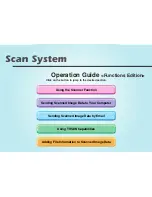vii
Using the Scanner Function ........................................................................................ 1-8
Basic Settings ...................................................................................................... 1-13
(1)
Original size selection (“Select original size”) ................................. 1-13
(2)
Image transmission size selection (“Select sending size”) ............. 1-14
(3)
Scanning resolution selection (“Scanning resolution”) ................... 1-14
(4)
Original orientation selection (“Orig. set direction”) ........................ 1-15
(5)
Image file format selection (“File type”) .......................................... 1-15
Image Quality Settings ......................................................................................... 1-16
(1)
Scanning density adjustment (“Scanning density”) ........................ 1-16
(2)
Image Quality selection (“Original image quality”) .......................... 1-16
(3)
JPEG quality selection (“JPEG level set”) ...................................... 1-16
(4)
Color mode selection (“Color mode”) ............................................. 1-17
(5)
B & W mode selection (“B & W setting”) ........................................ 1-17
Other settings ....................................................................................................... 1-18
(1)
Original type mode (“Original type”) ............................................... 1-18
(2)
Border erase mode (“Erase”) .......................................................... 1-19
(3)
Output by page function (“One page per file”) ................................ 1-19
(4)
Continuous scanning function (“Continuous scanning”) ................. 1-20
(5)
Filing mode (“Auto selection”) ......................................................... 1-20
(6)
Default file name (“File name input”) .............................................. 1-21
(7)
Full scanning (“Border erase mode”) .............................................. 1-22
(8)
Centering (“Centering/Image shift mode”) ...................................... 1-23
“Uncompress scanning” setting ........................................................................... 1-24
“Continuous sending” setting ............................................................................... 1-26
“Priority "Input file name"” setting ......................................................................... 1-29
“Selec. of senders (users)” setting ....................................................................... 1-33
Summary of Contents for KM-1650
Page 19: ...Page 1 1 What is the Network Scanning System Section 1 ...
Page 53: ...Page 2 1 Making Settings from a Web Browser Section 2 ...
Page 97: ...Page 3 1 Section 3 Additional Utilities ...
Page 138: ...Page 3 42 Address Editor In Network2 tab 15 16 17 18 19 20 21 22 ...
Page 245: ...Page A 1 Error Codes Appendix A ...
Page 250: ...Page B 1 Error messages Appendix B ...