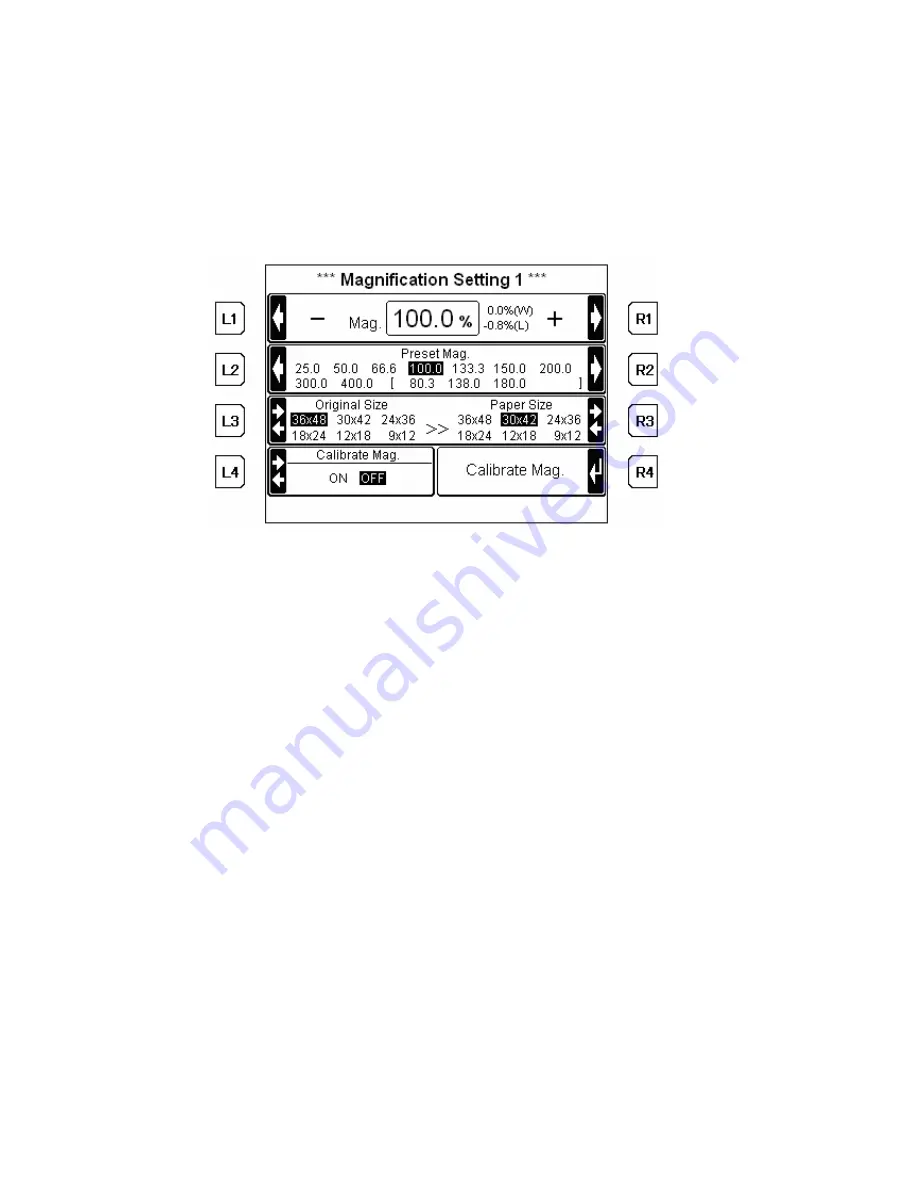
15
3.3.5 Zoom
The following settings are provided to reduce/enlarge the image.
•
Manual
•
Preset
Zoom
•
Paper Size Zoom
•
Width and Length Separate Zoom
Press the
L4
Key to adjust the magnification.
The magnification adjustment covers 25.0 to 400.0 percent in increments of 0.1 percent.
How to adjust the magnification is described later.
Press the
Enter
Key to apply the setting.
3.3.5.1 Manual
To specify the magnification manually, use the numeric keys to enter the value directly.
Press the
L1
Key to decrease the value, press the
R1
Key to increase.
Press the
Enter
Key to apply the setting.
3.3.5.2 Preset Zoom
To specify the magnification with the preset zoom, press the
R2
Key or
L2
Key repeatedly
and select a proper magnification.
The following preset zoom settings are provided.
DIN: 25.0, 35.3, 50.0, 70.6, 100.0, 141.4, 200.0, 282.8, 400.0
ENG: 25.0, 50.0, 64.7, 100.0, 129.4, 154.5, 200.0, 300.0, 400.0
ARCH: 25.0, 50.0, 66.6, 100.0, 133.3, 150.0, 200.0, 300.0, 400.0
Four Custom Magnification for preset zoom can be registered, which are displayed in
brackets [ ].
How to define them is described later.
Press the
Enter
Key to apply the setting.
















































