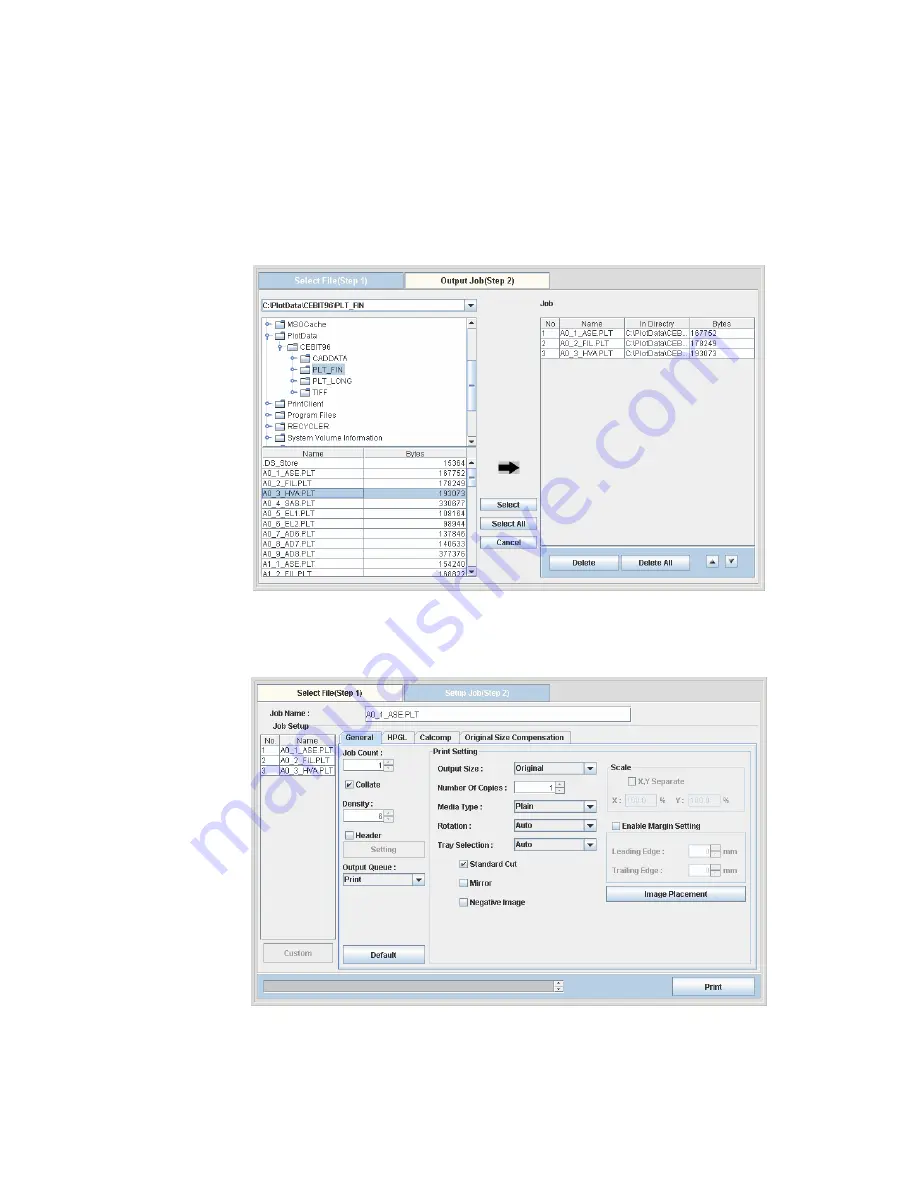
12
3.1.3. Web
Client
Web Client can output the print job that consists of multiple image files.
Follow the instruction below.
1) Click “Select File (Step 1)”. Click a plot file (files) on the left column and click “Select” button. A
specified file (files) is added to Job list on the right column.
Supported file types are HPGL, Calcomp, TIFF, CALS, BMP and PDF (option).
2) Click “Output Job (Step 2)” tab. Refer to the next page for Job Setup Settings.
3) When “Print” button is clicked, output starts.
Summary of Contents for KM-4800w
Page 1: ...KM 4800w Print Server User s Manual ...
Page 3: ...2 1 Remote Web Manager ...
Page 5: ...4 2 Client Preparation ...
Page 9: ...8 3 Operation of Remote Web Manager ...
Page 52: ...51 3 1 7 User Setting Items Password Password can be changed on Password ...
Page 55: ...54 Properties Display the properties of a selected Group Delete Delete the selected Group ...
Page 63: ...62 System Information Version Displays the controller version ...
Page 69: ...68 4 Appendix ...














































