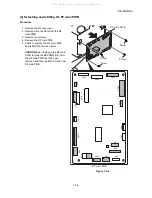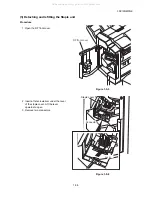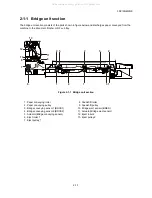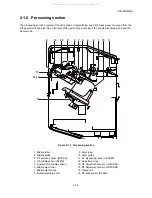3NC/3NB/3NK
1-4-22
(5)
DF eject motor
does not operate.
1. Defective connector
cable or poor con-
tact in the connector.
Reinsert the connector. Also check for continuity within the
connector cable. If none, replace the cable.
DF eject motor and DF main PWB (YC10)
2. Defective drive trans-
mission system.
Check if the rollers and gears rotate smoothly. If not,
grease the bushes and gears. Check for broken gears and
replace if any.
3. Defective motor.
Replace the DF eject motor.
4. Defective PWB.
Replace the DF main PWB and check for correct operation
(see page 1-5-4).
(6)
DF adjustment
motor 1,2 does not
operate.
1. Defective connector
cable or poor con-
tact in the connector.
Reinsert the connector. Also check for continuity within the
connector cable. If none, replace the cable.
DF adjustment motor 1,2 and DF main PWB (YC10)
2. Defective drive trans-
mission system.
Check if the rollers and gears rotate smoothly. If not,
grease the bushes and gears. Check for broken gears and
replace if any.
3. Defective motor.
Replace the DF adjustment motor 1,2.
4. Defective PWB.
Replace the DF main PWB and check for correct operation
(see page 1-5-4).
(7)
Slide motor does
not operate.
1. Defective connector
cable or poor con-
tact in the connector.
Reinsert the connector. Also check for continuity within the
connector cable. If none, replace the cable.
Slide motor and DF main PWB (YC10)
2. Defective drive trans-
mission system.
Check if the rollers and gears rotate smoothly. If not,
grease the bushes and gears. Check for broken gears and
replace if any.
3. Defective motor.
Replace the slide motor.
4. Defective PWB.
Replace the DF main PWB and check for correct operation
(see page 1-5-4).
(8)
DF tray motor does
not operate.
1. Defective connector
cable or poor con-
tact in the connector.
Reinsert the connector. Also check for continuity within the
connector cable. If none, replace the cable.
DF tray motor and DF main PWB (YC14)
2. Defective drive trans-
mission system.
Check if the rollers and gears rotate smoothly. If not,
grease the bushes and gears. Check for broken gears and
replace if any.
3. Defective motor.
Replace the DF tray motor.
4. Defective PWB.
Replace the DF main PWB and check for correct operation
(see page 1-5-4).
Problem
Causes
Check procedures/corrective measures
All manuals and user guides at all-guides.com
Summary of Contents for PH-7A
Page 4: ...This page is intentionally left blank All manuals and user guides at all guides com...
Page 10: ...This page is intentionally left blank All manuals and user guides at all guides com...
Page 96: ...2011 All manuals and user guides at all guides com a l l g u i d e s c o m...
Page 97: ...2011 All manuals and user guides at all guides com...