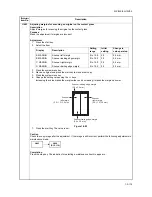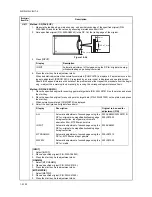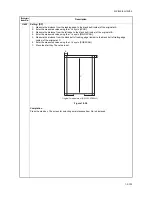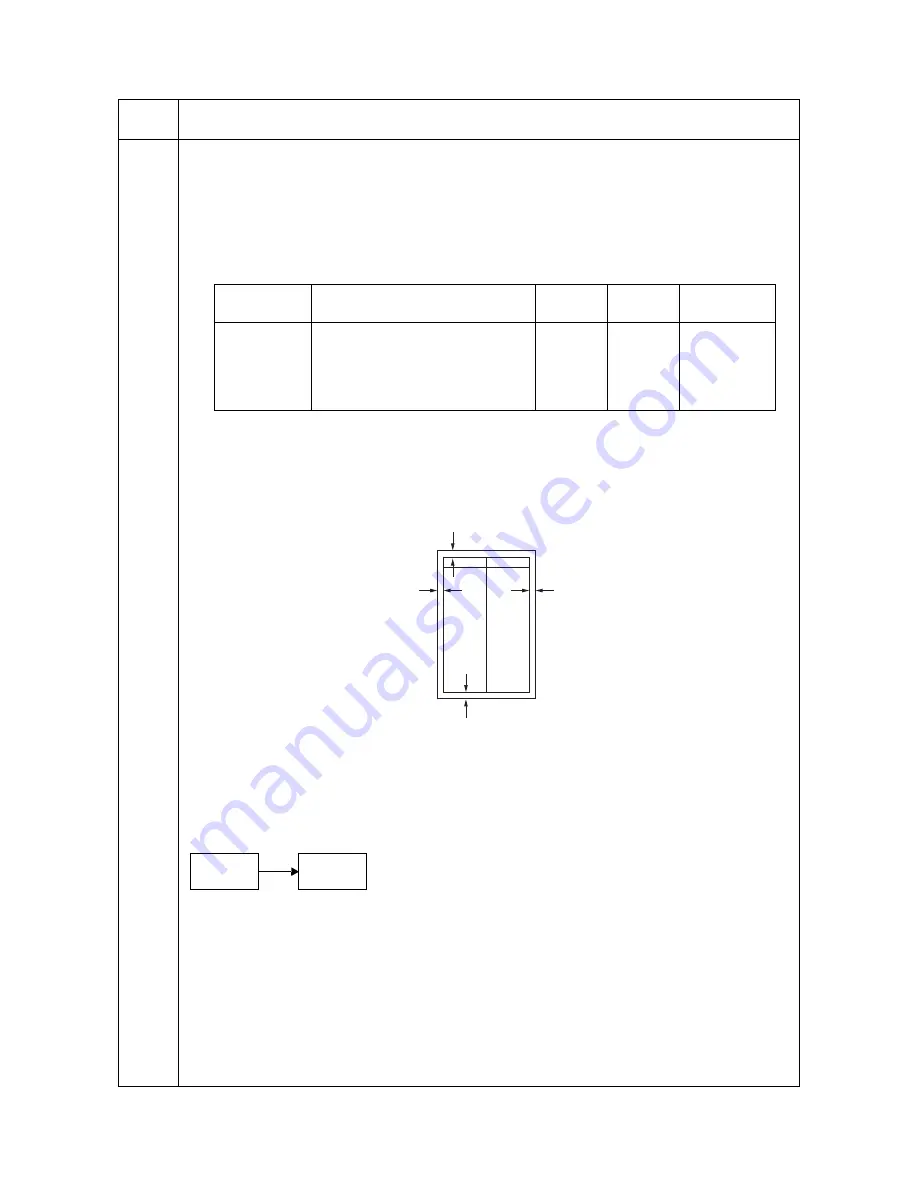
2JZ/2JX/2JV/2H7-5
1-3-115
U403
Adjusting margins for scanning an original on the contact glass
Description
Adjusts margins for scanning the original on the contact glass.
Purpose
Make the adjustment if margins are incorrect.
Adjustment
1. Press the start key.
2. Select the item.
3. Press the system menu key.
4. Place an original and press the start key to make a test copy.
5. Press the system menu key.
6. Change the setting value using the +/- keys.
Increasing the value makes the margin wider, and decreasing it makes the margin narrower.
Figure 1-3-23
7. Press the start key. The value is set.
Caution
Check the copy image after the adjustment. If the image is still incorrect, perform the following adjustments in
maintenance mode.
Completion
Press the stop key. The indication for selecting a maintenance item No. appears.
Maintenance
item No.
Description
Display
Description
Setting
range
Initial
setting
Change in
value per step
A MARGIN
Scanner left margin
0 to 10.0
2.0
0.5 mm
B MARGIN
Scanner leading edge margin
0 to 10.0
2.0
0.5 mm
C MARGIN
Scanner right margin
0 to 10.0
2.0
0.5 mm
D MARGIN
Scanner trailing edge margin
0 to 10.0
2.0
0.5 mm
Scanner leading edge margin
(3.0 ± 2.5 mm)
Scanner
left margin
Scanner
right margin
Scanner trailing edge margin
(3.0 ± 2.0 mm)
(2.5 +1.5/-2.0 mm)
(2.5 +1.5/-2.0 mm)
U403
U404
(P.1-3-116)
Summary of Contents for TASKalfa 250ci
Page 4: ...This page is intentionally left blank ...
Page 10: ...This page is intentionally left blank ...
Page 14: ...2JZ 2JX 2JV 2H7 This page is intentionally left blank ...
Page 296: ...2JZ 2JX 2JV 2H7 1 4 78 This page is intentionally left blank ...
Page 348: ...2JZ 2JX 2JV 2H7 1 5 52 This page is intentionally left blank ...
Page 354: ...2JZ 2JX 2JV 2H7 1 6 6 This page is intentionally left blank ...
Page 378: ...2JZ 2JX 2JV 2H7 2 1 24 This page is intentionally left blank ...
Page 388: ...2JZ 2JX 2JV 2H7 2 2 10 This page is intentionally left blank ...
Page 390: ...2JZ 2JX 2JV 2H7 1 2 3 2 Power source PWB ...
Page 395: ...2JZ 2JX 2JV 2H7 1 2 3 7 Engine PWB ...
Page 412: ...2JZ 2JX 2JV 2H7 1 2 3 24 Main PWB ...
Page 430: ...2JZ 2JX 2JV 2H7 1 2 3 42 Feed PWB 40 40 50 40 ppm model Feed PWB 25 25 30 30 ppm model ...
Page 450: ...2JZ 2JX 2JV 2H7 2 4 8 ...
Page 493: ...INSTALLATION GUIDE FOR PAPER FEEDER ...
Page 503: ...INSTALLATION GUIDE FOR 3000 SHEETS PAPER FEEDER ...
Page 558: ...INSTALLATION GUIDE FOR CENTER FOLDING UNIT ...
Page 572: ...INSTALLATION GUIDE FOR MAILBOX ...
Page 580: ...INSTALLATION GUIDE FOR HOLE PUNCH UNIT ...
Page 592: ...INSTALLATION GUIDE FOR JOB SEPARATOR ...
Page 602: ...INSTALLATION GUIDE FOR FAX System ...
Page 619: ...INSTALLATION GUIDE FOR DT 710 ...
Page 622: ...INSTALLATION GUIDE FOR DUCT UNIT ...
Page 625: ......
Page 626: ......