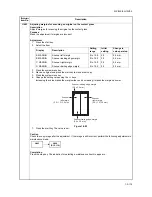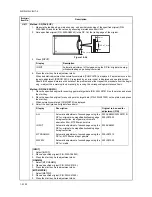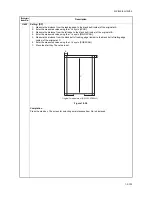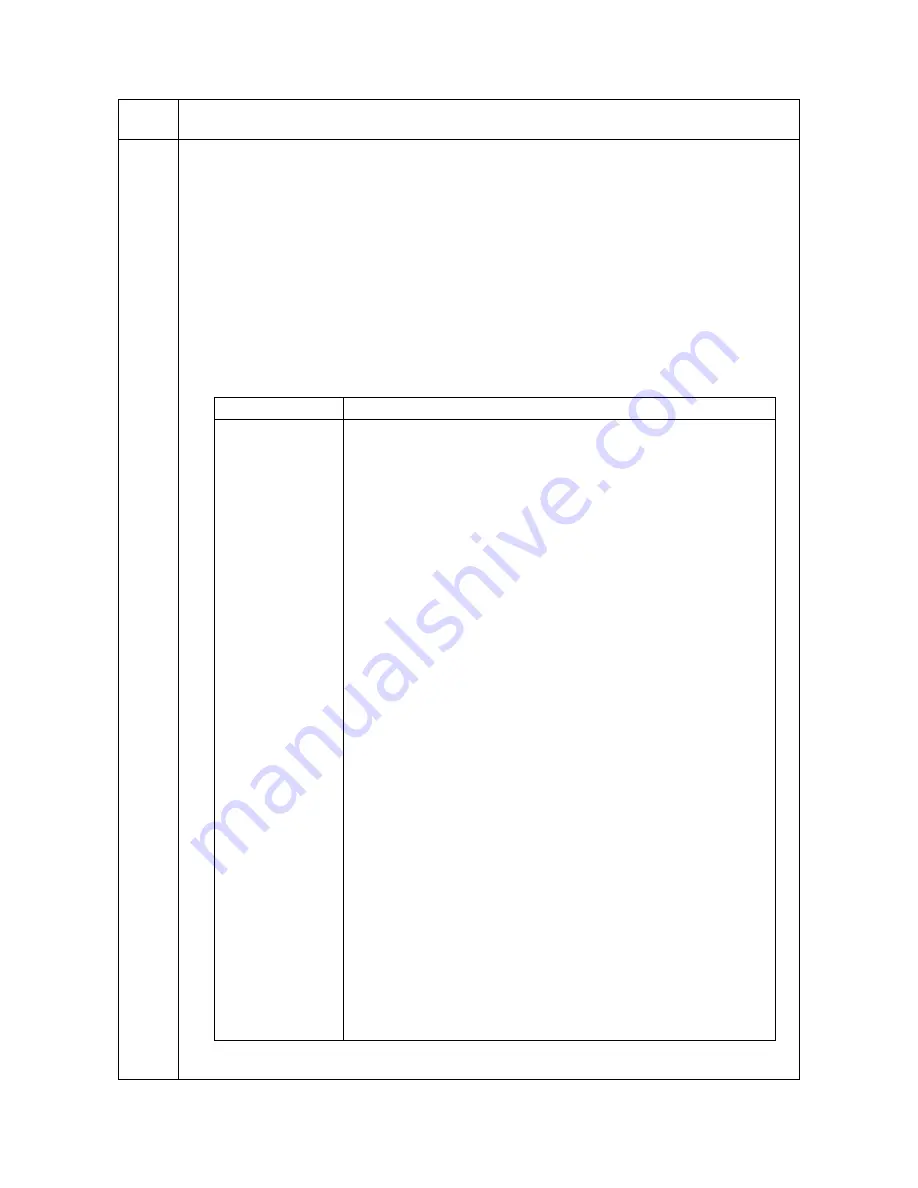
2JZ/2JX/2JV/2H7-5
1-3-128
U464
Setting the ID correction operation
Description
Turns ID correction (calibration) on or off. Also, this determines the duration of calibration and the timing of
calibration during printing. Also, this allows individual settings for calibration operation by enabling custom set-
tings.
Purpose
To restrict calibration when poor image quality is generated. Also, this allows individual settings for calibration
by enabling custom settings in setting the calibration cycle under the machine defaults depending on the user
preferences.
Performs AC calibration when replacing the developing or drum unit.
Supplement
If you changes the settings, set the [Set Custom] setting to ON and select [System Menu]
[Adjustment/
Maintenance]
[Color Calibration Cycle]
[Custom].
Method
1. Press the start key.
2. Select the item to be set. The setting screen for the selected item is displayed.
*: 25/25, 30/30 ppm model only
Maintenance
item No.
Description
Display
Description
Permission
Setting to turn calibration on/off
Set Time Interval
Setting the interval time of calibration after printing
Set Sleep Period for
Calib
Setting the standard time for judging whether or not to carry out calibration
based on the sleep time when the machine recovers from the sleep mode.
Permission
Act.(50sheets)
Turning paper interval calibration on/off after continuously printing 50 pages
Permission
(ON/Sleep out)
Setting execution parameters for calibration when powered up or reverted
from auto-sleep
Permission (AP/NE)
Paper interval calibration ON/OFF setting at the time of calibration/near end
after toner feed
SetCalib Timing
duringPrint
Setting the standard time for judging whether or not to carry out calibration
based on the continuous print driving time during printing.
Set Interval
CalibDriveTime
Setting the standard time for judging whether or not to carry out paper inter-
val calibration based on the driving time during printing.
Set Interval
CalibPrint Rate
Setting the standard printing ratio for judging whether or not to carry out cal-
ibration based on the printing ratio when printing the tenth sheet.
Set Custom
Turning custom settings on/off in setting the calibration cycle under the sys-
tem menu
AC Calibration
Executing the AC calibration
Target Value
Setting the sensor target values for toner thick layer calibration and light
amount calibration
PrintRate(B/W)
Setting the proportion of black/white printing at which black/white calibra-
tion is executed during color printing.
AC Calib
Magnification
AC calibration target bias value setting
SetInt.Calib
PrintRate(H)
Setting the standard printing ratio for judging whether or not to carry out cal-
ibration based on the printing ratio when printing the tenth sheet (half
speed).
Set Calib
TimingduringPrint(H)
Setting the standard time for judging whether or not to carry out calibration
based on the continuous print driving time during printing (half speed).
AC Calib Type
Mode setting for AC calibration bias control
Warmup Calib Type* Mode setting for start-up calibration
Summary of Contents for TASKalfa 250ci
Page 4: ...This page is intentionally left blank ...
Page 10: ...This page is intentionally left blank ...
Page 14: ...2JZ 2JX 2JV 2H7 This page is intentionally left blank ...
Page 296: ...2JZ 2JX 2JV 2H7 1 4 78 This page is intentionally left blank ...
Page 348: ...2JZ 2JX 2JV 2H7 1 5 52 This page is intentionally left blank ...
Page 354: ...2JZ 2JX 2JV 2H7 1 6 6 This page is intentionally left blank ...
Page 378: ...2JZ 2JX 2JV 2H7 2 1 24 This page is intentionally left blank ...
Page 388: ...2JZ 2JX 2JV 2H7 2 2 10 This page is intentionally left blank ...
Page 390: ...2JZ 2JX 2JV 2H7 1 2 3 2 Power source PWB ...
Page 395: ...2JZ 2JX 2JV 2H7 1 2 3 7 Engine PWB ...
Page 412: ...2JZ 2JX 2JV 2H7 1 2 3 24 Main PWB ...
Page 430: ...2JZ 2JX 2JV 2H7 1 2 3 42 Feed PWB 40 40 50 40 ppm model Feed PWB 25 25 30 30 ppm model ...
Page 450: ...2JZ 2JX 2JV 2H7 2 4 8 ...
Page 493: ...INSTALLATION GUIDE FOR PAPER FEEDER ...
Page 503: ...INSTALLATION GUIDE FOR 3000 SHEETS PAPER FEEDER ...
Page 558: ...INSTALLATION GUIDE FOR CENTER FOLDING UNIT ...
Page 572: ...INSTALLATION GUIDE FOR MAILBOX ...
Page 580: ...INSTALLATION GUIDE FOR HOLE PUNCH UNIT ...
Page 592: ...INSTALLATION GUIDE FOR JOB SEPARATOR ...
Page 602: ...INSTALLATION GUIDE FOR FAX System ...
Page 619: ...INSTALLATION GUIDE FOR DT 710 ...
Page 622: ...INSTALLATION GUIDE FOR DUCT UNIT ...
Page 625: ......
Page 626: ......