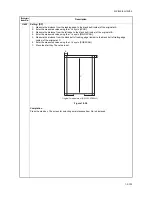2JZ/2JX/2JV/2H7-5
1-3-136
U468
Checking the color registration data
Description
Displays the color registration correction data and transfer belt speed correction data.
Purpose
To check the corresponding data.
Method
1. Press the start key.
2. Select the item to be reference. The screen for the selected item is displayed.
Displaying: [Auto Adjustment]
1. Select [Auto Adjustment(C)], [Auto Adjustment(M)] or [Auto Adjustment(Y)].
The current value is displayed.
Displaying: [Manual Adjustment]
1. Select [Manual Adjustment(C)], [Manual Adjustment((M)] or [Manual Adjustment((Y)].
The current value is displayed.
Displaying: [Speed Adjustment]
1. Select [Speed Adjustment].
The current value is displayed.
Completion
Press the stop key. The screen for selecting a maintenance item No. is displayed.
Maintenance
item No.
Description
Display
Description
Auto Adjustment(C)
Display the auto color registration adjustment value for cyan
Auto Adjustment(M)
Display the auto color registration adjustment value for magenta
Auto Adjustment(Y)
Display the auto color registration adjustment value for yellow
Manual Adjustment(C)
Display the manual color registration adjustment value for cyan
Manual Adjustment(M)
Display the manual color registration adjustment value for magenta
Manual Adjustment(Y)
Display the manual color registration adjustment value for yellow
Speed Adjustment
Display the transfer speed adjustment value
Display
Description
Main Scan(C)/(M)/(Y)
Auto color registration adjustment value of the main scanning direc-
tion
Sub Scan(C)/(M)/(Y)
Auto color registration adjustment value of the auxiliary scanning
direction
Magnification(C)/(M)/(Y)
Auto color registration adjustment value of the magnification
Display
Description
Main Scan(C)/(M)/(Y)
Manual color registration adjustment value of the main scanning
direction
Sub Scan(C)/(M)/(Y)
Manual color registration adjustment value of the auxiliary scanning
direction
Magnification 1 - 6
(C)/(M)/(Y)
Manual color registration adjustment value of the magnification
Display
Description
SPEED
transfer speed
STATUS
transfer speed adjustment value
Summary of Contents for TASKalfa 250ci
Page 4: ...This page is intentionally left blank ...
Page 10: ...This page is intentionally left blank ...
Page 14: ...2JZ 2JX 2JV 2H7 This page is intentionally left blank ...
Page 296: ...2JZ 2JX 2JV 2H7 1 4 78 This page is intentionally left blank ...
Page 348: ...2JZ 2JX 2JV 2H7 1 5 52 This page is intentionally left blank ...
Page 354: ...2JZ 2JX 2JV 2H7 1 6 6 This page is intentionally left blank ...
Page 378: ...2JZ 2JX 2JV 2H7 2 1 24 This page is intentionally left blank ...
Page 388: ...2JZ 2JX 2JV 2H7 2 2 10 This page is intentionally left blank ...
Page 390: ...2JZ 2JX 2JV 2H7 1 2 3 2 Power source PWB ...
Page 395: ...2JZ 2JX 2JV 2H7 1 2 3 7 Engine PWB ...
Page 412: ...2JZ 2JX 2JV 2H7 1 2 3 24 Main PWB ...
Page 430: ...2JZ 2JX 2JV 2H7 1 2 3 42 Feed PWB 40 40 50 40 ppm model Feed PWB 25 25 30 30 ppm model ...
Page 450: ...2JZ 2JX 2JV 2H7 2 4 8 ...
Page 493: ...INSTALLATION GUIDE FOR PAPER FEEDER ...
Page 503: ...INSTALLATION GUIDE FOR 3000 SHEETS PAPER FEEDER ...
Page 558: ...INSTALLATION GUIDE FOR CENTER FOLDING UNIT ...
Page 572: ...INSTALLATION GUIDE FOR MAILBOX ...
Page 580: ...INSTALLATION GUIDE FOR HOLE PUNCH UNIT ...
Page 592: ...INSTALLATION GUIDE FOR JOB SEPARATOR ...
Page 602: ...INSTALLATION GUIDE FOR FAX System ...
Page 619: ...INSTALLATION GUIDE FOR DT 710 ...
Page 622: ...INSTALLATION GUIDE FOR DUCT UNIT ...
Page 625: ......
Page 626: ......