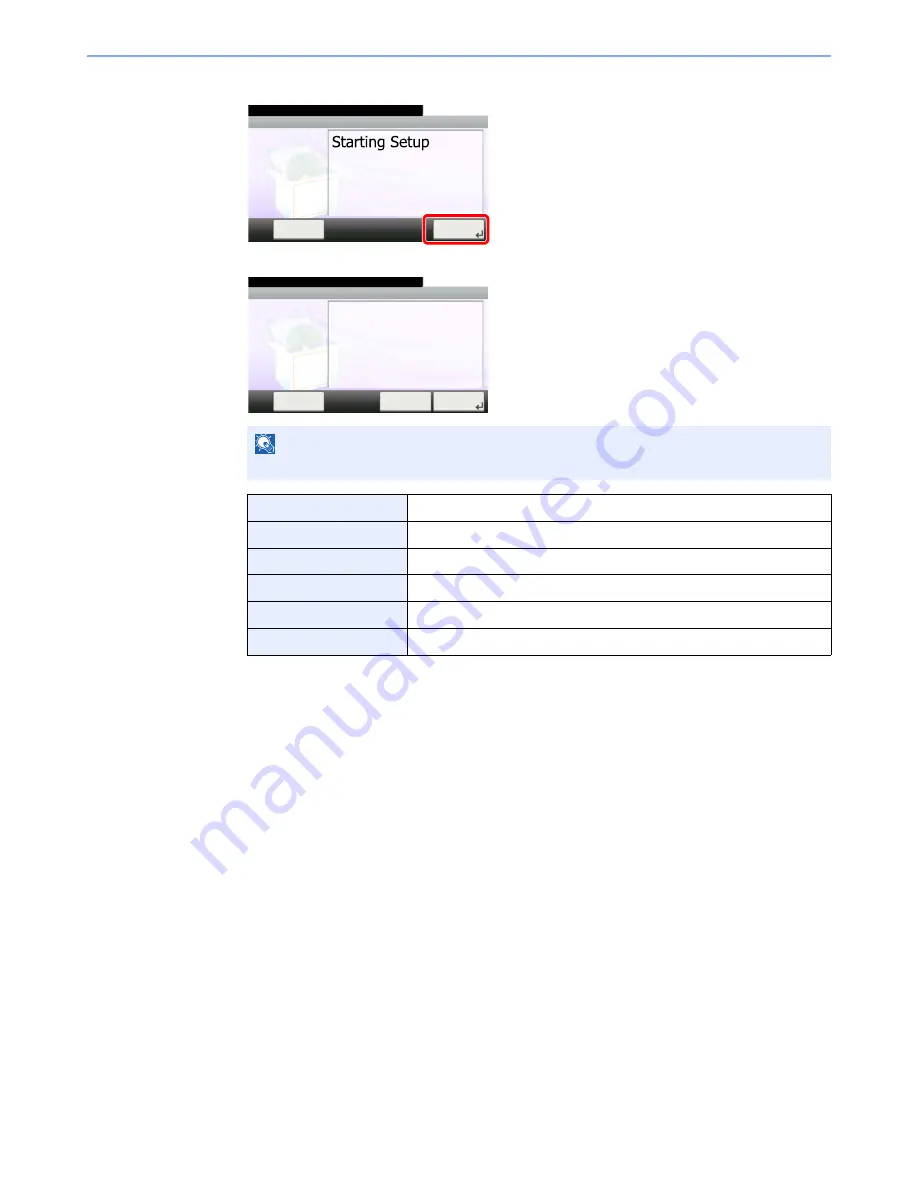
3-30
Common Operations > Quick Setup Wizard
3
Configure the function.
Start the wizard. Follow the instructions on the screen to configure settings.
NOTE
If you experience difficulty configuring the settings, refer to
Help Screen on page 3-31
.
[End]
Exits the wizard. Settings configured so far are applied.
[<< Previous]
Returns to the previous item.
[Skip >>]
Advances to the next item without setting the current item.
[Next >]
Advances to the next screen.
[< Back]
Returns to the previous screen.
[Finish]
Register the settings and exit the wizard.
FAX Setup
10:10
This wizard will help you set
the basic settings to use the fax.
End
Next >
1. Dialing/RX Mode
2. Local FAX Info.
3. Sound Volume
4. Rings
5. Redial
System Menu/Counter.
G
B
0841_00
Local Fax Info.
10:10
Set the dialing and reception mode.
End
Next >
1. Dialing/RX Mode
2. Local FAX Info.
3. Sound Volume
4. Rings
5. Redial
System Menu/Counter.
Skip >>
G
B
0842_00
Summary of Contents for TASKalfa 265ci
Page 1: ...TASKalfa 265ci Operation Guide ...
Page 4: ......
Page 10: ...vi ...
Page 38: ...1 14 Preface About this Operation Guide ...
Page 64: ...2 26 Preparation before Use COMMAND CENTER Settings for E mail ...
Page 120: ...3 56 Common Operations Using Various Functions ...
Page 148: ...5 12 Printing Printing Data Saved on the Printer ...
Page 159: ...6 11 Sending Preparation for Sending a Document to a PC 2 3 4 5 1 2 ...
Page 194: ...6 46 Sending Scanning using TWAIN ...
Page 346: ...11 26 Appendix Glossary ...
Page 352: ...Index 6 ...
Page 353: ......
Page 355: ...First Edition 2013 03 2PAKMEN000 ...
















































