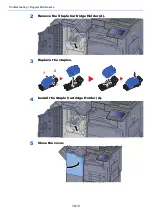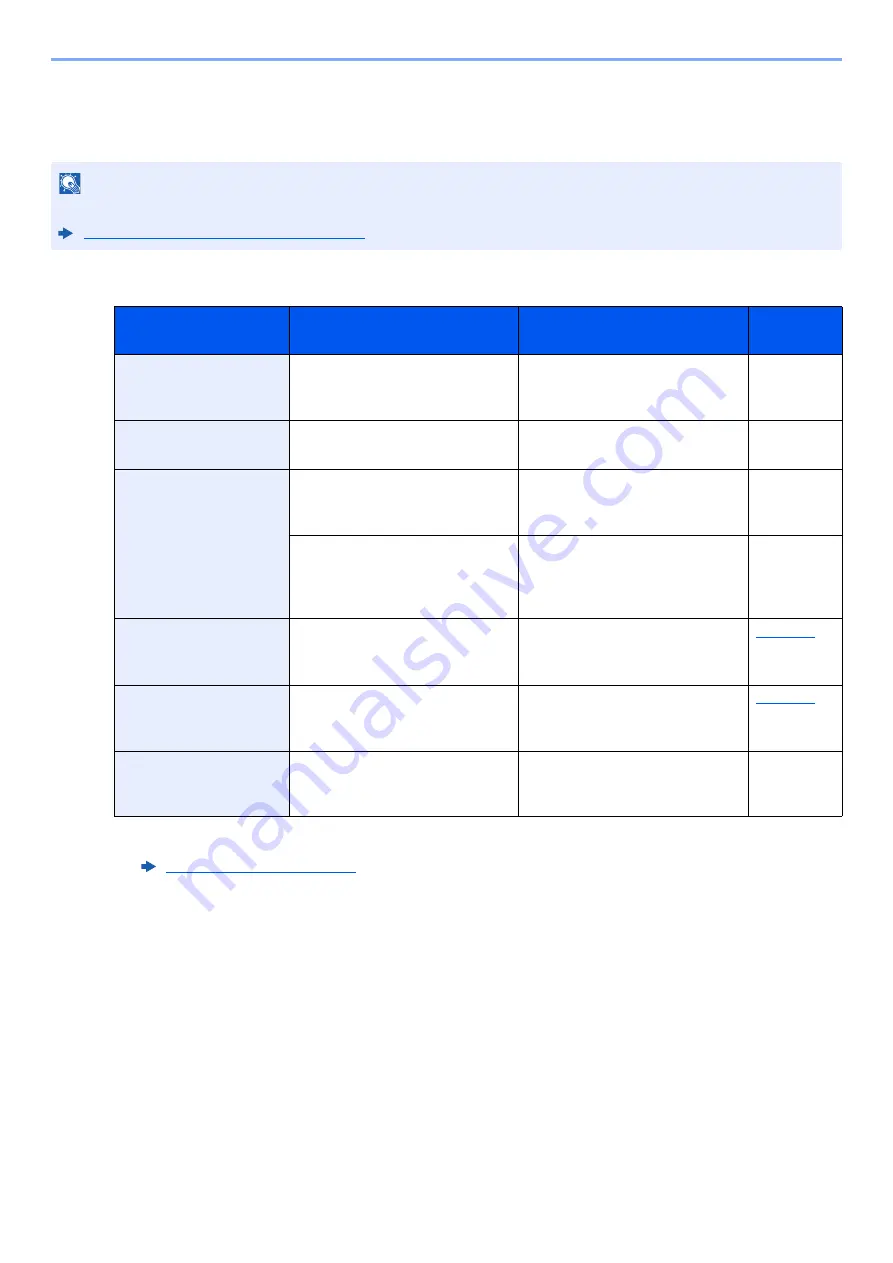
10-23
Troubleshooting > Troubleshooting
Responding to Messages
If the touch panel or the computer displays any of these messages, follow the corresponding procedure.
A
NOTE
When contacting us, the serial number will be necessary. To check the serial number, refer to the following:
Display for Device Information (page 2-18)
Message
Checkpoints
Corrective Actions
Reference
Page
Acceptable staple
count exceeded.
*1
*1 When Auto Error Clear is set to [
On
], processing resumes automatically after a set amount of time
elapses. For details on Auto Error Clear, refer to the following:
Is the acceptable number of
sheets exceeded?
Select [
Continue
] to print
without using Staple. Select
[
Cancel
] to cancel the job.
—
Access point was not
detected.
―
Check if the access point has
been set correctly.
—
Activation error.
―
Failed to activate the
application. Contact
administrator.
―
―
Expansion Authentication is
disabled. Turn the power switch
off and on. If the error exists,
contact administrator.
―
Add paper in cassette
#.
Is the indicated cassette out of
paper?
Load paper.
Select the available paper.
Select [
Continue
] to print.
Add paper in
Multipurpose tray.
Is the paper of the selected size
loaded in the multipurpose tray?
Load paper.
Select the available paper.
Select [
Continue
] to print.
Adjusting Scanner.
—
The machine is under the
adjustment to maintain its
quality. Please wait.
—
Summary of Contents for TASKalfa 3011i
Page 1: ...PRINT COPY SCAN FAX 3011i 3511i OPERATION GUIDE ...
Page 604: ......
Page 607: ...Rev 1 2016 7 2RHKDEN201 ...