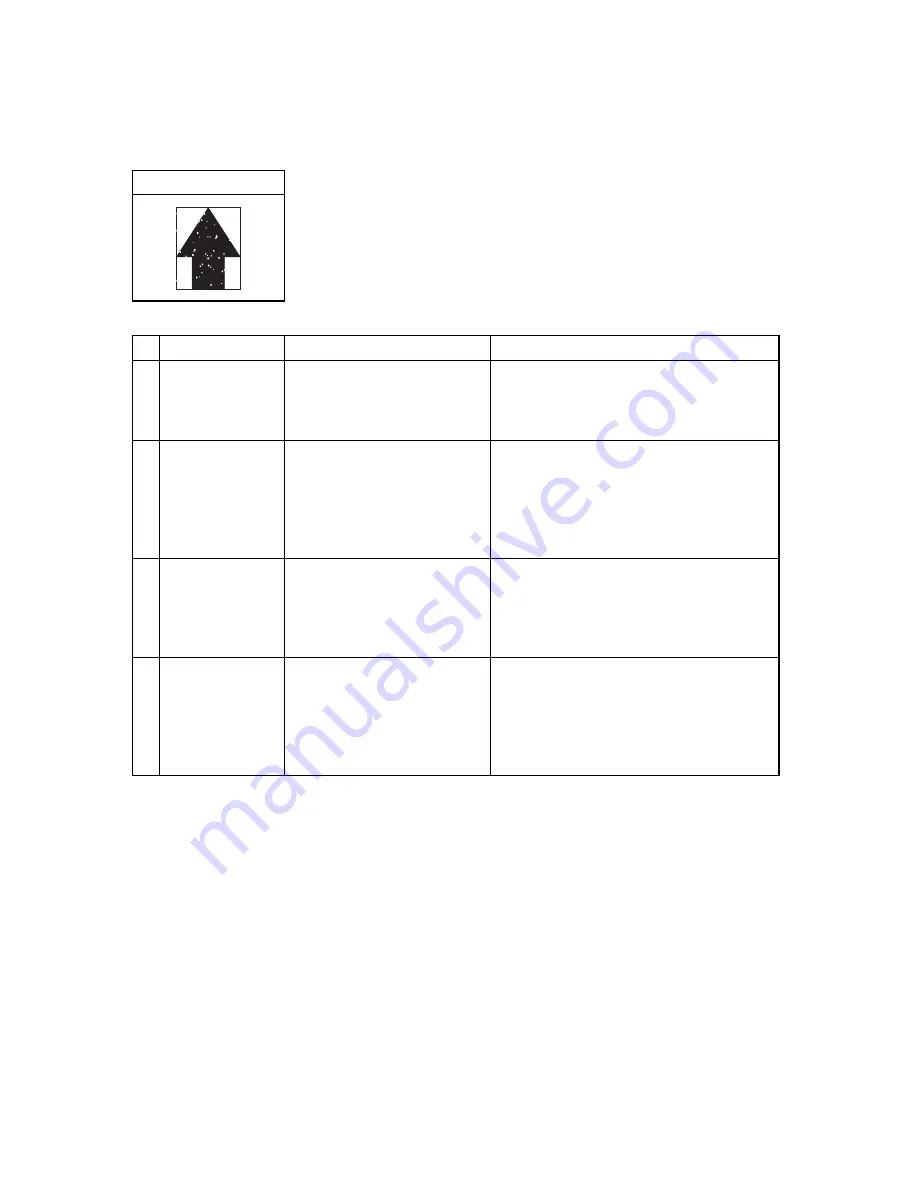
2L6/2N6/2N5/2N4
1-4-286
(14) Image is partly missing (Outlines objects and white dots).
Print example
Defective part
Check description
Corrective Action
1
Paper
1. Check that the paper has
moisture absorbed.
2. Check that the paper has
stored in a humid place.
1. If the paper is damp, replace.Choose a dry
place to store paper.
2. If necessary, install a cassette heater.
(see page 1-2-67)
2
Intermediate trans-
fer belt unit
Check the print image that
implies dirt, deformation, or
scratches on the intermediate
transfer belt, which will be
appearing at an interval equal to
its circumference (936mm).
1. Clean the intermediate transfer belt by a
soft cloth.
2. Replace the intermediate transfer belt unit.
3
Secondary transfer
roller
Check the print image on paper
has a problem at an interval
equivalent to the circumference
of the secondary transfer
roller(75mm).
1. Clean the secondary transfer roller.
2. Replace the secondary transfer roller.
(see page 1-5-66)
4
Fusing
temperature set-
ting
Execute U161 to check the value
and check whether the fuser
temperature is set to low. (see
page 1-3-110)
1. Choose a paper weight appropriate for the
weight of the paper actually being used, if
the fusing temperature was set low using
U161.
2. Execute U161 for an appropriate fusing
temperature.
Summary of Contents for TASKalfa 3051ci
Page 5: ...2L6 2N6 2N5 2N4 1 4 4 Machine Option2 Figure 1 4 4 Paper jam location Matchine Option2 ...
Page 201: ...2L6 2N6 2N5 2N4 5 1 4 200 ...
Page 202: ...2L6 2N6 2N5 2N4 5 1 4 201 ...
Page 203: ...2L6 2N6 2N5 2N4 5 1 4 202 ...
Page 204: ...2L6 2N6 2N5 2N4 5 1 4 203 ...
Page 257: ...2L6 2N6 2N5 2N4 5 1 4 256 16 Grainy image See page1 4 272 ...
















































