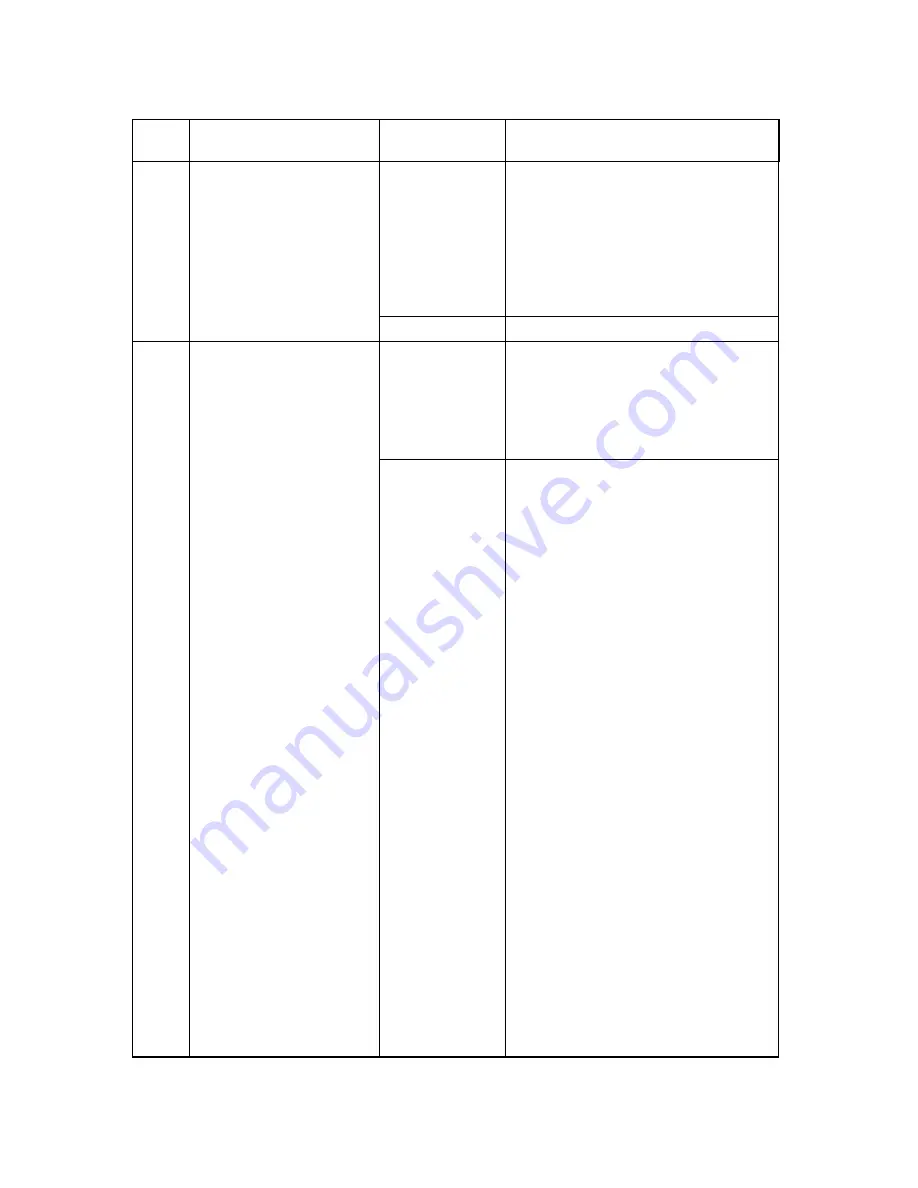
2L6/2N6/2N5/2N4
1-4-65
0620
FAX image DIMM error
1. The Fax image DIMM has
not been installed.
2. Fax image DIMM access
error.
FAX image DIMM
1. Install the FAX image DIMM supplied in
the FAX system onto the main PWB.
2. Firmly install the FAX image DIMM again
onto the main board.
3. Check the FAX image DIMM terminals
and remove any foreign objects that may
be adhered to it.
4. Replace with a new FAX image DIMM.
Main PWB.
Replace the main PWB (see page 1-5-72).
0630
DMA error
DMA transmission of image
data does not complete within
the specified period of time.
DP CIS
1. Reconnect the CIS signal line.
2. Confirm that the CIS connector
terminals are firmly connected. Insert
the connector all the way in.
3. If the wiring is disconnected, shorted or
grounded, replace the wiring.
DP main PWB
Main PWB
1. Confirm that the wiring connector is
firmly connected and, if necessary,
connect the connector all the way in.
2. If the wiring is disconnected, shorted or
grounded, replace the wiring.
Wiring that connects the CIS and the DP
controller PWB.
Wiring that connects the DP main PWB
and the main PWB.
3. Replace the DP main PWB.
4. Replace the main PWB (see page 1-5-
72).
Code
Contents
Related parts
Check procedures/
corrective measures
Summary of Contents for TASKalfa 3051ci
Page 5: ...2L6 2N6 2N5 2N4 1 4 4 Machine Option2 Figure 1 4 4 Paper jam location Matchine Option2 ...
Page 201: ...2L6 2N6 2N5 2N4 5 1 4 200 ...
Page 202: ...2L6 2N6 2N5 2N4 5 1 4 201 ...
Page 203: ...2L6 2N6 2N5 2N4 5 1 4 202 ...
Page 204: ...2L6 2N6 2N5 2N4 5 1 4 203 ...
Page 257: ...2L6 2N6 2N5 2N4 5 1 4 256 16 Grainy image See page1 4 272 ...
















































