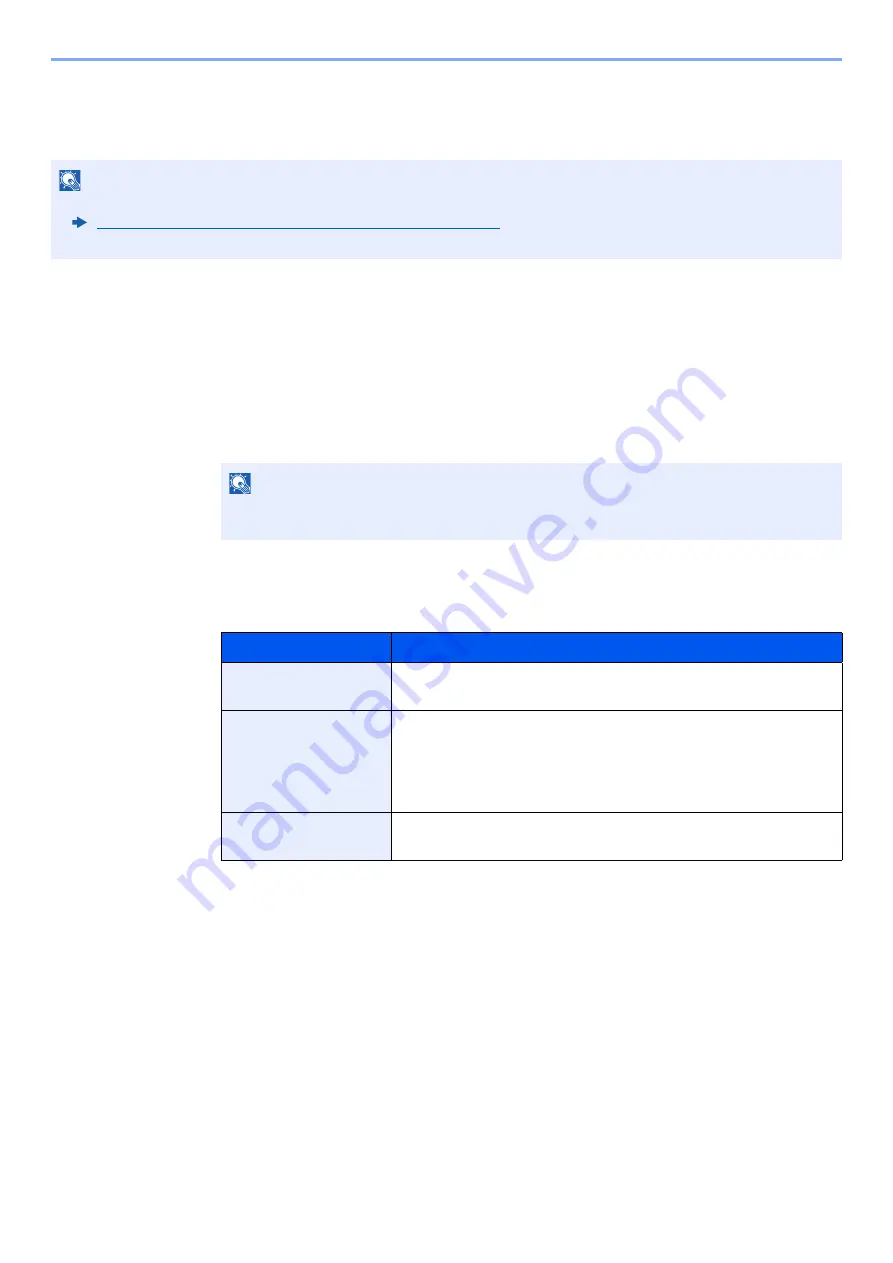
6-72
Using Various Functions > Functions
Scan to Office Function
This machine provides the function which converts scanned documents including text, figures and pictures into
searchable and editable Microsoft Office (Word, Excel and PowerPoint) 2007 or later data format, via OCR processing.
1
Display the screen.
1
[Home]
key >
[Send]
>
[Org./Sending Data Format]
>
[File Format]
2
Configure the settings.
1
Select
[Word]
,
[Excel]
or
[PowerPoint]
as a file format.
2
Select
[OCR Text Recognition]
>
[On]
.
3
Select the language of the document which you wish to scan >
[OK]
.
4
Select
[OCR Output Format]
and select an OCR output mode from the table below >
[OK]
.
3
Press the [Start] key.
NOTE
• This function can only be used when the optional OCR Scan Activation Kit is installed.
Scan Extension Kit(A) "OCR Scan Activation Kit" (page 11-6)
• The scanned result may not be realized perfectly according to condition of the documents.
NOTE
When you select
[Off]
, the documents are converted into the Microsoft Office data (scanned
image).
Item
Description
Text + Graphics
Converts the scanned documents into the editable and
searchable Microsoft Office data format.
Text + Graphics
w/Scan Image
Converts the scanned documents into two types of data: one is
the editable and searchable Microsoft Office data format and the
other one is the Microsoft Office data format with scanned image.
You can edit text and layout of the editable data by referring the
scanned image.
Scanned Image
w/Srchable Txt
Converts the scanned documents into the searchable Microsoft
Office data format (scanned image).
Summary of Contents for TASKalfa 3212i
Page 1: ...PRINT COPY SCAN FAX 3212i 4012i OPERATION GUIDE ...
Page 612: ...Index 10 Index Z Zoom 6 33 Default 8 19 ...
Page 613: ......
Page 616: ...First edition 2017 11 2V6KDEN200 ...
















































