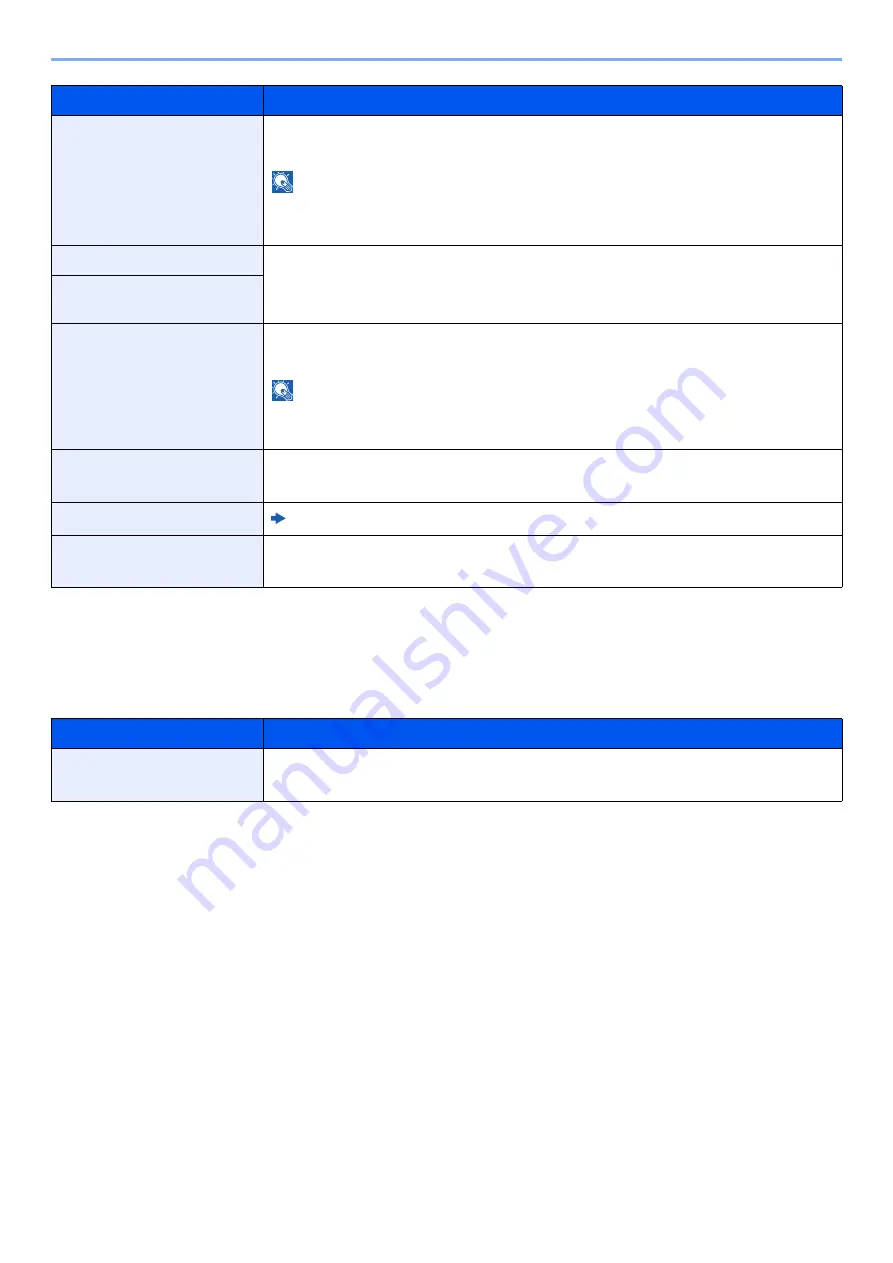
8-21
Setup and Registration (System Menu) > System Menu
Optional Keyboard Type
[
System Menu/Counter
] key > [
Common Settings
] > [
Optional Keyboard Type
]
Repeat Copy
Select the Repeat Copy default.
Value
: Off, On
NOTE
• This function will not be displayed when the optional Data Security Kit is installed.
• This function will not be displayed when Repeat Copy Job Retention is set to 0.
Skip Blank Page (Copy)
Select the default Skip Blank Page settings.
Value
: Off, On
Skip Blank Page (Send/
Store)
File Separation
Select the default file separation setting.
Value
: Off, On
NOTE
If you select [
On
], set the number of pages to be divided. The setting range is 1 to 500
pages.
Cont. Scan (Copy)
Select the default Continuous Scan (Copy) setting.
Value
: Off, On
Continuous Scan (FAX)
FAX Operation Guide
Cont. Scan (Send/Store)
Select the default Continuous Scan (Send/Store) setting.
Value
: Off, On
*1 This function can only be used when the optional OCR Scan Activation Kit is installed.
*2 Displayed only when the optional FAX Kit is installed.
Item
Description
Optional Keyboard Type
Select the type of optional keyboard that you want to use.
Value
: US-English, US-English with Euro, French, German, UK-English
Item
Description
Summary of Contents for TASKalfa 3212i
Page 1: ...PRINT COPY SCAN FAX 3212i 4012i OPERATION GUIDE ...
Page 612: ...Index 10 Index Z Zoom 6 33 Default 8 19 ...
Page 613: ......
Page 616: ...First edition 2017 11 2V6KDEN200 ...
















































