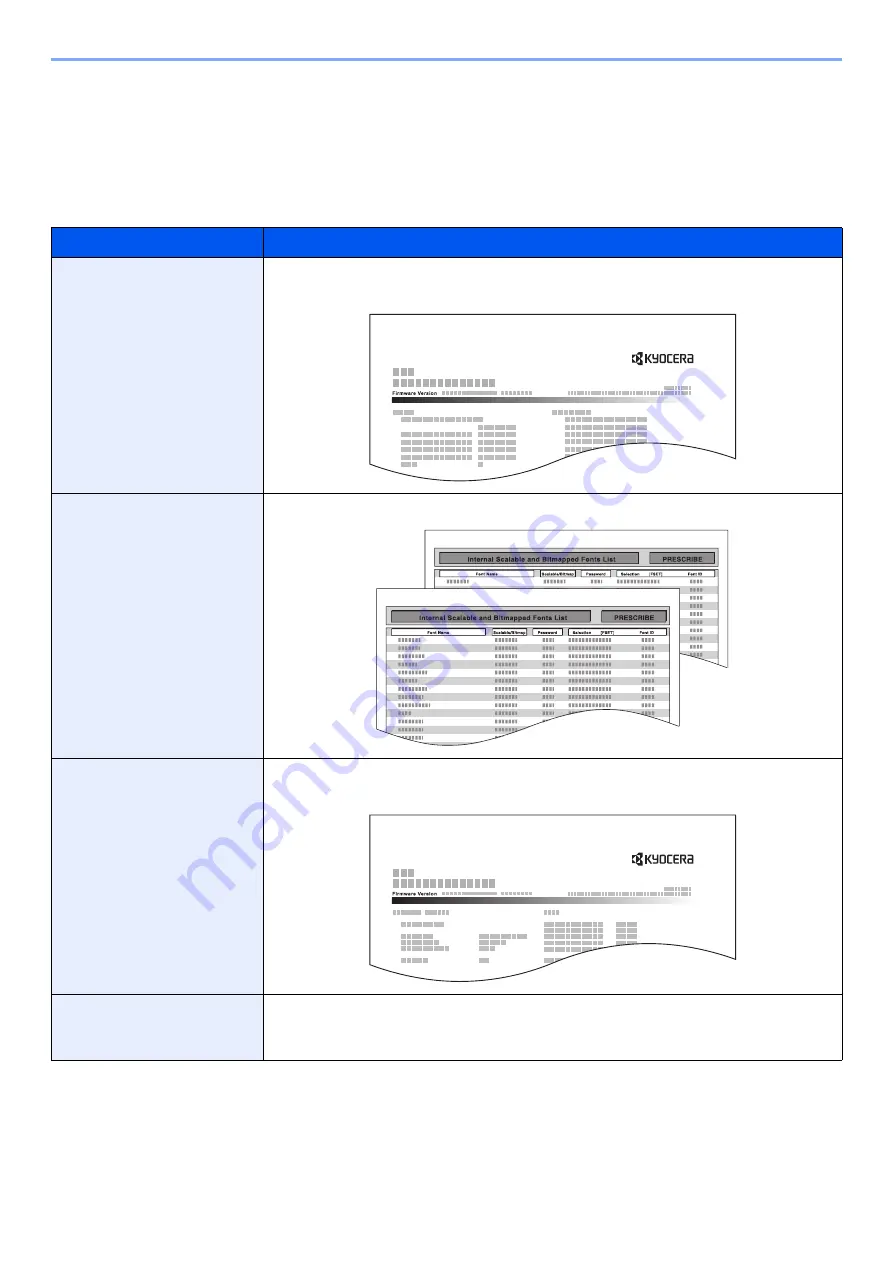
8-42
Setup and Registration (System Menu) > System Menu
Report
Print reports to check the machine settings, status, and history. Settings for printing reports can also be configured.
Print Report
[
System Menu/Counter
] key > [
Report
] > [
Print Report
]
Item
Description
Status Page
Prints the status page, allowing you to check the information including current
settings, memory capacity, and optional equipment installed.
Font List
Prints the font list, allowing you to check the font samples installed in the machine.
Network Status
Prints the network status, allowing you to check the information including network
interface firmware version, network address and protocol.
Service Status
Prints the service status. More detailed information is available than on the Status
Page. Service personnel usually print the service status pages for maintenance
purpose.
Status Page
Network Status Page
Summary of Contents for TASKalfa 3212i
Page 1: ...PRINT COPY SCAN FAX 3212i 4012i OPERATION GUIDE ...
Page 612: ...Index 10 Index Z Zoom 6 33 Default 8 19 ...
Page 613: ......
Page 616: ...First edition 2017 11 2V6KDEN200 ...
















































