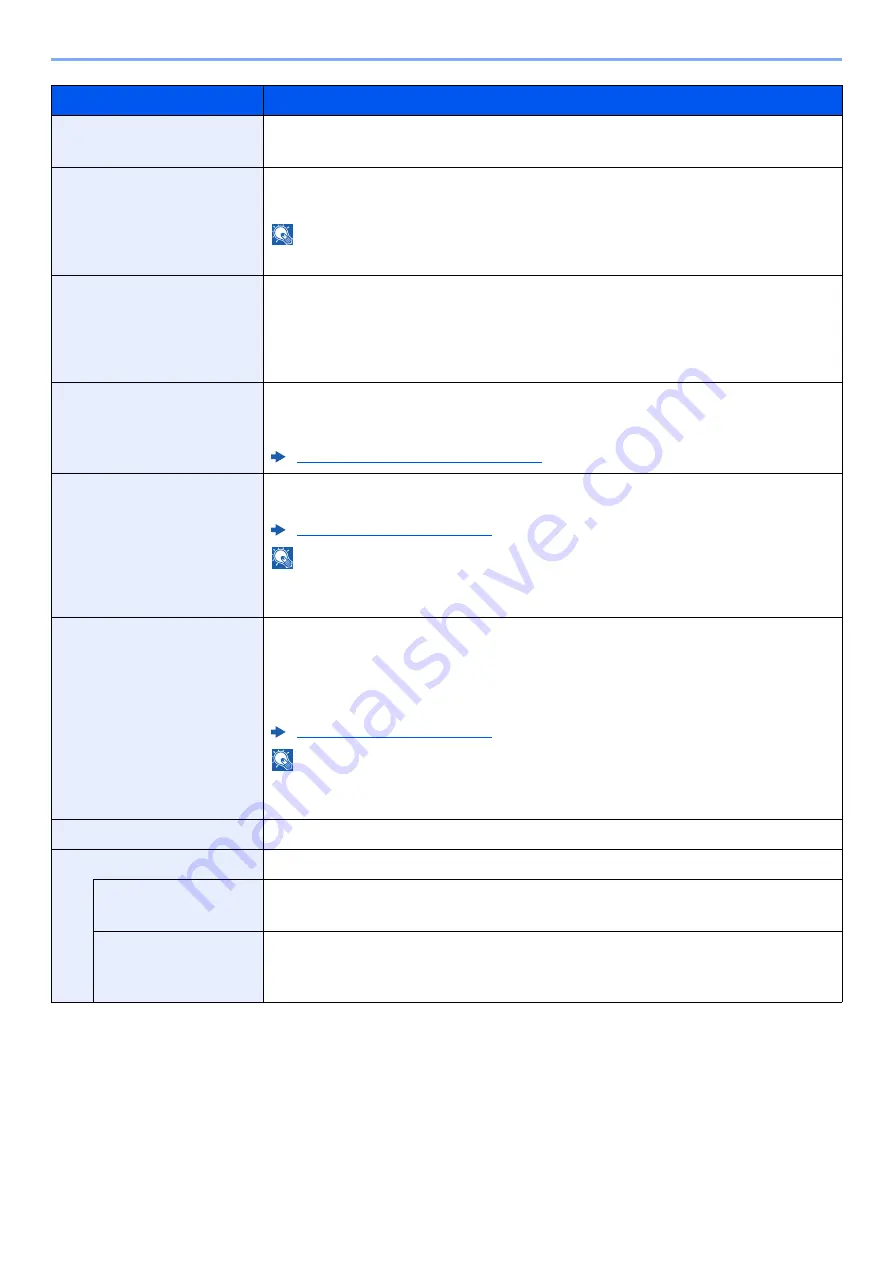
8-73
Setup and Registration (System Menu) > System Menu
Display Brightness
Set the brightness of the touch panel.
Value
: 1 (Darker), 2, 3, 4, 5 (Lighter)
Silent Mode
Set the Silent Mode. Select this mode when the running noise is uncomfortable.
Value
: Off, On
NOTE
When [
On
] is selected, it may take time for the next print job to start.
Auto Color Correction
This setting allows you to adjust the detection level used by the machine to determine
whether the original is color or black and white in Auto Color Selection Mode. Setting
a lower value will result in more originals being identified as color, while a larger value
will tend to increase the number of originals being identified as black and white.
Value
: 1 (Color), 2, 3, 4, 5 (B & W)
Tone Curve Adjustment
After prolonged use, or from the effects of surrounding temperature or humidity, the
printed output tone may differ from the original. Perform this function to ensure
consistency with the original tone.
Tone Curve Adjustment (page 10-41)
Drum Refresh 1
Remove image blur from the printout. It takes about 1 minute. The time required may
vary depending on the operating environment.
NOTE
Drum Refresh 1 cannot be performed while printing. Execute Drum Refresh 1 after
the printing is done.
Drum Refresh 2
Remove white dots from the printout. It takes about 80 seconds. To use [Drum
Refresh 2], load Ledger or A3 size paper into the Multipurpose tray.
When you run
[Drum Refresh 2]
, the machine sometimes makes a vibrating sound
for about 80 seconds until drum refreshing is completed. The toner soiling on the
ejected paper is normal and does not indicate a fault.
NOTE
Drum Refresh 2 cannot be performed while printing. Execute Drum Refresh 2 after
the printing is done.
Memory Diagnostics
Perform this function to check the machine memory.
Contrast
You can increase or decrease the overall contrast.
Copy
Increases or decreases the overall contrast of copies.
Value
: -3 (Lower), -2, -1, 0 (Normal), +1, +2, +3 (Higher)
Send/Box
Increases or decreases the overall contrast when documents are sent or saved in a
document box.
Value
: -3 (Lower), -2, -1, 0 (Normal), +1, +2, +3 (Higher)
Item
Description
Summary of Contents for TASKalfa 3212i
Page 1: ...PRINT COPY SCAN FAX 3212i 4012i OPERATION GUIDE ...
Page 612: ...Index 10 Index Z Zoom 6 33 Default 8 19 ...
Page 613: ......
Page 616: ...First edition 2017 11 2V6KDEN200 ...
















































