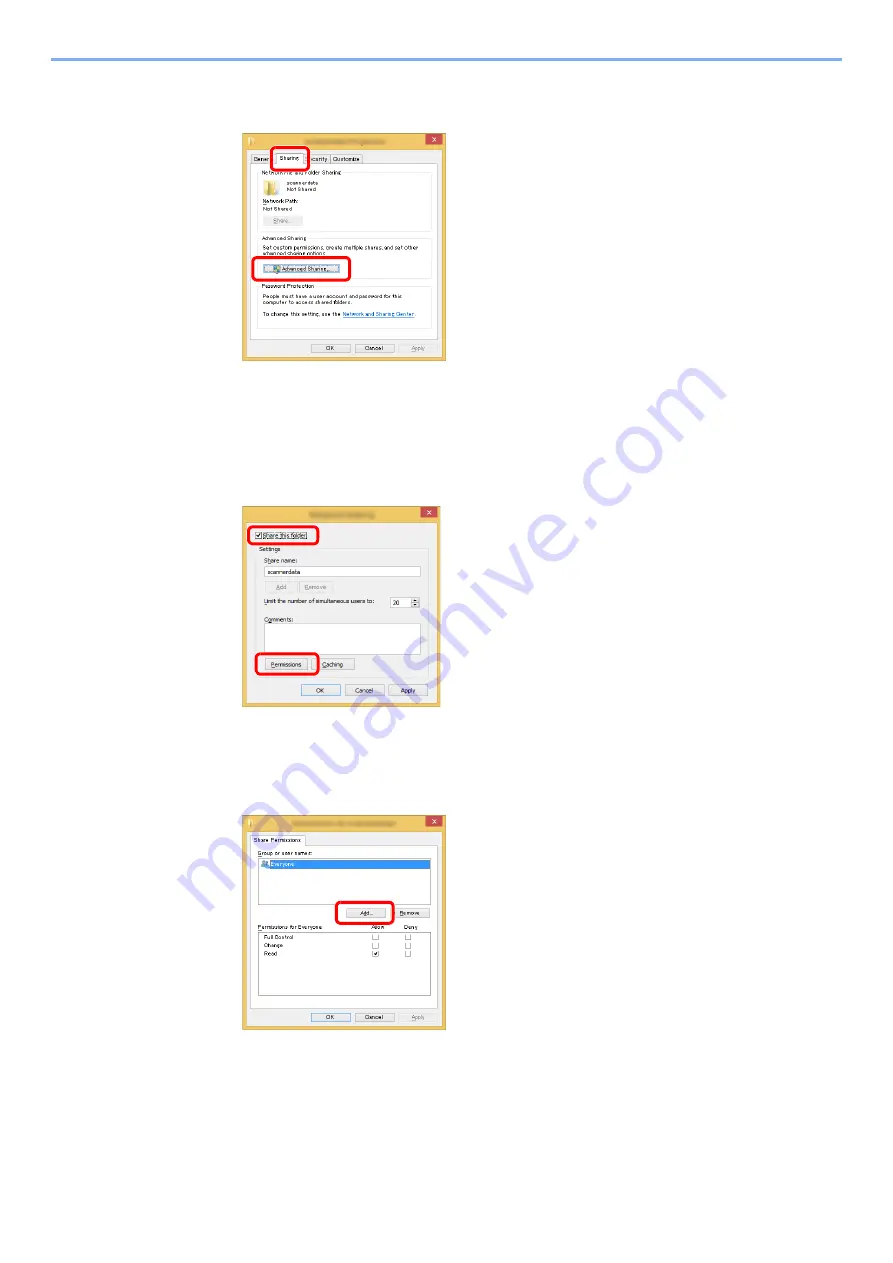
3-23
Preparation before Use > Preparation for Sending a Document to a Shared Folder in a PC
2
Right-click the
"scannerdata"
folder, select [
Property
], and click [
Sharing
] and
[
Advanced Sharing
].
In Windows XP, right-click the "scannerdata" folder and select [
Sharing and Security
] (or
[
Sharing
]).
2
Configure permission settings.
1
Select the [
Share this folder
] checkbox and click the [
Permissions
] button.
In Windows XP, select [
Share this folder
] and click the [
Permissions
] button.
2
Make a note of the [
Share name
].
3
Click the [
Add
] button.
1
2
1
2
Summary of Contents for TASKalfa 4002i
Page 1: ...PRINT COPY SCAN FAX OPERATION GUIDE TASKalfa 4002i TASKalfa 5002i TASKalfa 6002i ...
Page 522: ...10 22 Troubleshooting Regular Maintenance 5 Close the cover ...
Page 601: ...10 101 Troubleshooting Clearing Paper Jams 15Return the covers to the original position ...
Page 659: ......
Page 662: ...Rev 4 2018 1 2NKKDEN004 ...
















































