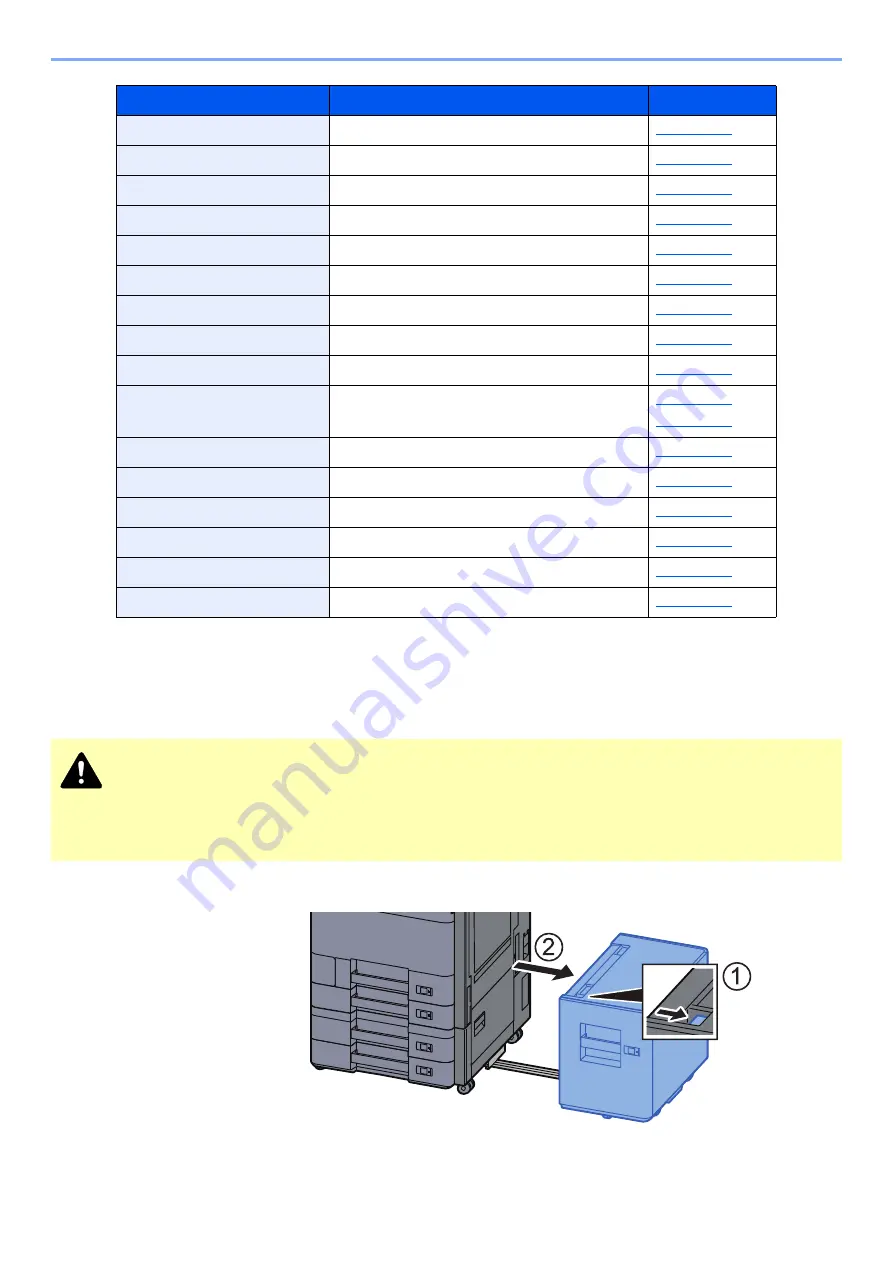
10-52
Troubleshooting > Clearing Paper Jams
After you remove the jam, the machine will warm up again and the error message will be cleared. The machine resumes
with the page that was printing when the jam occurred.
Remove any jammed paper in Cassette 1
1
If the optional side feeder is installed, detach the side feeder.
D
Cassette 4 (500-sheet×2)
E
Cassette 4 (1,500-sheet×2)
F
Cassette 5 (Side Feeder)
G
Multi Purpose Tray
H
Right Cover 1
I
Right Cover 2
J
Bridge Unit
K
Mailbox
L
Inner Finisher
M
Document Processor
N
1,000-Sheet Finisher
O
4,000-Sheet Finisher (Inner)
P
4,000-Sheet Finisher (Tray A)
Q
4,000-Sheet Finisher (Tray B)
R
Folding Unit
S
Folding Tray
CAUTION
• Do not reuse jammed papers.
• If the paper tears during removal, be sure to remove any loose scraps of paper from inside the machine.
Scraps of paper left in the machine could cause subsequent jamming.
Paper Jam Location Indicator
Paper Jam Location
Reference Page
Summary of Contents for TASKalfa 4002i
Page 1: ...PRINT COPY SCAN FAX OPERATION GUIDE TASKalfa 4002i TASKalfa 5002i TASKalfa 6002i ...
Page 522: ...10 22 Troubleshooting Regular Maintenance 5 Close the cover ...
Page 601: ...10 101 Troubleshooting Clearing Paper Jams 15Return the covers to the original position ...
Page 659: ......
Page 662: ...Rev 4 2018 1 2NKKDEN004 ...
















































