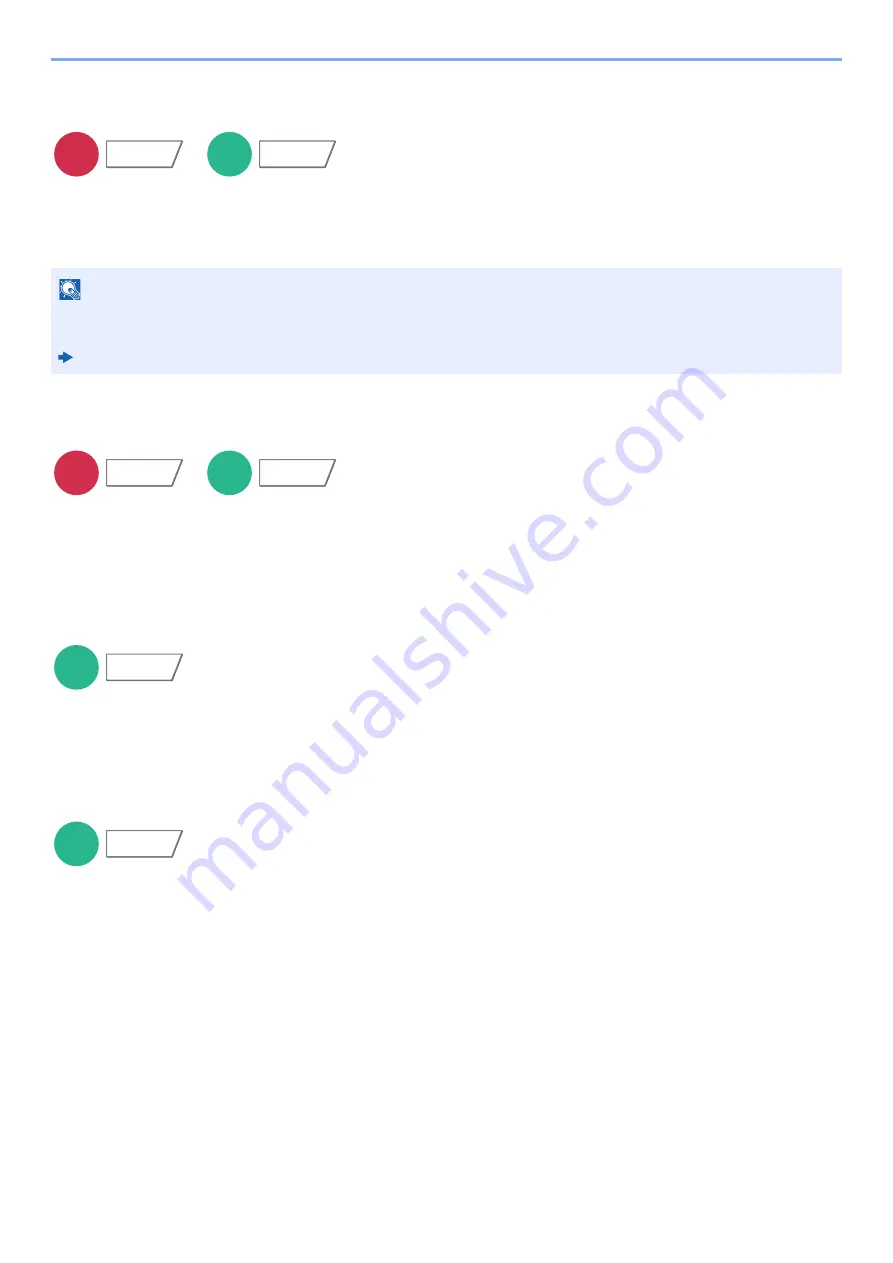
6-76
Using Various Functions > Functions
FTP Encrypted TX
Encrypts images when sending via FTP.
Encryption secures the document transmission.
(
Value
: [
Off
] / [
On
])
File Size Confirmation
Checks the file size before sending the original. To change the file size, change the settings of each function. When you
select [
Recalculate
], the file size is recalculated.
(
Value
: [
Off
] / [
On
])
Delete after Printed
Automatically deletes a document from the box once printing is complete.
(
Value
: [
Off
] / [
On
])
Delete after Transmitted
Automatically deletes a document from the box once transmission is complete.
(
Value
: [
Off
] / [
On
])
NOTE
Click [
Security Settings
], and then [
Network Security
] in the Command Center RX. Be sure that "SSL" of Secure
Protocol Settings is "On" and one or more effective encryption are selected in Client side settings.
Command Center RX User Guide
Send
Advanced
Setup
Custom
Box
Functions
Send
Advanced
Setup
Custom
Box
Functions
Custom
Box
Functions
Custom
Box
Functions
Summary of Contents for TASKalfa 4002i
Page 1: ...PRINT COPY SCAN FAX OPERATION GUIDE TASKalfa 4002i TASKalfa 5002i TASKalfa 6002i ...
Page 522: ...10 22 Troubleshooting Regular Maintenance 5 Close the cover ...
Page 601: ...10 101 Troubleshooting Clearing Paper Jams 15Return the covers to the original position ...
Page 659: ......
Page 662: ...Rev 4 2018 1 2NKKDEN004 ...
















































