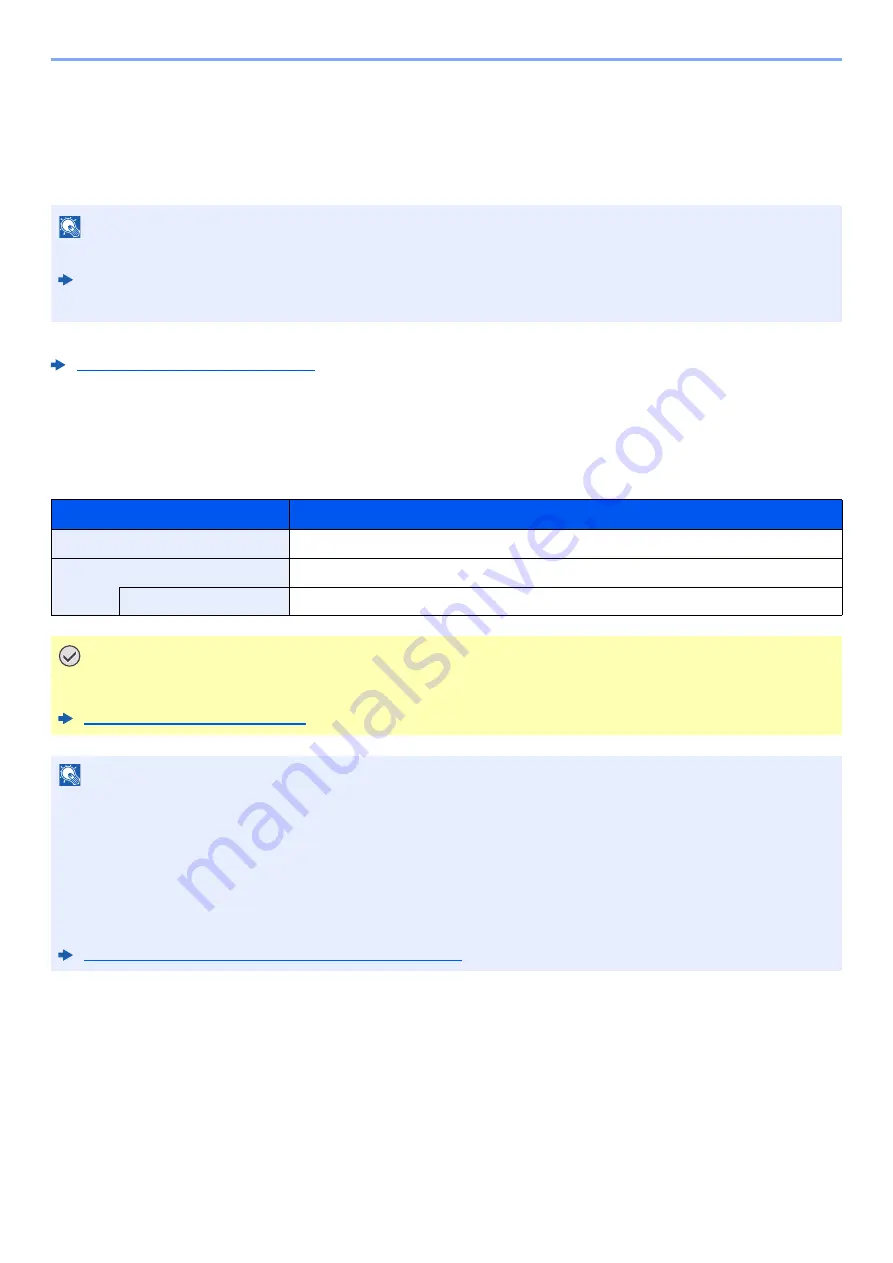
3-19
Sending Faxes > Job Finish Notice
Job Finish Notice
Sends E-mail notice when a job is complete.
Users can be notified of the completion of a job while working at a remote desk, saving the time spent waiting beside the
machine to finish.
It is possible to attach an image to the e-mail notice.
Job Finish Notice Setting (page 8-4)
FAX Delayed Transmission
Set a send time. You can use delayed transmission together with the broadcast transmission function, etc.
NOTE
PC should be configured in advance so that E-mail can be used.
Machine’s
Operation Guide
E-mail can be sent to a single destination.
Item
Description
Off
Does not use the delayed transmission.
On
Uses the delayed transmission.
Start Time
Set the time from between 00:00 and 23:59 in one-minute increments.
IMPORTANT
If the current time displayed on the touch panel is not correct, you cannot send originals correctly at the
preset time. In this case, adjust the time.
Setting Date and Time (page 2-9)
NOTE
You cannot select direct transmission.
You can set up to 30 destinations for delayed transmission.
When two or more delayed transmissions are set for the same time, the communication will start in the order that the
delayed transmissions have been set. When delayed transmissions have been set in reverse order, however, sending
of originals to be sent to the same destination is prioritized over the ones to be sent to different destinations.
You can cancel a delayed transmission any time before the specified transmission time. You can also send a delayed
transmission before the specified time.
















































