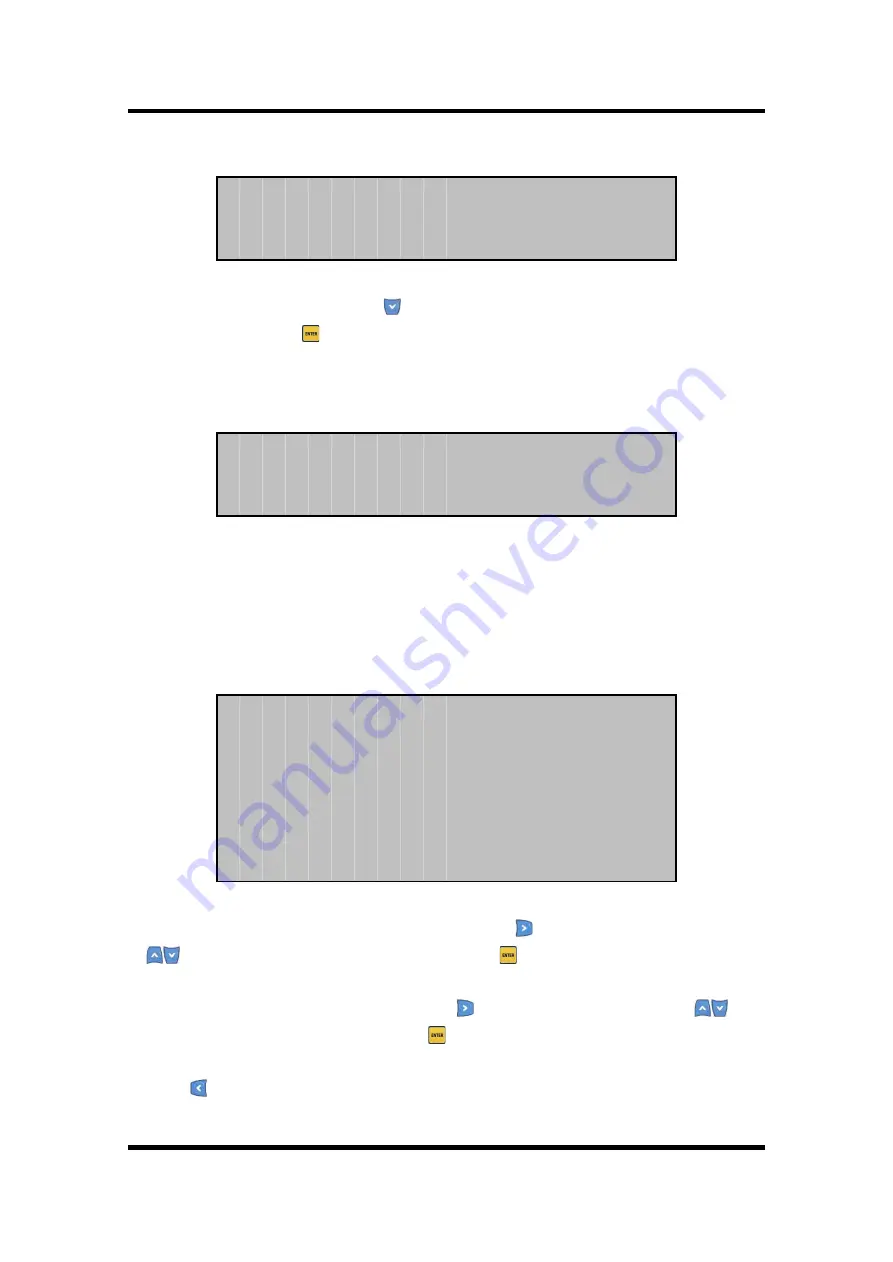
Digital Overcurrent & Ground Overvoltage & Selective Ground Relay (GDR-AEF01) User's Manual
43 / 67
Kyongbo Electronics Co., Ltd.
- 〉
D i
s
p
l
a y
T e
s
t
A r
e
y o u
s
u
r
e
t
o
t
e
s
t
D i
s
p
l
a y
?
N o
To perform Display Test, press
Key from this screen to change “No” to “Yes”,
and press ENTER (
) Key, then TEST will flash 3 times on LCD, and all the
LEDs flashes 3 times at the same time, then it will move to Test menu.
When performing Display Test, the following screen appears.
T E S T T E S T T E S T T E S T T E S T
T E S T T E S T T E S T T E S T T E S T
T E S T T E S T T E S T T E S T T E S T
T E S T T E S T T E S T T E S T T E S T
6.2.7.2
Test
▶
Contact Test
This menu is a category that can check the conditions of the connections by
changing the connection outputs as desired.
Select 2. Contact Test in Test, then the following screen appears.
- 〉
C o n
t
a c
t
T e
s
t
1
.
T /
S
1
:
O f
f
*
2
.
T /
S
2
:
O f
f
3
.
T /
S
3
:
O f
f
4
.
T /
S
4
:
O f
f
5
.
T /
S
5
:
O f
f
6
.
T /
S
6
:
O f
f
7
.
T /
S
7
:
O f
f
8
.
H .
A l
a
r m
:
O n
To test T/S1 ~ T/S7 connections, after selecting(
) the desired connection, press
Key to change to On, and press ENTER (
) Key, then after the connection is
activated, it recovers to off state with the sound of "Click".
To test Healthy Alarm connection, select(
) H.Alarm connection, press
Key
to change to Off, and press ENTER (
) Key, then after the connection is activated,
it recovers to On state with the sound of "Click".
Press
Key in Contact Test, then it will exit this menu and convert to the upper
menu.
















































